Using the utility menu, Disk errors – StorCase Technology Fibre-to-SCSI Single RAID User Manual
Page 155
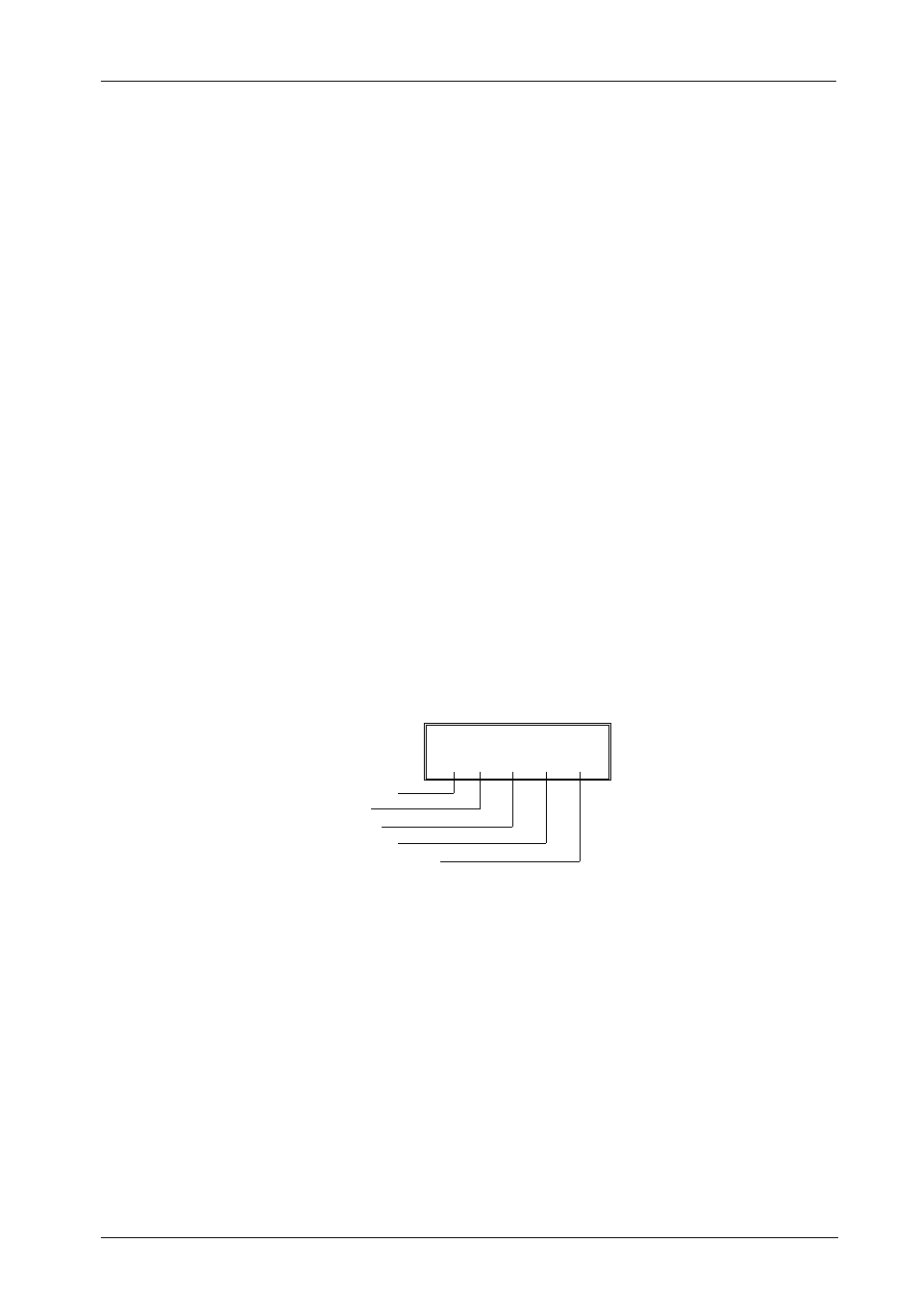
S10C100 User's Guide - Rev. A01
StorCase Technology, Inc.
Appendix C - Troubleshooting
143
Using the Utility Menu
The Utility Menu allows the user to initialize the controller if it had a previous configuration. It
also allows the user to clear the battery backup if the controller is using battery backup (and
the data is not needed).
To run the Utility Menu, follow these steps:
1. Reboot the controller and hold down the spacebar at the prompt (refer to section
"Using the Flash Utility" for further information). The Flash Utility menu will appear.
2. Select Option 6 - Utility Menu
3. Enter the number of the utility desired.
Disk Errors
Figure C-1 shows a typical disk detected error. Refer to Table C-4 for a list of the most common
SCSI sense key codes and their descriptions. Refer to Table C-5 for a list of the most common
sense codes (ASC) and sense code qualifiers (ASCQ).
Figure C-1: Typical Disk Detected Error
DISK DETECTD ERR
2 : 0 5 0 3 , 11 , 0 b
IFS_62
Disk Channel
SCSI ID
Sense Key
Sense Code
Sense Code Qualifier
