Locking the cache setting – StorCase Technology Fibre-to-SCSI Single RAID User Manual
Page 111
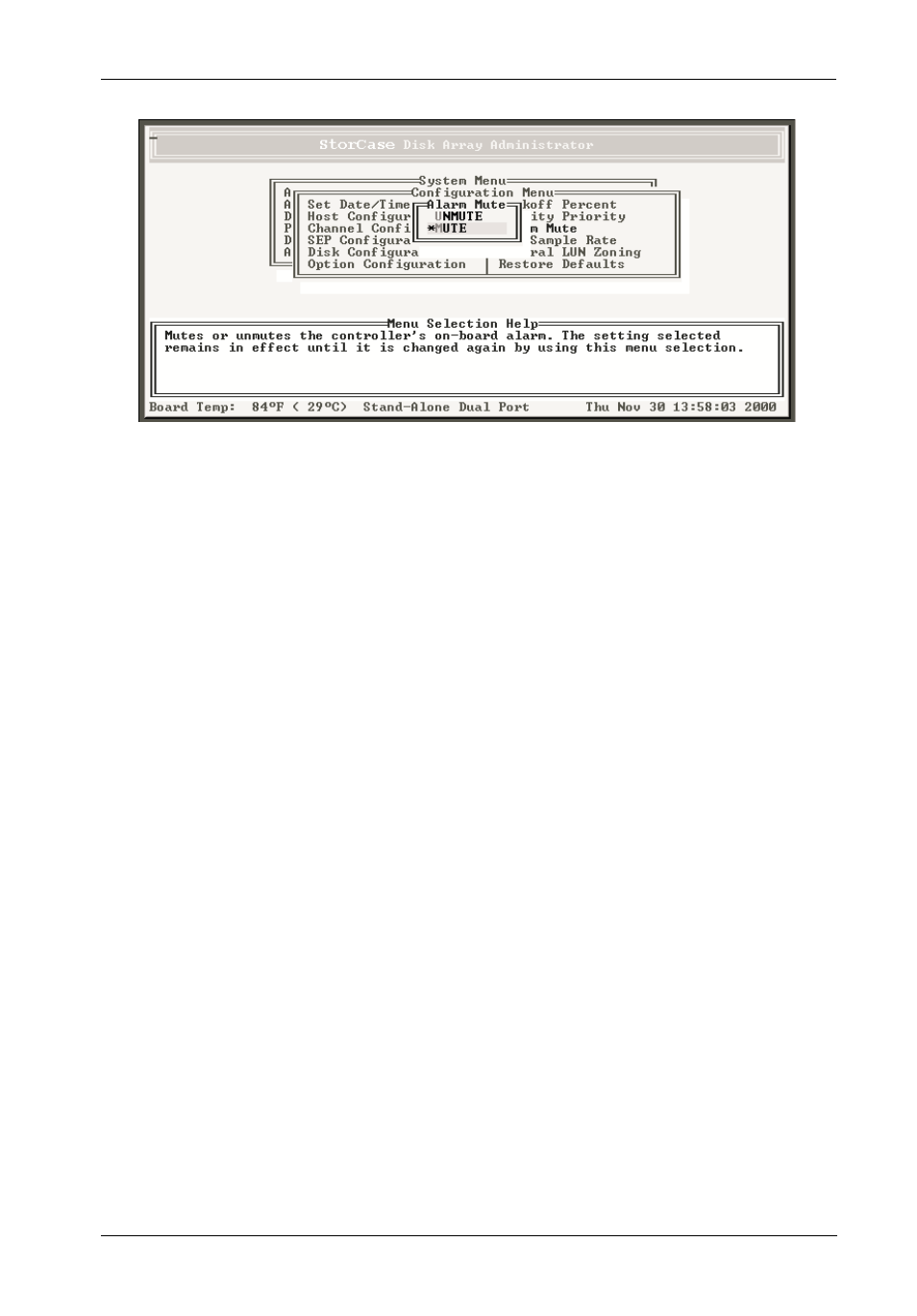
S10C100 User's Guide - Rev. A01
StorCase Technology, Inc.
Configuration
99
3.
Select the desired option and press Enter.
Locking the Cache Setting
This function allows the user to prevent host systems from using SCSI mode select commands
to change the controller's write-back cache setting. Some operating systems disable write
cache, resulting in degraded performance. If cache lock is enabled, the host cannot modify
the cache setting (default setting is disabled).
To lock the cache setting:
1.
Select Configuration Menu from the System Menu and press Enter.
The Configuration Menu should now display (Figure 38).
2.
Select Option Configuration and press Enter.
The Option Configuration screen should now display (Figure 54).
3.
Select the Cache Lock and press Enter.
The Cache Lock will display (Figure 67)
The current setting is marked with an * next to it.
Figure 66: Alarm Mute Screen
- DE100i-SW (35 pages)
- DE50 (33 pages)
- DE50 (27 pages)
- DE110 (33 pages)
- DE110 (2 pages)
- DE110 (31 pages)
- DE110 (27 pages)
- DX115 (25 pages)
- DE75i-A (31 pages)
- DE75i-A66 (29 pages)
- DE75i-A100 (31 pages)
- SATA DE75 (28 pages)
- DE75i-S (31 pages)
- DE75i-SW (33 pages)
- DE75i-SWC (33 pages)
- DE75i-SW160 (29 pages)
- S20A114 (29 pages)
- DE75i-SWC160 (29 pages)
- DE90i-A (29 pages)
- DE90i-A66 (23 pages)
- DE90i-A100 (23 pages)
- DE90i-S (25 pages)
- DE100i-A (33 pages)
- DE100i-A66 (29 pages)
- DE100i-A100 (29 pages)
- DE100i-CSWTN (2 pages)
- DE100i-S (39 pages)
- DE100i-SWD (33 pages)
- DE100i-SWU2 (37 pages)
- DE100i-SWCU2 (33 pages)
- DE100i-SWU2X (35 pages)
- DE100i-SW160 (35 pages)
- S20A102 (33 pages)
- DE100i-SWC160 (39 pages)
- Ultra320 DE100 (31 pages)
- DE110 (29 pages)
- DE110 (27 pages)
- DE110 (31 pages)
- DE150i-SWC (33 pages)
- DE200i-S (33 pages)
- DE200i-CSWTN (2 pages)
- DE200i-SW (35 pages)
- DE200i-SWU2 (37 pages)
- DE200i-SWCU2 (35 pages)
- S20A108 (33 pages)
