Stopping the verification, Reconstructing an array – StorCase Technology Fibre-to-SCSI Single RAID User Manual
Page 48
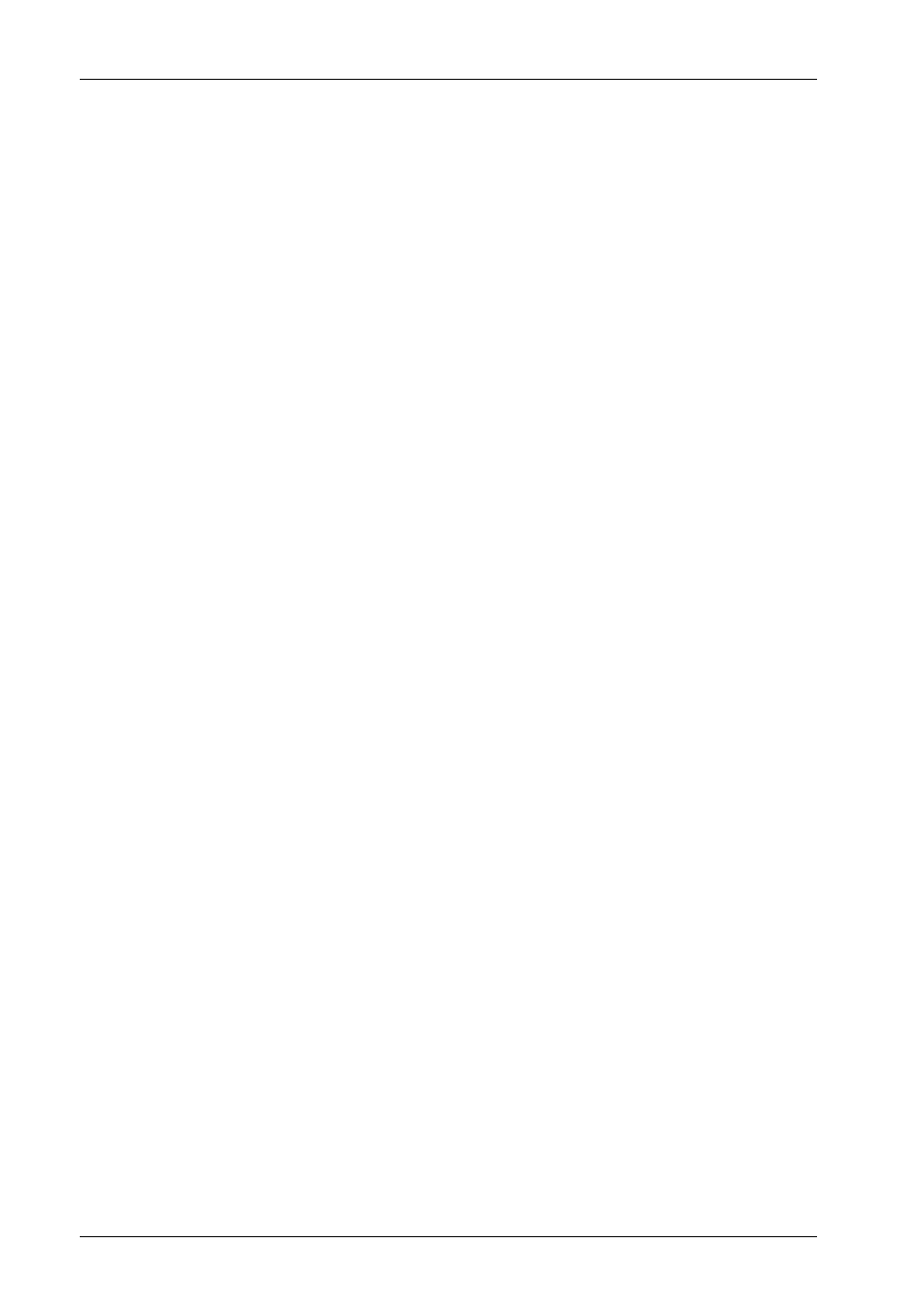
36
Configuration
StorCase Technology, Inc.
S10C100 User's Guide - Rev. A01
Stopping the Verification
This function allows the user to stop the verification process. Normally, it is best to let the
verification process finish, although stopping the verification does not cause any damage to
the data.
To stop the verification process:
1.
Select Array Menu from the System Menu and press Enter.
The Select Array screen should now display, along with a list of existing arrays (Figure
16).
2.
Select the desired array and press Enter.
The Array Menu should now display (Figure 17).
3.
Select Verify Function and press Enter.
The Verify Menu should now display (Figure 24).
4.
Select Abort Verify and press Enter.
The system will now confirm your request to stop the verification process.
5.
Select Yes and press Enter.
Reconstructing an Array
The controller automatically reconstructs redundant arrays (RAID 3, RAID 4, RAID 5, RAID 50,
and Mirrored) if an array becomes critical and if a spare drive (with enough space) is available.
An array becomes critical when one or more member drives fail.
If a reconstruct does not start automatically, it is because there are no valid spares available.
To start a reconstruct, replace the failed drive and add it as a spare (refer to sections "Adding
a Dedicated Spare" and "Enabling Dynamic Spares" for further information).
NOTE:
Any pool spares added may be used by any critical array, and not necessarily by
the intended array.
