Clearing metadata from a drive – StorCase Technology Fibre-to-SCSI Single RAID User Manual
Page 125
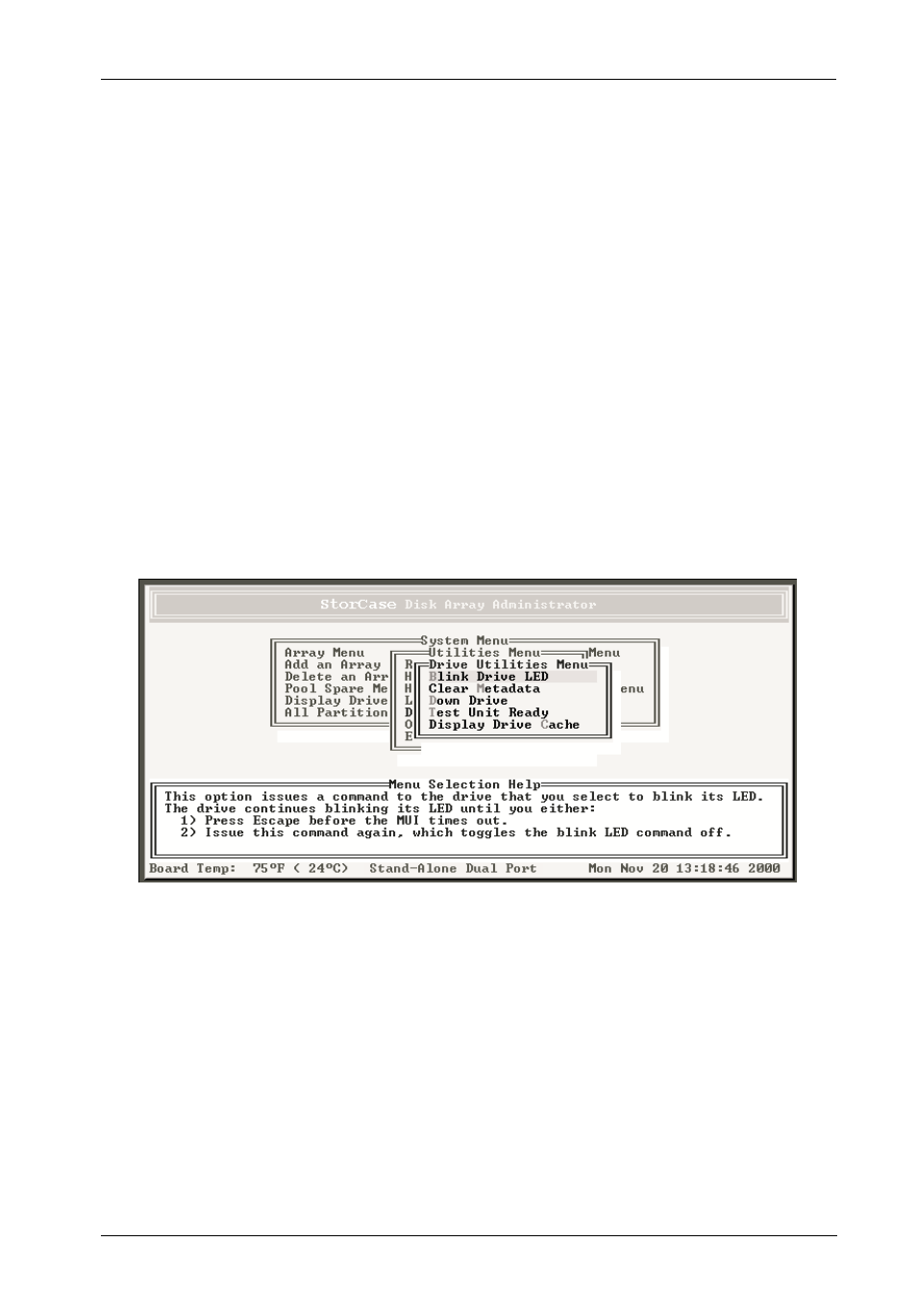
S10C100 User's Guide - Rev. A01
StorCase Technology, Inc.
Configuration
113
Clearing Metadata from a Drive
All of the member drives in an array contain metadata in the first sectors of the drive. The
controller uses the metadata to identify array members after restarting or changing controllers.
This function allows the user to clear the metadata from a drive. After the metadata is cleared,
the drive can be used again in an array or as a spare.
To clear metadata from a drive:
1.
Select Utilities Menu from the System Menu and press Enter.
The Utilities Menu should now display (Figure 47).
2.
Select Drive Utilities Menu and press Enter.
The Drive Utilities Menu should now display (Figure 76).
Figure 76: Drive Utilities Menu
3.
Select Clear Metadata and press Enter.
The Select Drive screen should now display, showing all drives that are not members
of the array.
4.
Select the desired array and press Enter.
The drive is now ready to be used again in an array or as a spare.
