ADLINK ND-6067 User Manual
Page 135
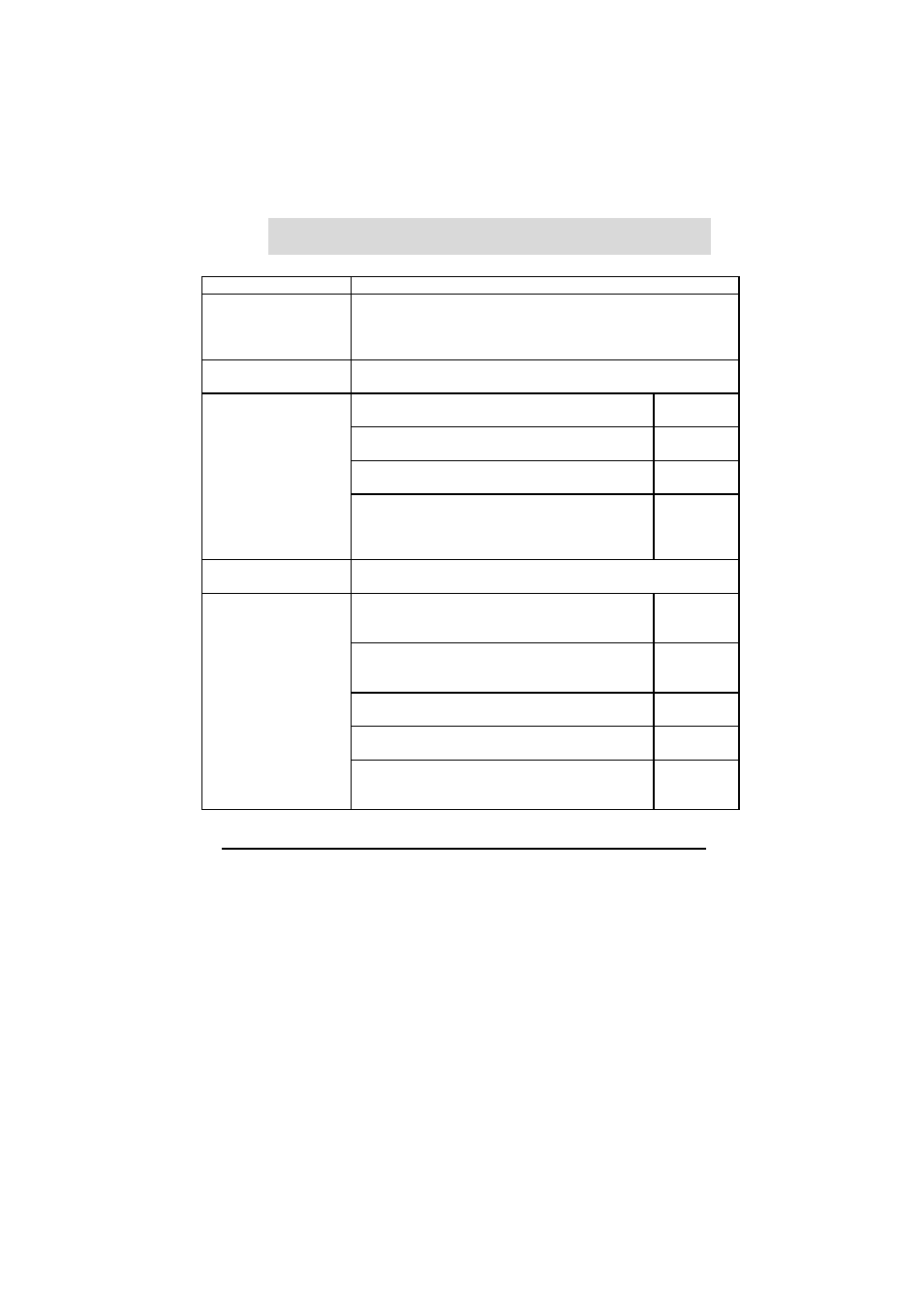
133
6.2.1 Set Configuration
@Description
Configure the basic setting of NuDAM, including the address
ID, input range, baud rate, and data format. The new
configuration will be available after executing the command.
@Syntax
%(OldAddr)(NewAddr)(InputRange/OutputRange/TypeCod
e)(BaudRate)(DataFormat/
CheckSumFlag
/DataFlag)
%
Command leading code. (1-character)
(OldAddr)
NuDAM module original address ID. The default address ID
of a brand new module is 01. The value range of address ID
is 00 to FF in hexadecimal.
(2-character)
(NewAddr)
New address ID, if you don’t want to change address ID, let
new address ID equals to the old one. (2-character)
(InputRange)
Define analog input range, refers to Table 6-1
for details. (2-character)
601x
(OutputRange) Define
analog output range, refers to Table 6-2
for details. (2-character)
602x
(TypeCode)
Type Code is fixed 40H for Digital I/O modules.
(2-character)
605x,606x,
6531
Type Code represents the input mode.
(2-character)
50: counter input mode
51: frequency input mode
6080
(BaudRate)
Define communication baud rate, refers to Table 6-3 for
details. (2-character)
(DataFormat) Define
checksum, integration time and output
data format, refers to Figure 6-1 for details.
(2-character)
601x
Define checksum, integration time and output
data format, refers to Figure 6-2 for details.
(2-character)
602x
(CheckSumFlag)
Define check-sum status, refer to Figure 6-3
for details. (2-character)
605x
Define check-sum status, refer to Figure 6-4
for details. (2-character)
6080
(DataFlag)
Define check-sum status, refer to Table 6-4 for
details. (4-character, WXYZ) WX is for module
system setting. YZ is for RS-232 configuration.
6531
(601x,602x,605x,606x,
6080,6531)
