Interlogix DVR 60 User Manual User Manual
Page 84
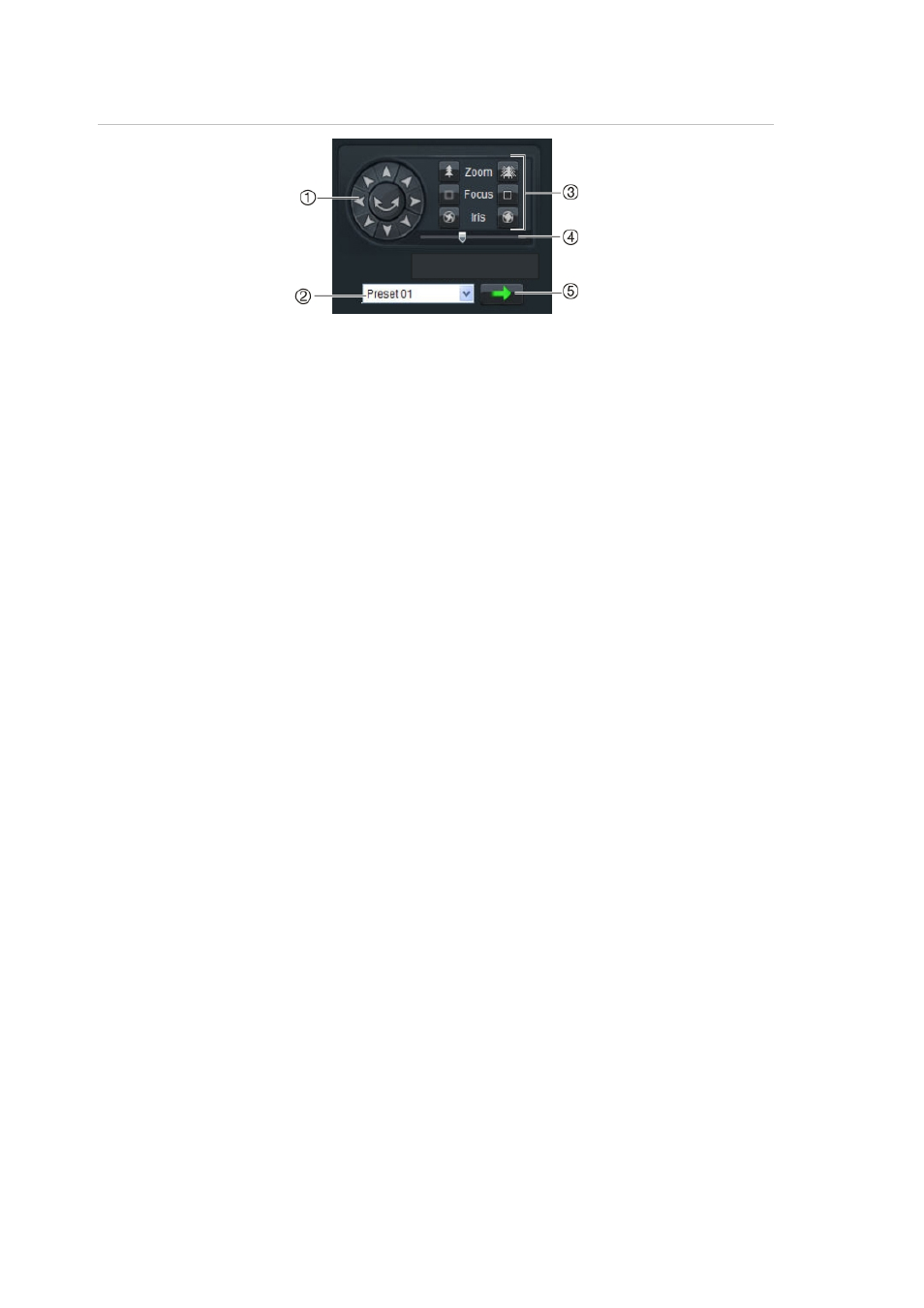
9BChapter 10: Using the Web browser
78
TruVision DVR 60 User Manual
Figure 34: PTZ controls
1.
Directional pad/auto-scan buttons: Controls the movements and directions of the PTZ. Center button is used to start
auto-pan by the PTZ dome camera.
2.
Select preset function.
3.
Adjust zoom, focus, and iris.
4.
Adjust speed of PTZ dome camera movement.
5.
Start preset function.
