3 dimensions, 4 connection to the device, 1 introduction – EVCO EVCSR818P9EF User Manual
Page 86: 2 description
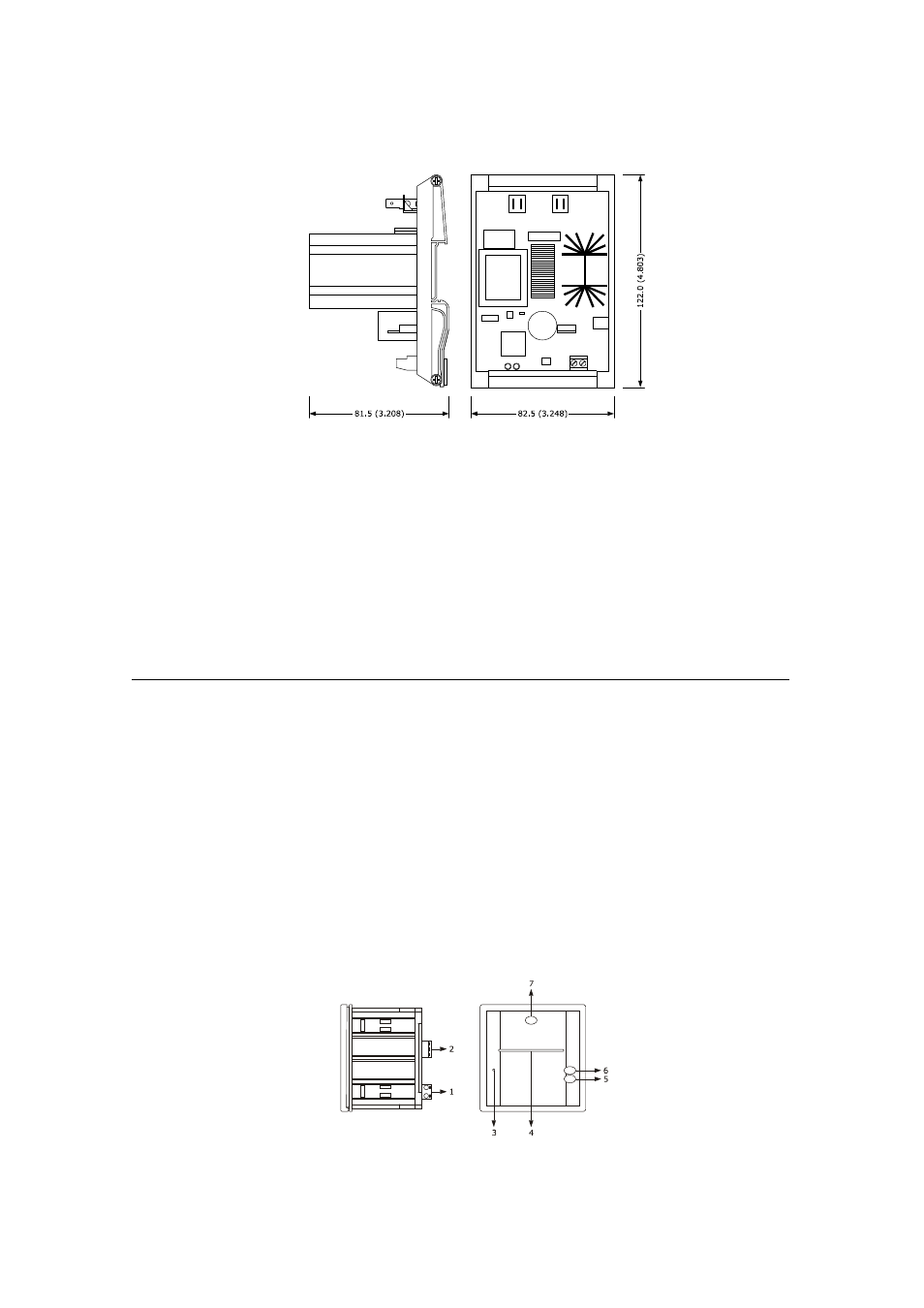
EVCO S.p.A.
Vcolor 818
| Installer manual ver. 1.1 | Code 144VC818E114
page 86 of 94
15.1.3
Dimensions
The following drawing illustrates the EVDFAN1 dimensions; these are expressed in mm (in).
15.1.4
Connection to the device
Operate as follows:
1.
Make sure that parameter F0 is set at 3.
2.
Cut the device power supply off.
3.
Cut the EVDFAN1 power supply off.
4.
Connect the device PWM analogue output to the EVDFAN1 control signal input.
5.
Connect the evaporator fan to the EVDFAN1 phase cut output.
6.
Connect the device power supply.
7.
Connect the EVDFAN1 power supply.
In order to use EVDFAN1, the phase that powers the controller must be the same that powers EVDFAN1.
For further information, consult the documentation relative to EVDFAN1.
15.2
Print module PM 100A X9S001
15.2.1
Introduction
PM 100A X9S001 is a print module.
Using the module, it is possible to print information relative to the temperatures detected by the probes, at the alarms
and at the errors.
15.2.2
Description
The following drawing illustrates the aspect of the PM 100A X9S001.
