6 continuous blast chilling – EVCO EVCSR818P9EF User Manual
Page 30
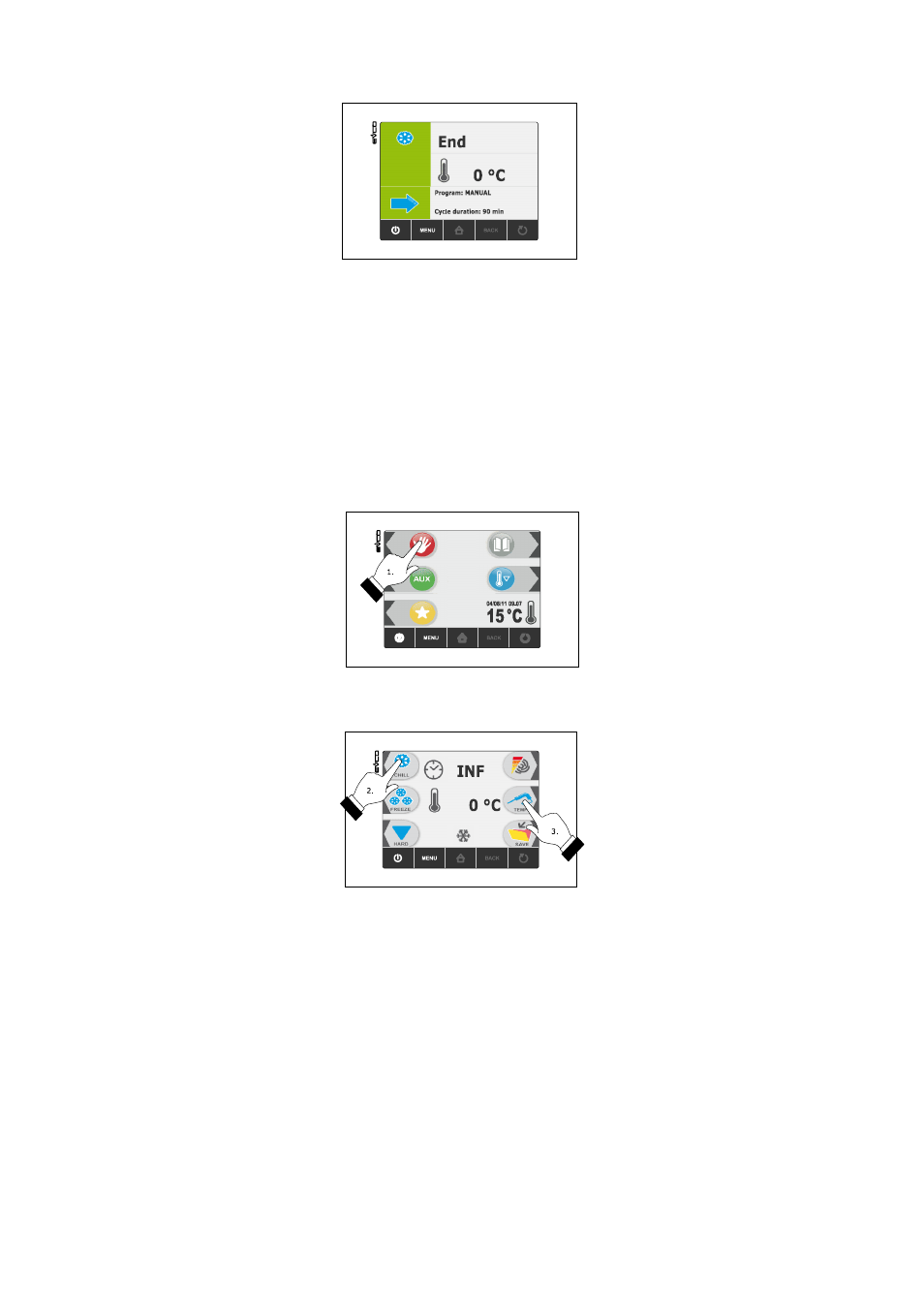
EVCO S.p.A.
Vcolor 818
| Installer manual ver. 1.1 | Code 144VC818E114
page 30 of 94
Parameter r10 establishes the work set-point during storage.
6.6
Continuous blast chilling
Operate as indicated to start the cycle:
1.
Make sure the device is in the "on" status.
2.
Make sure that the keyboard is not locked and that no procedure is in progress.
3.
Press and release the key (1), press and release the key (2) and then press and release the key (3) twice. The
device will display the work set-point during blast chilling.
4.1
Press and release the MENU key and then press and release the key (4) or the key (5) to select the work set-
point during blast chilling.
4.2
Press and release the key + (6) or the key - (7) to modify this value and then the ESCAPE key to memorise it;
this value can also be memorised through parameters r7.
- EV3B22N7 (2 pages)
- EV3B23N7 (2 pages)
- EV3B31N7 (2 pages)
- EV3X21N7 (2 pages)
- EVK203N7 (2 pages)
- EVK204N9 (5 pages)
- EVK214N9 (6 pages)
- EVX201N7 (8 pages)
- EVX225N7 (6 pages)
- EVXS214N9 (8 pages)
- EVXV201N7 (9 pages)
- EVR202N7 (10 pages)
- EVRS204N9 (8 pages)
- EVRS225N9 (10 pages)
- TM102A (2 pages)
- EVK404N9 (8 pages)
- EPD4BF3 (2 pages)
- EPD4BF3 (70 pages)
- EV6223P7 (2 pages)
- EVB1226N9XXC (92 pages)
- EVB1214N9 (88 pages)
- EVRSF204N9VRB (8 pages)
- EVF204N9 (8 pages)
- EVF205N9 (8 pages)
- EVF214N9 (8 pages)
- EVF215N9 (8 pages)
- EK820AP7 (4 pages)
- EK825AP7 (14 pages)
- EVF815P9 (2 pages)
- EVF815P9 (60 pages)
- EVF818P9 (2 pages)
- EVF818P9 (76 pages)
- EVX802P7 Installer manual (2 pages)
- EVX802P7 Installer manual (66 pages)
- EVXS815P9 Installer manual (2 pages)
- EVXS815P9 Installer manual (60 pages)
- EVXV802P7 Installer manual (66 pages)
- EVXV802P7 Installer manual (2 pages)
- EVK802P7 (2 pages)
- EVFTFT818P7U (2 pages)
- EVFTFT818P7U Installer manual (94 pages)
- EV7601J6 (2 pages)
- EV9303J9 (2 pages)
- EV9313J9 (2 pages)
