3 upload and download of the programs – EVCO EVCSR818P9EF User Manual
Page 77
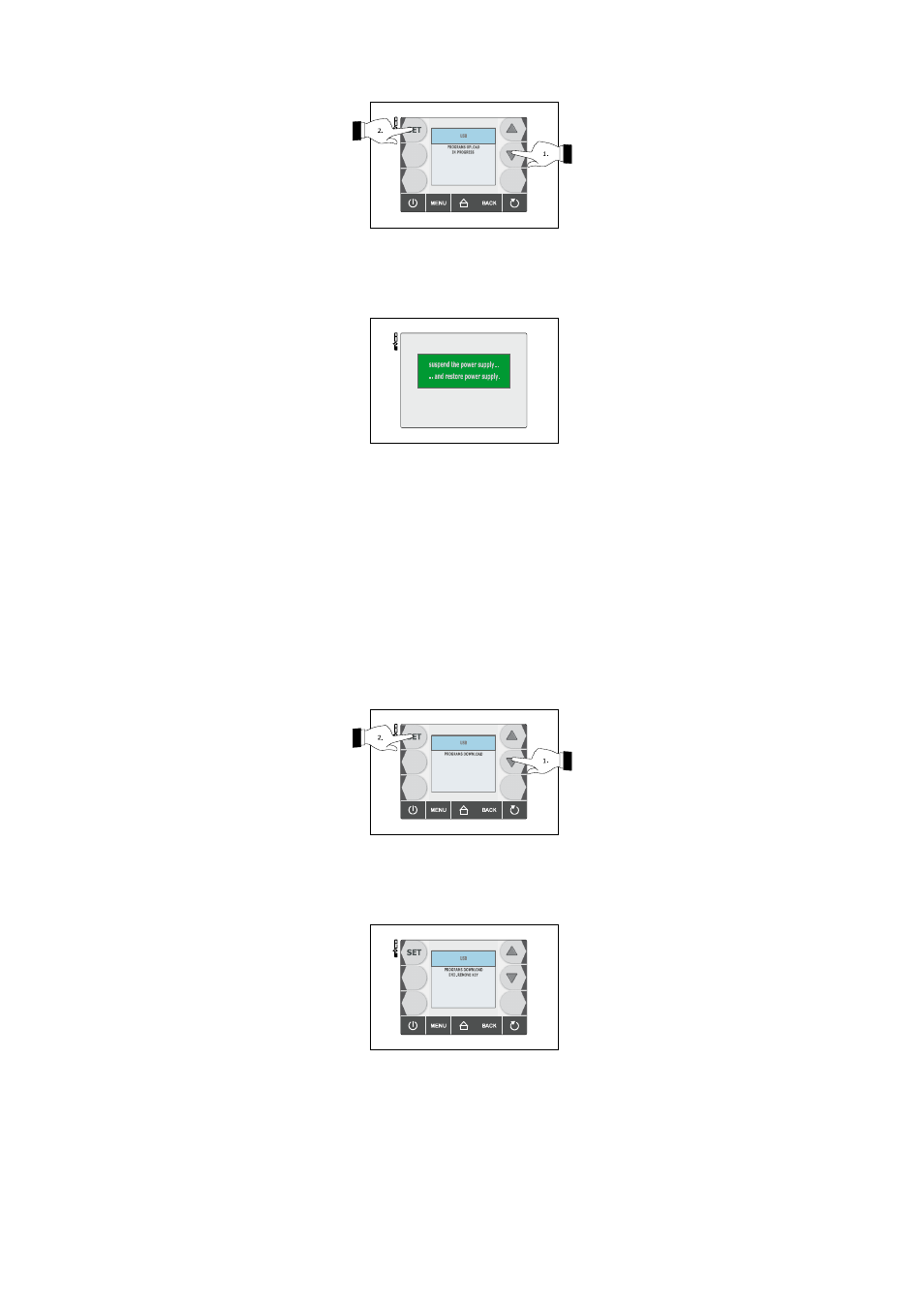
EVCO S.p.A.
Vcolor 818
| Installer manual ver. 1.1 | Code 144VC818E114
page 77 of 94
8.
To the end of the upload remove the USB peripheral from the USB port.
12.3
Upload and download of the programs
To make the download of the programs operate as follows:
1.
Make sure the device is in the “stand-by” status.
2.
Insert an USB peripheral in the USB serial port.
3.
Press and release the key (1) to select “PROGRAMS DOWNLOAD”, then press and release the SET key (2): it
will automatically be started the writing (into the peripheral) of a text document by name “recepits.bin”
(containing information about the programs); the writing procedure can take some seconds.
4.
To the end of the download remove the USB peripheral from the USB port.
- EV3B22N7 (2 pages)
- EV3B23N7 (2 pages)
- EV3B31N7 (2 pages)
- EV3X21N7 (2 pages)
- EVK203N7 (2 pages)
- EVK204N9 (5 pages)
- EVK214N9 (6 pages)
- EVX201N7 (8 pages)
- EVX225N7 (6 pages)
- EVXS214N9 (8 pages)
- EVXV201N7 (9 pages)
- EVR202N7 (10 pages)
- EVRS204N9 (8 pages)
- EVRS225N9 (10 pages)
- TM102A (2 pages)
- EVK404N9 (8 pages)
- EPD4BF3 (70 pages)
- EPD4BF3 (2 pages)
- EV6223P7 (2 pages)
- EVB1226N9XXC (92 pages)
- EVB1214N9 (88 pages)
- EVRSF204N9VRB (8 pages)
- EVF204N9 (8 pages)
- EVF205N9 (8 pages)
- EVF214N9 (8 pages)
- EVF215N9 (8 pages)
- EK820AP7 (4 pages)
- EK825AP7 (14 pages)
- EVF815P9 (2 pages)
- EVF815P9 (60 pages)
- EVF818P9 (76 pages)
- EVF818P9 (2 pages)
- EVX802P7 Installer manual (2 pages)
- EVX802P7 Installer manual (66 pages)
- EVXS815P9 Installer manual (2 pages)
- EVXS815P9 Installer manual (60 pages)
- EVXV802P7 Installer manual (66 pages)
- EVXV802P7 Installer manual (2 pages)
- EVK802P7 (2 pages)
- EVFTFT818P7U (2 pages)
- EVFTFT818P7U Installer manual (94 pages)
- EV7601J6 (2 pages)
- EV9303J9 (2 pages)
- EV9313J9 (2 pages)
