Toshiba – Toshiba LF434 User Manual
Page 92
Attention! The text in this document has been recognized automatically. To view the original document, you can use the "Original mode".
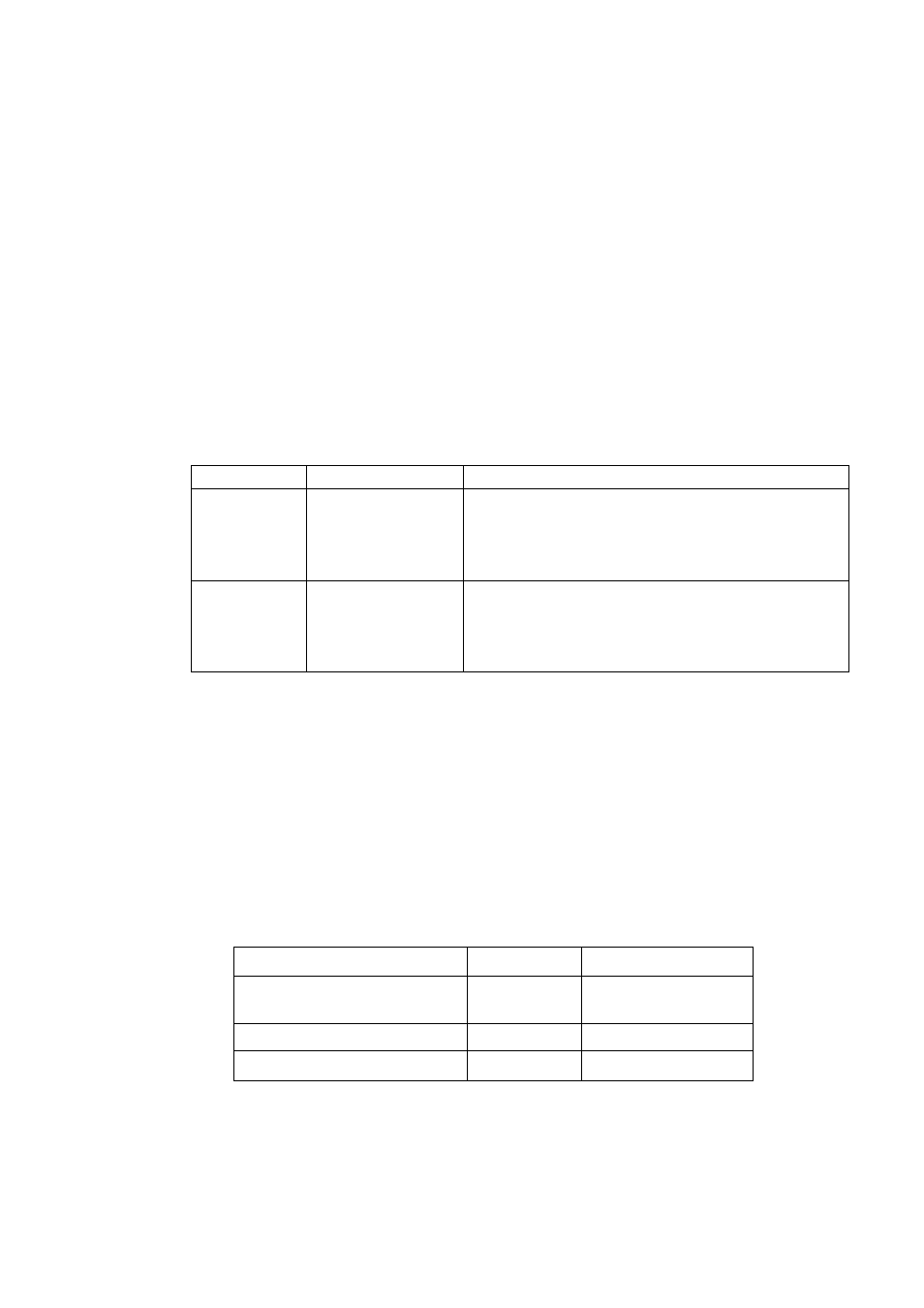
TOSHIBA
6 F 8 A 0 7 7 0
К,2Л6 Zero Offset Adjustment
Zero offset can
b e
¿ipplied lo make the flowmcior outpuls comparable (o process values
mcasureil by other instruments. If the ?ero adjustment described in 6.2 requiring a zero
flow rate condition can be performed, this zero offset adjustment is aot needed. When the
zero adjustment is completed, zero offset will be automatically cleared to zero.
Z e r o
offset can be ,set in the range described below:
Zero ulTsel:
±0.125 m/s {±1,25 % of 10 m/s—maximum range) maximum
Proceed as follows to check or change the zero offset value,
■ To cheek the zero offset value:
Key operation
Display example
Description
SET
Ml; MANUAL ZERO
^002. 5 X
Press [SPL'n first to start the item.s selection sequence
and select Ml:MANUALZERO from among the
configuration hems using [ ► ] and [
a
] keys. Then
:>ress rSKTl again to display the current zero offset value
SET
□
Ml: MANUAL ZERO
Pressing [SET], the system returns to (he items selection
sequence.
■ To change the zero offset value:
Calculate the zero offset value with (he following equation:
Zero offset value
{%] =
{(actual flow rdte) - (LF404 measured value)}
The zero offset value should be calculated in percent value for Range 1, Sec the following
example.
(Example)
Measured condition
Flow rate
% in measuring span
Actual flow rate obtained
from other instrument.
KJ.O m-Mnin
50
LF401 measured value
l().5 m Vmin
52.5 ii:
Zero offset
-2.5
%
If zero offset is set to -2.5 %, the LI’404 convener will output .-^0.0
%
flow rale instead nl'52.5^^.
-
91
-
