Importanr, Toshiba – Toshiba LF434 User Manual
Page 49
Attention! The text in this document has been recognized automatically. To view the original document, you can use the "Original mode".
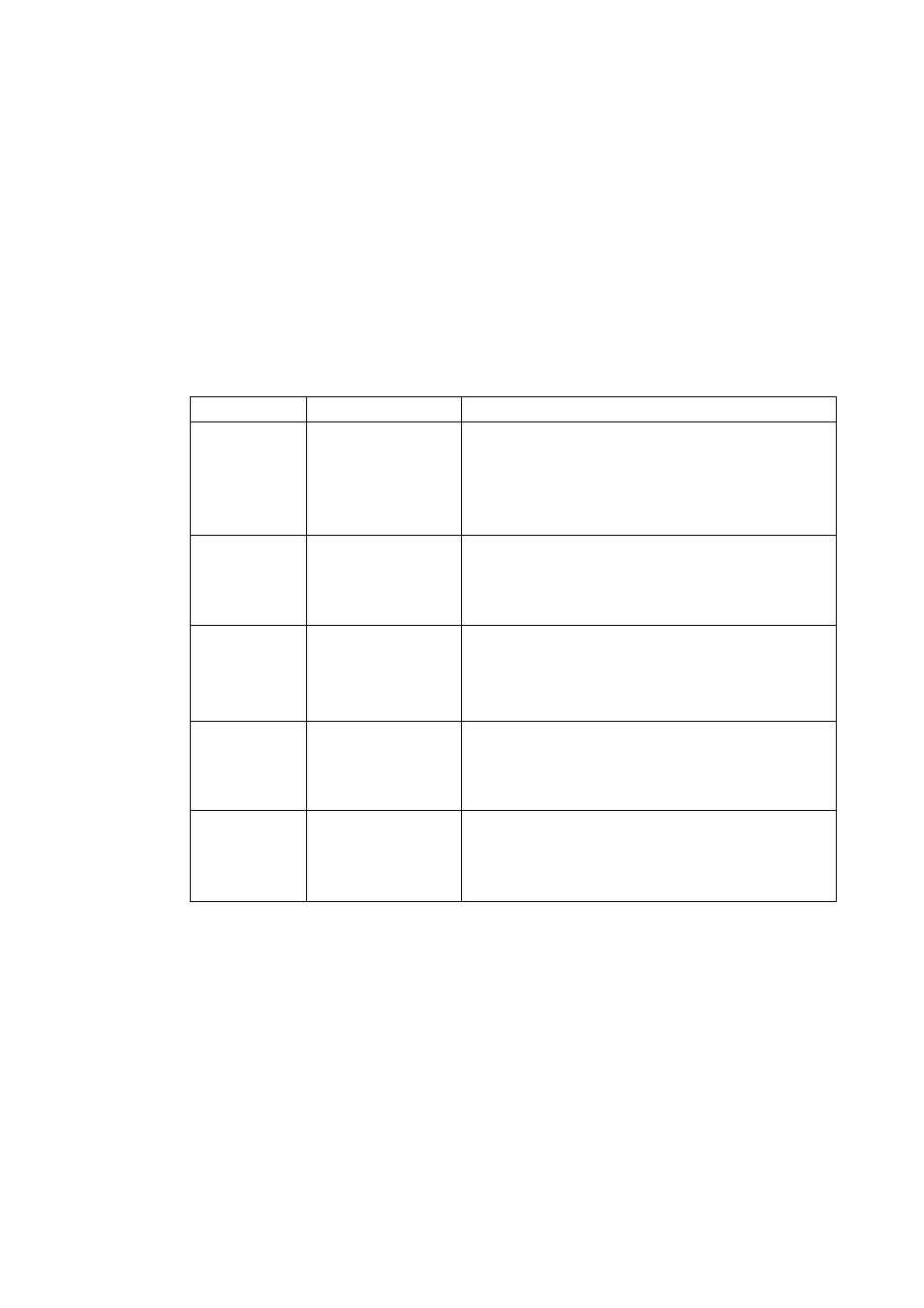
TOSHIBA
6 F 8 A 0 7 7 0
'J\) change the excitation current setting value«
IMPORTANr
The exciling current vitlue
h
faclory set when shipped. Do not change the value unless the value
differs from that writien on the nameplate of the fiowmeter
The following example shows how lo change ihc excitation current setiing value
fromC.l900AtoO,2150A,
Key operation
Display example
Description
SET
□
Al: EX. CURB,
0. 19D0A
Press [SET] first to start the items selection
sequence and select Al: EX, CURR from among
(he configuration items using [ ► ] and [
a
] keys.
Then press [SET] again to display the excitation
current setting value fO.1900 A in this example).
►
□
Al: EX. CURB.
g. 1900A
Pressing [ ►
] ,
the cursor appears. Then press [ ► ]
as many times as necessary to move the cursor to the
digit to be changed.
^ ►
n
Al: EX. CLRR.
0, Z90QA
Q. 2100A
0. 2150A
Change The value by pressi ng [
a
]. TTien move the
cursor to another digit by pressing [ ► ] and change
the value. In this example repeat this process until the
display shows “0.2l.i0A.'' (Note)
SET
□
Al : EX. CURR.
0, 2150A
Pressing [SET], the cursor disappears and the
changed display flickeri. Press [SET] again to save
the value.
SET
□
Al: EX. CURR.
Pressing [SET], the system returns to the items
jielection sequence.
Note: The valid range is from 0.0500A to 0,2300A, Tf you try to set the value above
0.2400A, the error message * H. OVEK SPEC appears. Set the value w'ithin the valid
range.
-
48
-
