2»11 preset count value, Note, Toshiba – Toshiba LF434 User Manual
Page 77
Attention! The text in this document has been recognized automatically. To view the original document, you can use the "Original mode".
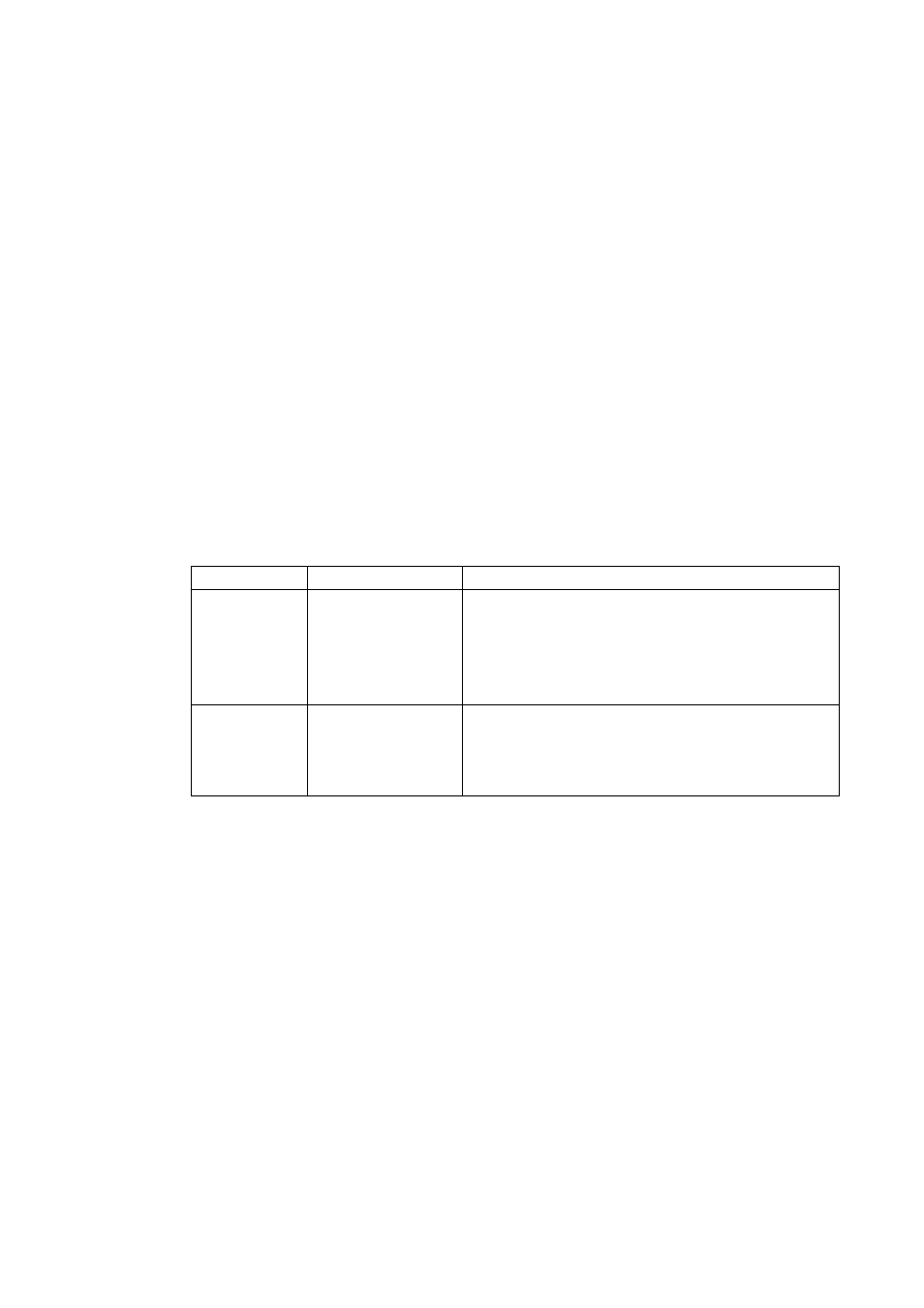
TOSHIBA
6 F 8 A 0 7 7 0
8.2»11 Preset Count Value
The
preseL coiini value is used
to
preset Ihe toiali/er.
The
preset count value can
be set from
0 to 99999999.
NOTE
Totalizer counting is effective only for the specified direction tlow.
To operate the totalizer, it is preferable to set the indicating unit (UMT 1 and/or UNIT 2) to
one of the units appropriate for total nation just to make sure
i t
is operating correctly*
Tn case of the converter for special specifications (refer to 7.3.3 “Converter for Special
specifications '), you can select Preset Function, l-’or detail, see 8.2.20 “Preset Function”,
Proceed as follows to check or change the preset count value.
I
Ti> check Ihe preset count vijlue:
Key operation
Display example
Description
ShT
HI: PRESET
00000300
Press [SET] first to start the items selection
sequence and select HI: PRESET frotn among the
configuration items using [
>
] and [ ▲ ] keys.
Then press [SET] again to display the preset
count value.
SF.T
□
HI: PRESET
Pressing [SHT], the system returns to the items
nelcccion sequence.
-
76
-
