Toshiba – Toshiba LF434 User Manual
Page 106
Attention! The text in this document has been recognized automatically. To view the original document, you can use the "Original mode".
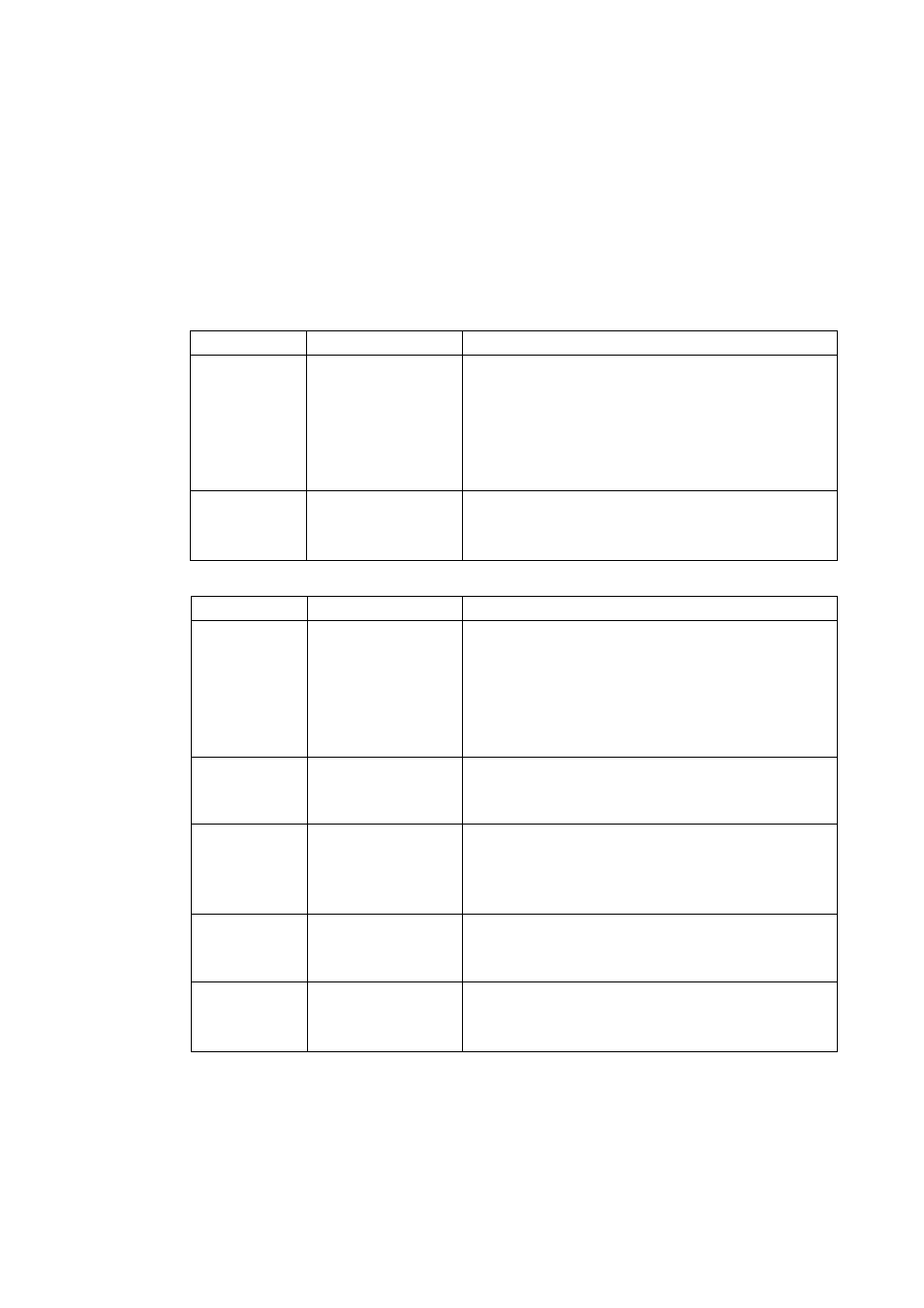
TOSHIBA
6 F 8 A 0 7 7 0
9.2.2
50 % Flow Rate Calibration
Ub^ingtho converters internal calibration circuit, the -system can calibrate the
5 0 %
flow rate
point. The 5(1% Row rate point calibration mast be executed after conducting the 1(Ю% ilow'
rate (span) calibration. Tlie
5 0 %
flow rate calibration may differ depending on the 100%
flow' rate calibration result,
To check the 50% now rate point of flow measurement;
Key operation
Display example
Description
SKI
□
N2:FLOW SIC
Ш
50, 1
%
Press [SKT] first to start the items selection sequence
and select N2: FIX)W SIC. 50% from among the
configuration items using [ ► | and [ ▲ ) keys. Then
press [StT] again to go into the calibration mode
and calculate and display 50% flow rale point using
a simulation signal.
SKT’
□
N2:FLOW SI G
Ш
Pressing fSETL The system returns to the items
selection sequence.
Jo change the 50% flow rate point of the converter:
Key operation
Display example
Deiicription
S E T
□
N2:FLOW SIG
S 0 %
SD, 1
%
Press [SET'] first to start the items selection sequence
and select N2i FLOW SIG 50% from among the
configuration items using [ ► ] and [
^
] keys. T hen
press [SETJ again to go into the calibration mode
and calculate and display 50% flow rate point using
a simulation signal.
►
ADJUST READY
50.
1
%
Pressing [ ► ], "'ADJUST READappears as
shown left and the system goes into a calibration
ready condition. (Note 1)
N2;FLOW SIG
50W
t
CAL.
509t
ADJ.
Pressing [SKI ], CAL-50% AD
l
T.” appears as
shown left and the system starts the 50% calibration,
i’hc zero calibration takes about 3 to 6 seconds.
[Note 2)
SHI'
□
N2:
FLOW SIG
509i
50, 0
%
Newly calibrated .50% flow rale point appears.
SET
□
N2;FLOW SIG SOW
Pressing [SET], the system returns to the items
selection sequence.
Notent
1. To cancel 50% flow rate calibration, press |
a
j. The system returns to the point w-here
50% flow rale is displayed.
2.
C'alibraiion time depends on the excitation frequency (24 llz; 3 see,
\ 2 H z
aiid6Hz: b sec).
- О 0 5 -
