Toshiba – Toshiba LF434 User Manual
Page 84
Attention! The text in this document has been recognized automatically. To view the original document, you can use the "Original mode".
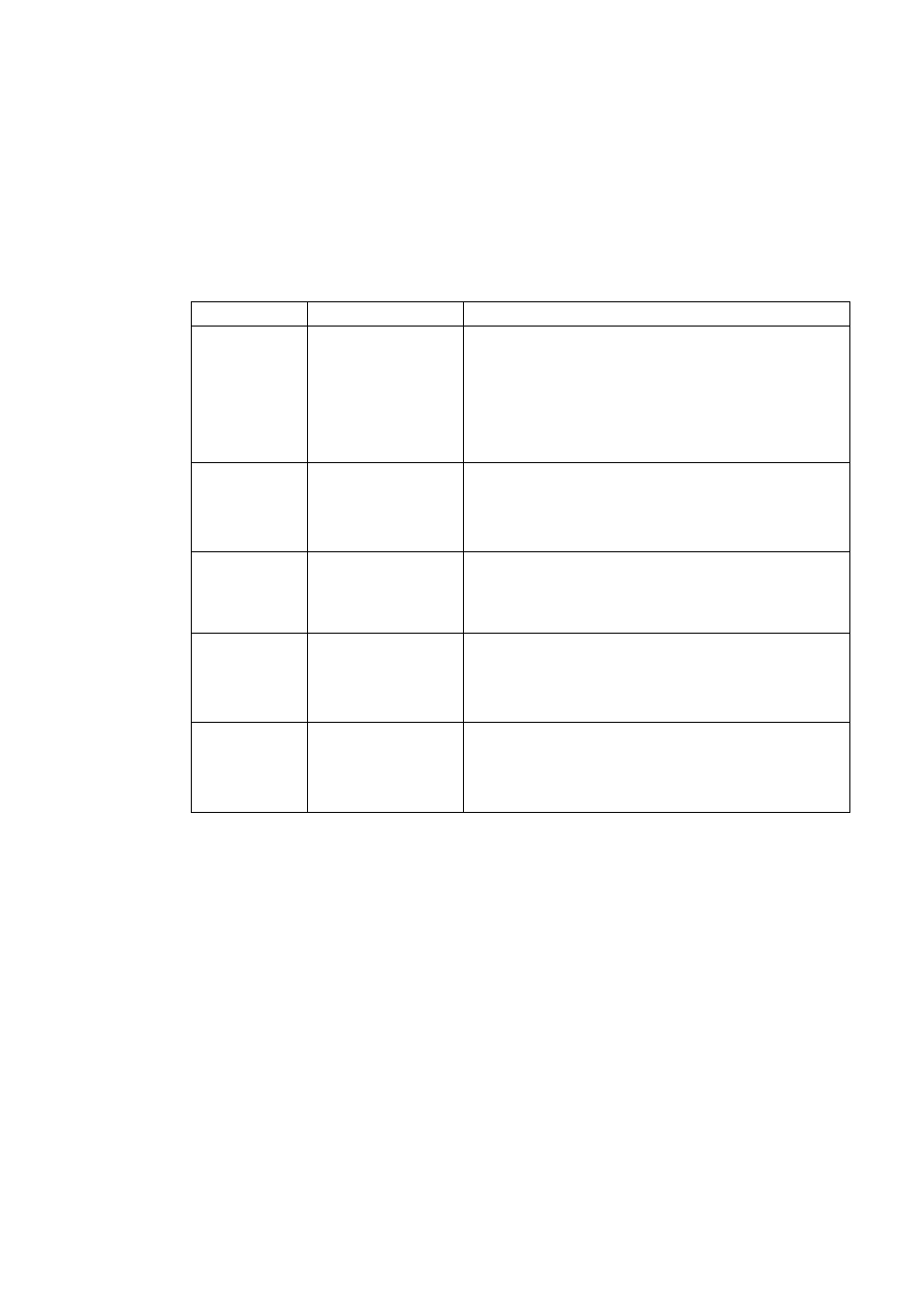
TOSHIBA
6 F 8 A . 0 7 7 0
I I'
q
change the empty pipe alarm enable/d¡sable status
(Converter for Special speciiicatiuns)'
rhc following example show'ii how to change empty alarm from NO. I to NO.U,
Key operation
Display example
HeNcription
SET
□
Jf: EMPTY ALH
1:0N LEVEL!
Press [SET] first to start the items Ficlection sequence
and select Jl: EMPTY ALM from among the
configuration items using
\
► ] and [
a
] kew. Then
press [SET] again to display the current empty pipe
alarm enable/disable status, (in this example OX
l-FVELl will be displayed,)
►
□
Jt: EMPTY ALW
1:QN LEVELl
Pressing [ ► j, ihe cursor appears.
▲
Jl: EMPTY ALW
p:0FF
Select *‘G:OFF” by pressing
[
a
j.
SET
□
Jl: EMPTY ALM
D:0FF
Pressing [SFT], the cursor disappears and the selected
status display flickers, Press [SET] again to save the
status.
SET
□
J1: EMPTY ALM
Pressing [SET], the system returns to the items
idcctioii sequence.
- 83 -
