BUCHI PrepChrom C-700 User Manual
Page 79
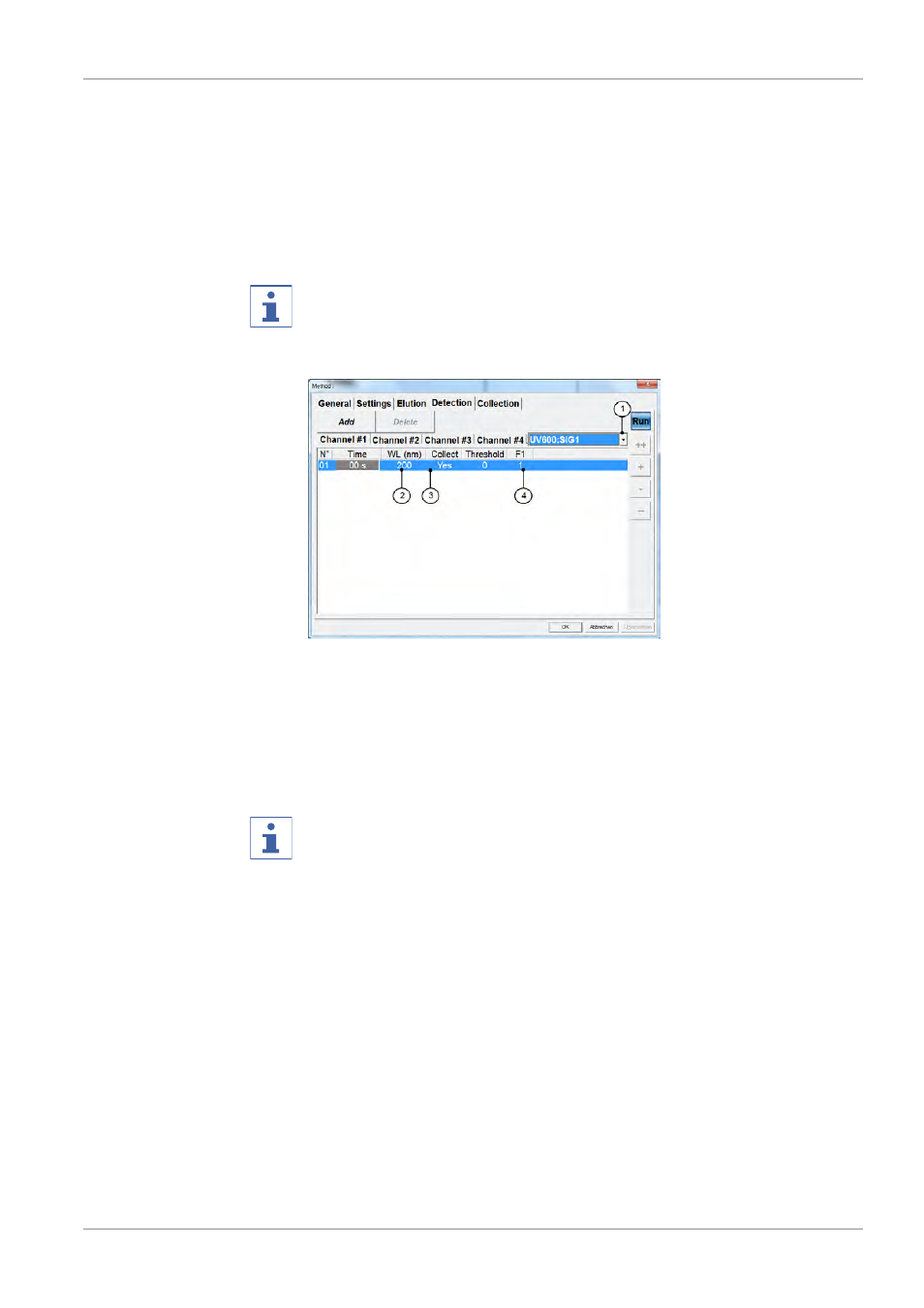
BÜCHI Labortechnik AG
Operation | 6
PrepChrom C700
79/110
u
Select the desired signal (1) for the channel 1–4 or use the scan mode.
u
Adjust the wavelength (nm) (2).
• Additional wavelengths can be chosen for the channels 2–4.
• 5.7.11 Detection step, activation/deactivation [
u
Choose Yes (3) in Collect if you want to monitor the collection at the cho
sen wavelength.
u
Select the desired threshold.
u
Set filters for the detector in F1 (4); 1 = no filter, 10 = maximum filter
Info
Additional collection steps can be added. 5.7.12 Collection step, activation/de‐
activation [
u
Select the tab Collection.
u
Select the desired time (1).
u
Select the local minimum and choose between Yes or No (2).
u
Select the desired tube volume (3).
u
Select the mode Threshold to collect eluted peaks (4) or select the mode
All to collect all or select the mode Waste.
NOTE
The column Action is inactive during method programming. After a run, it con
sists of all inrun modifications which were made in order to be able to repro
duce it.
