4 create a new method – BUCHI PrepChrom C-700 User Manual
Page 75
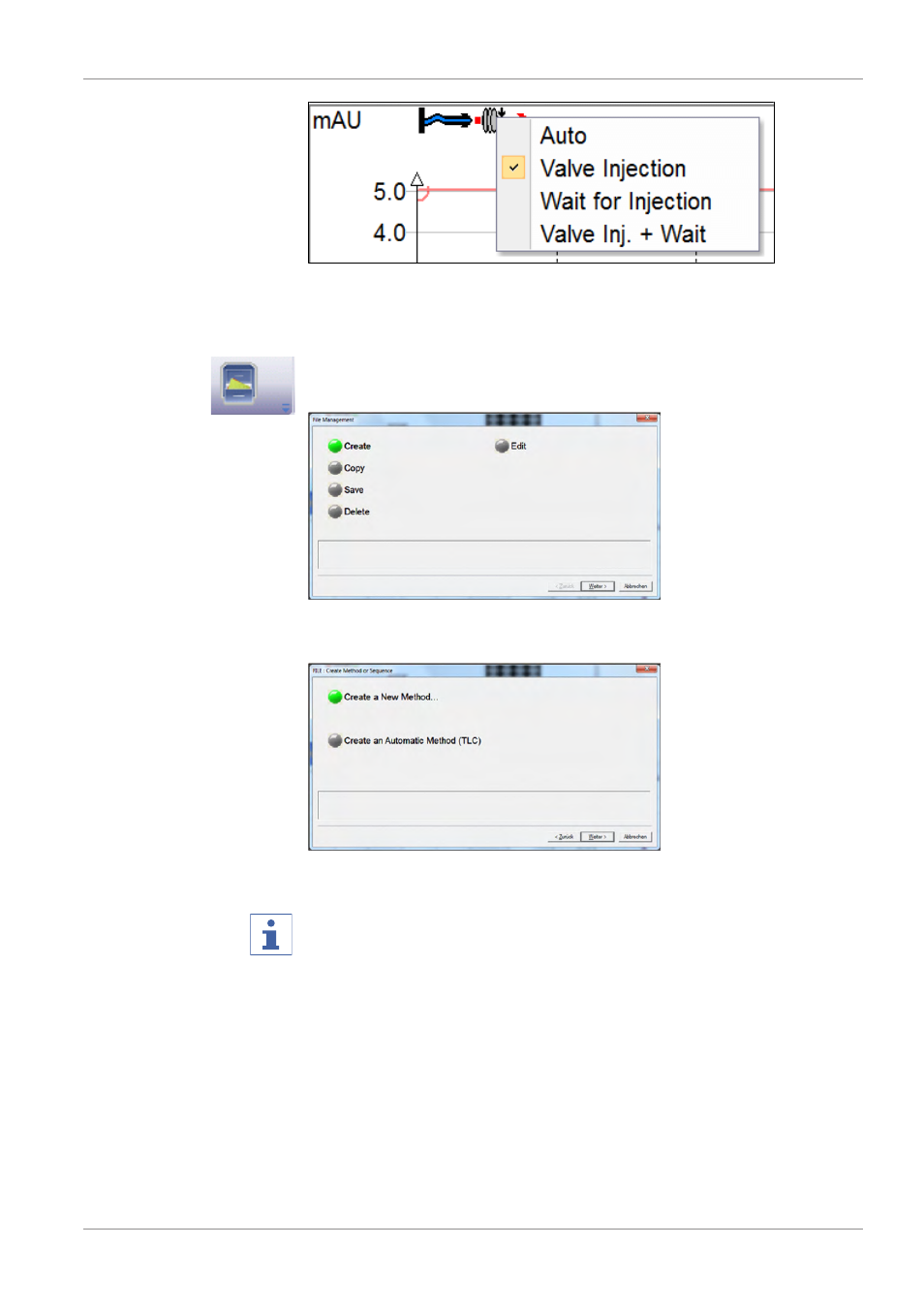
BÜCHI Labortechnik AG
Operation | 6
PrepChrom C700
75/110
u
Press Start.
6.4 Create a new method
u
Press the file management button on the main screen.
u
Select Create and press Continue.
u
Select Create a New Method and press Continue.
u
Open the tab General.
NOTE
The fields in the tab General are not mandatory to run the method.
u
Type into the field Title (1) a name, fill out the fields Sample and Author.
u
Select a solvent from the drop down menu (2) (Eluent A–D).
u
Select the Automatic Method (3) for the use of TLC.
