2 usb memory storage, Usb memory storage – Rice Lake 880 Performance Series Indicator/Controller Technical/Service Manual User Manual
Page 98
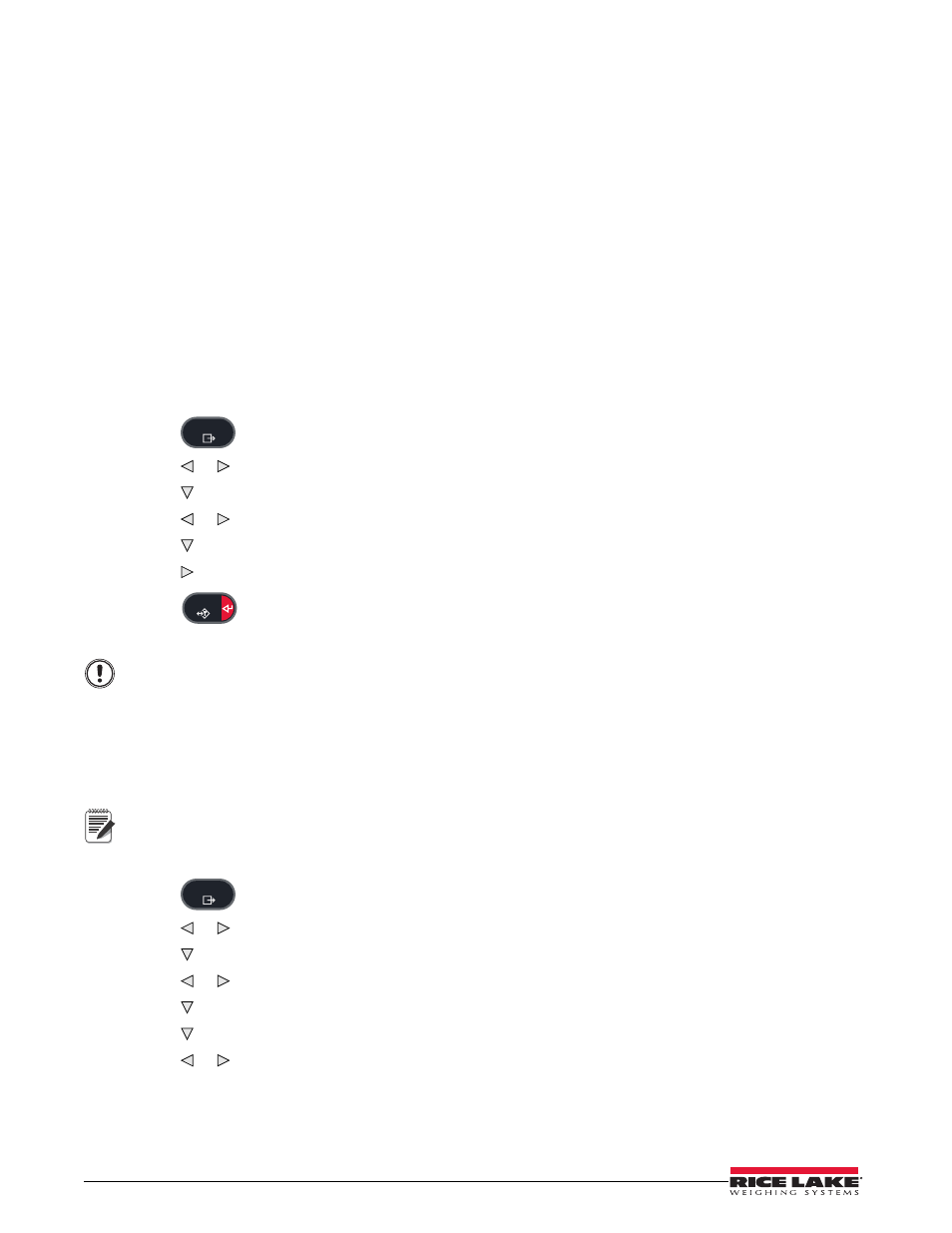
92
880 Technical/Service Manual
• Key pressed and key released are supported for use by an iRite handler.
• When a USB keyboard is connected - Indicator front panel key operations can be performed on both the 880 keypad and
the USB keyboard.
• These keyboard keys will have no function within the 880:
Scroll Lock
Page Up
Page Down
Insert
Tab
Windows Key
Application Key
9.2.2
USB Memory storage
A USB memory storage device can be used to save the 880 configuration to a file or to load configuration from a
file. Saving or loading configuration is done in the configuration mode using the Load and Save menu items
located in the Ports menu under the Setup Menu. (see Figure 3-16).
Saving Configuration
1. Connect the
USB
memory device to the indicator.
2. Press
MENU
to enter user setup mode.
3. Press or until
PORTS
is displayed.
4. Press ,
COM
is displayed.
5. Press or until
USB
is displayed.
6. Press ,
LOAD
is displayed.
7. Press
SAVE?
is displayed.
8. Press
TARE
to save configuration. The display will say
BUSY
. When save is complete,
SAVED
will be
displayed momentarily, then display will return to
SAVE?
.
Important
If
FAILED
is displayed, the configuration file was not saved. Leave configuration, cycle power, and try
again.
The file is saved as "880_
overwritten without warning.
Loading Configuration
To load a configuration file, use a USB memory device with an appropriate configuration file on it.
The file will either be a "880_
Note
If the Unit ID does not match, the indicator will not load the file.
1. Connect the USB memory device to the indicator.
2. Press
MENU
to enter user setup mode.
3. Press or until
PORTS
is displayed.
4. Press ,
COM
is displayed.
5. Press or until USB is displayed.
6. Press ,
LOAD
is displayed.
7. Press ,
ALL?
is displayed.
8. Press or to the desired parameter.
•
ALL?
to load all parameters
•
CFG?
to load all except calibration
•
CAL?
to load just calibration.
