3 customizing print formats, 1 using the edp commands, 2 using the front panel – Rice Lake 880 Performance Series Indicator/Controller Technical/Service Manual User Manual
Page 85: Using the edp commands, Using the front panel
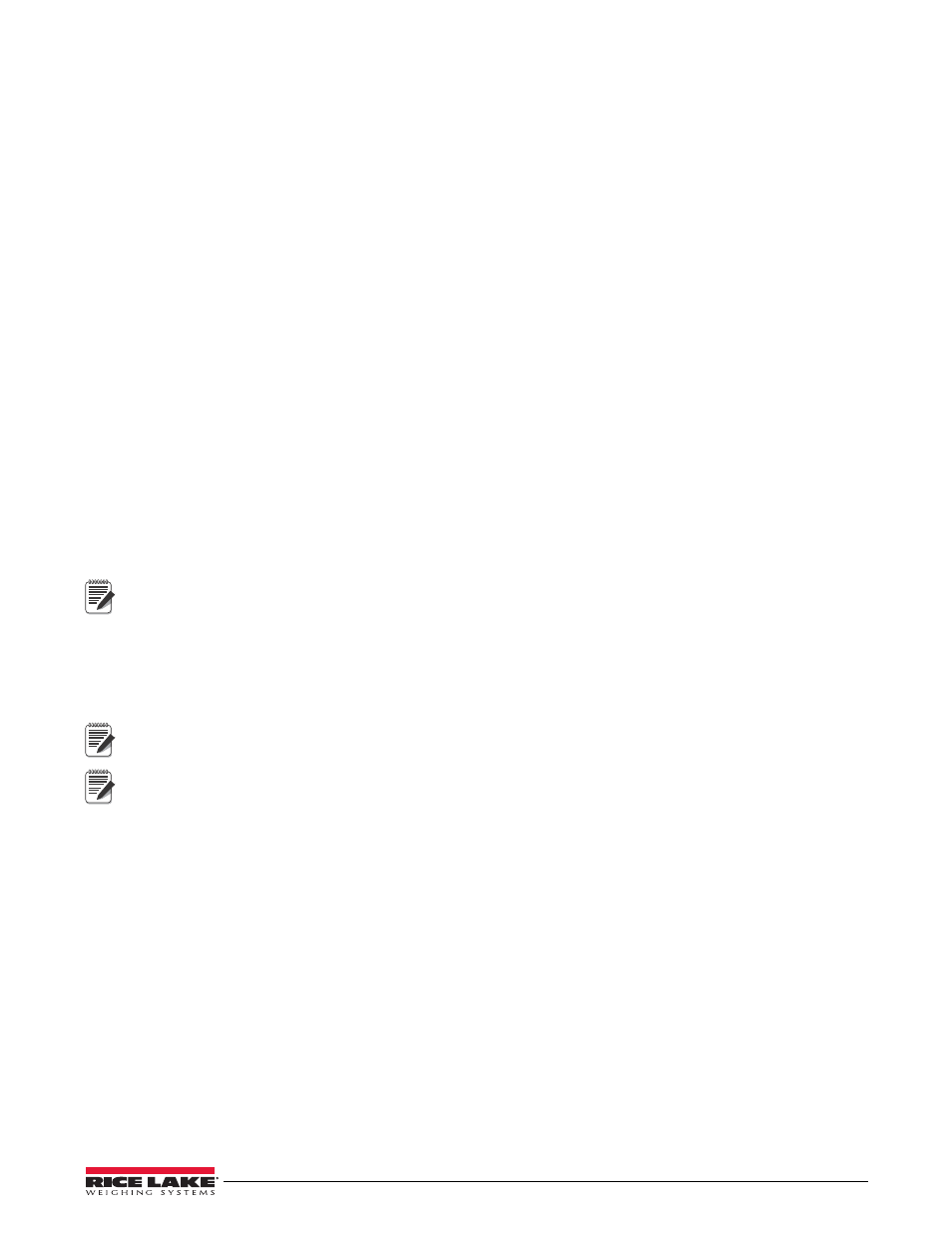
Print Formatting
79
7.3
Customizing Print Formats
The following sections describe procedures for customizing print formats using the EDP commands, the front
panel (
PFORMT
menu), and the Revolution
®
configuration utility.
7.3.1
Using the EDP Commands
With a personal computer, terminal, or remote keyboard attached to the 880, the EDP command set can be used to
customize the print format strings.
To view the current setting of a format string, type the name of the print format, followed by .FMT, and press
ENTER
. For example, to check the current configuration of the
GFMT
format, type
GFMT.FMT
and press
ENTER
. The
indicator responds by sending the current configuration for the gross format:
GROSS To change the format, use the format EDP command followed by an equals sign (=) and the modified print format string. For example, to add the name and address of a company to the gross format, send the following EDP command: GFMT.FMT=RICE LAKE WEIGHING SYSTEMS A ticket printed using this format might look like the following: RICE LAKE WEIGHING SYSTEMS 1345 LB GROSS The ticket above could also be formatted by specifying the company address information in the HDRFMT ticket format, then substituting the GFMT ticket format: HDRFMT1=RICE LAKE WEIGHING SYSTEMS Note The HDRFMT1 command does not require the .FMT. 7.3.2 Using the Front Panel If there is no access to equipment for communication through the communication ports or when working at a site where such equipment cannot be used, the PFORMT menu (see Section 3.2.12 on page 48) can be used to customize the print formats. Using the PFORMT menu, edit the print format strings by changing the decimal values of the ASCII characters in the format string. Note Note Edit the format using the Alphanumeric Entry Procedure, see Section 3.1.4. Some special characters cannot be displayed on the 880 front panel (see the ASCII character chart on page 105) and are shown as blanks. The 880 can send or receive any ASCII character; the character printed depends on the particular ASCII character set implemented for the receiving device.
GROSS
230 W COLEMAN ST
RICE LAKE WI 54868 command for the address in the
GROSS
