Rice Lake 880 Performance Series Indicator/Controller Technical/Service Manual User Manual
Page 58
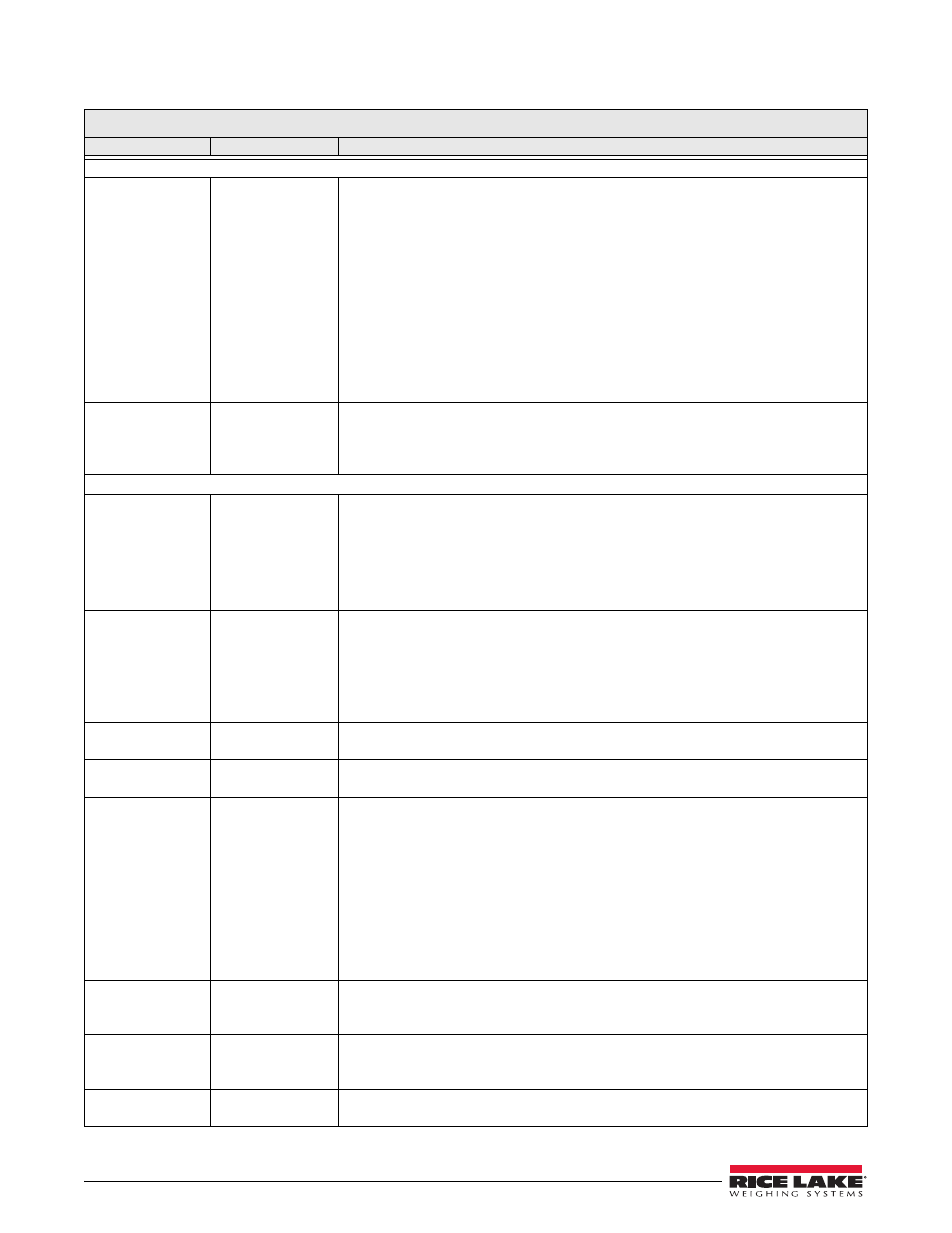
52
880 Technical/Service Manual
SETPTS Menu
Parameter
Choices
Description
Level 2 submenus
SETPT 1–
SETPT 20
OFF
GROSS
NET
–GROSS
–NET
%REL
PAUSE
DELAY
WAITSS
COUNTR
AUTJOG
TIMER
CONCUR
Specifies the setpoint kind.
GROSS, NET, –GROSS, –NET, %REL setpoint kinds can be used as either batch or
continuous setpoints.
PAUSE, DELAY, WAITSS, COUNTR and AUTJOG setpoint kinds can only be used in
batch sequences.
TIMER and CONCUR setpoint kinds can only be used as continuous setpoints.
See Table 8-1 on page 81 for more information about setpoint kinds.
BATCHG
OFF
AUTO
MANUAL
Batching enable. Set to AUTO or MANUAL to allow a batch sequence to run. MANUAL
requires a BATSTR digital input or BATSTAR serial command before the batch
sequence can run. AUTO allows batch sequences to repeat continuously after
receiving a single BATSTR signal.
Level 3 submenus
VALUE
number
Setpoint value.
• For weight-based setpoints: Specifies the target weight value, 0–999999.
• For time-based setpoints: Specifies, in 0.1-second intervals, a time value in the
range 0–65535.
• For COUNTR setpoints: Specifies the number of consecutive batches to be run,
0–65535.
TRIP
HIGHER
LOWER
INBAND
OUTBAND
Specifies whether the setpoint is satisfied when the weight is higher or lower than the
setpoint value, within a band established around the value, or outside of that band.
In a batch sequence with TRIP=HIGHER, the associated digital output is active until
the setpoint value is reached or exceeded; with TRIP=LOWER, the output is active
until the weight goes below the setpoint value.
BNDVAL
0
0–999999
For setpoints with TRIP=INBAND or OUTBAND, specifies a weight equal to half the
band width. The band established around the setpoint value is VALUE ±BNDVAL.
HYSTER
0
0–999999
Specifies a band around the setpoint value that must be exceeded before the setpoint,
once off, can trip on again.
PREACT
OFF
ON
LEARN
Allows the digital output associated with a setpoint to shut off before the setpoint is
satisfied to allow for material in suspension.
The ON value adjusts the setpoint trip value up or down (depending on the TRIP
parameter setting) from the setpoint value using a fixed value specified on the PREVAL
parameter.
The LEARN value can be used to automatically adjust the preact value after each
batch. LEARN compares the actual weight at standstill to the target setpoint value,
then adjusts the preact PREVAL by the PREADJ value times the difference after each
batch.
PREVAL
0
0–999999
Specifies the preact value for setpoints with PREACT set to ON or LEARN. Depending
on the TRIP setting specified for the setpoint, the setpoint trip value is adjusted up or
down by the PREVAL value.
PREADJ
50.0
0.0–100.0
Preact adjustment factor. For setpoints with PREACT set to LEARN, specifies a
decimal representation of the percentage of error correction applied (50 = 50%, 100 =
100%) each time a PREACT adjustment is made.
PRESTAB
0
0–65535
Preact stabilization time-out. For setpoints with PREACT set to LEARN, specifies the
time, in 0.1-second intervals, to wait for standstill before adjusting the PREACT value.
Table 3-15. Setpoint Menu Parameters
