12 print format menu, Print format menu, See figure 3-17 – Rice Lake 880 Performance Series Indicator/Controller Technical/Service Manual User Manual
Page 54
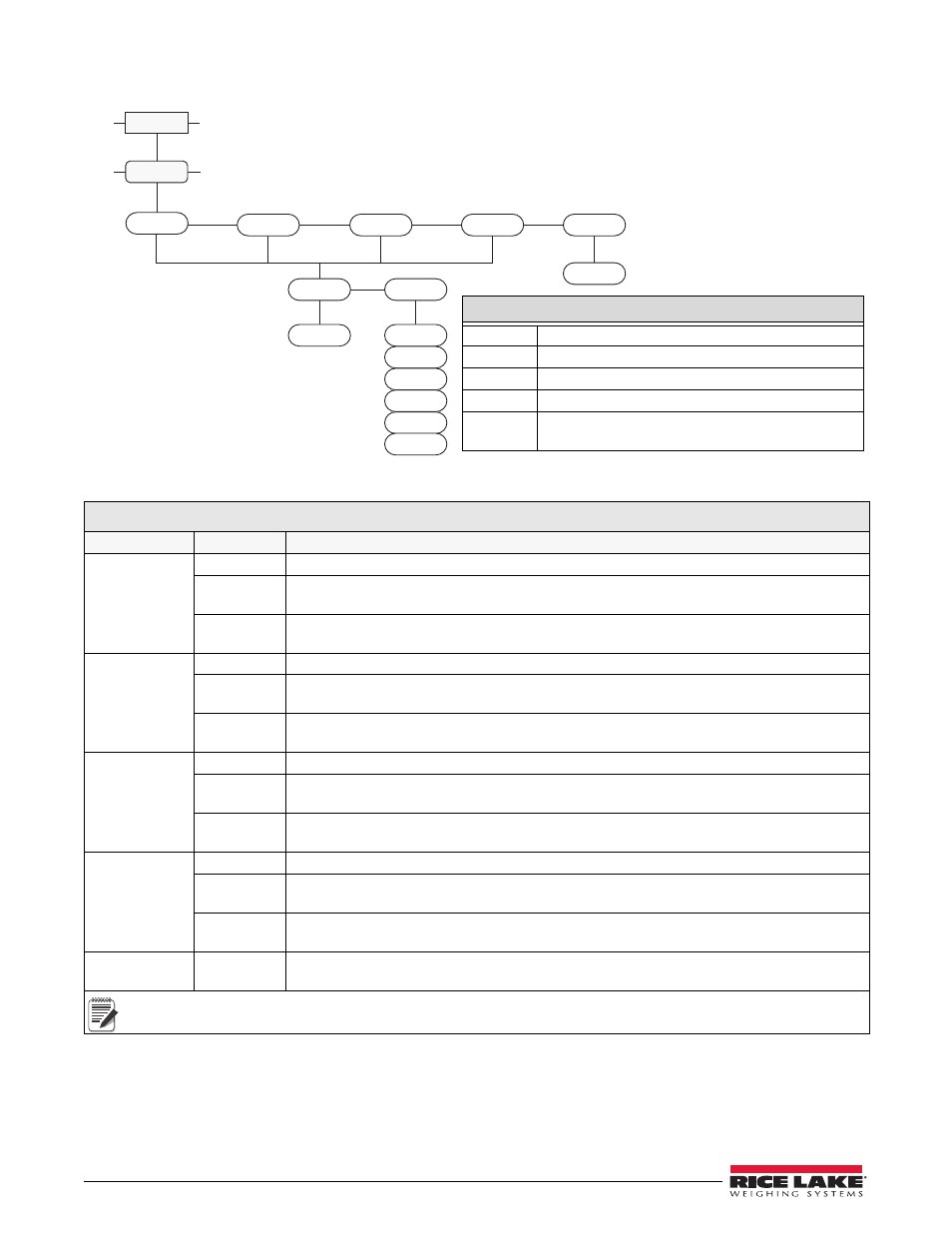
48
880 Technical/Service Manual
3.2.12 Print Format Menu
PFORMT
....
....
SETUP
....
....
GFMT
FMT
COM
ETH-S
USBCOM
PORT
format
NFMT
SPFMT
ACCFMT
HDRFMT
format
USBMEM
ETH-C
OFF
Print Destination Ports
COM
RS-232/485 port – J3 (Section 2.5.3 on page 17)
USBCOM
USB Device Port – J4 (Section 2.5.4 on page 17)
ETH-S
Ethernet Server – J6 (Section 9.1 on page 87)
ETH-C
Ethernet Client – J6 (Section 9.1 on page 87)
USBMEM
Print to file on USB flash drive (Section 9.2.2 on
page 92)
Figure 3-17. Print Format Menu Structure
Table 3-14. Print Format Menu Parameters
PFORMAT Menu
Parameter
Choices
Description
GFMT
Alphanumeric, Max Length: 1000
FMT
Normal mode, no tare in system PORT The communications port the print data will be sent to: COM, USBCOM, ETH-S, ETH-C, NFMT Alphanumeric, Max Length: 1000 FMT Normal mode, tare in system. PORT The communications port the print data will be sent to: COM, USBCOM, ETH-S, ETH-C, ACCFMT Alphanumeric, Max Length: 1000 FMT Accumulator enabled and displayed, or setpoint print operation with PSHACC=ON. PORT The communications port the print data will be sent to: COM, USBCOM, ETH-S, ETH-C, SPFMT Alphanumeric, Max Length: 1000 FMT Setpoint print operation with PSHPRNT=ON. PORT The communications port the print data will be sent to: COM, USBCOM, ETH-S, ETH-C, HDRFMT Must be inserted into other print format. Alphanumeric, maximum length 300. Note For all PORT choices, if the COM port is set to TYPE = RS485, the port will not perform a demand print.
GROSS
USBMEM, OFF.
GROSS
USBMEM, OFF.
ACCUM
USBMEM, OFF.
USBMEM, OFF.
COMPANY NAME
