4 adjusting final calibration (trimming), 5 gravity compensation, Ee section 4.2 – Rice Lake 880 Performance Series Indicator/Controller Technical/Service Manual User Manual
Page 66: See section 4.3, See section 4.2, Section 4.3
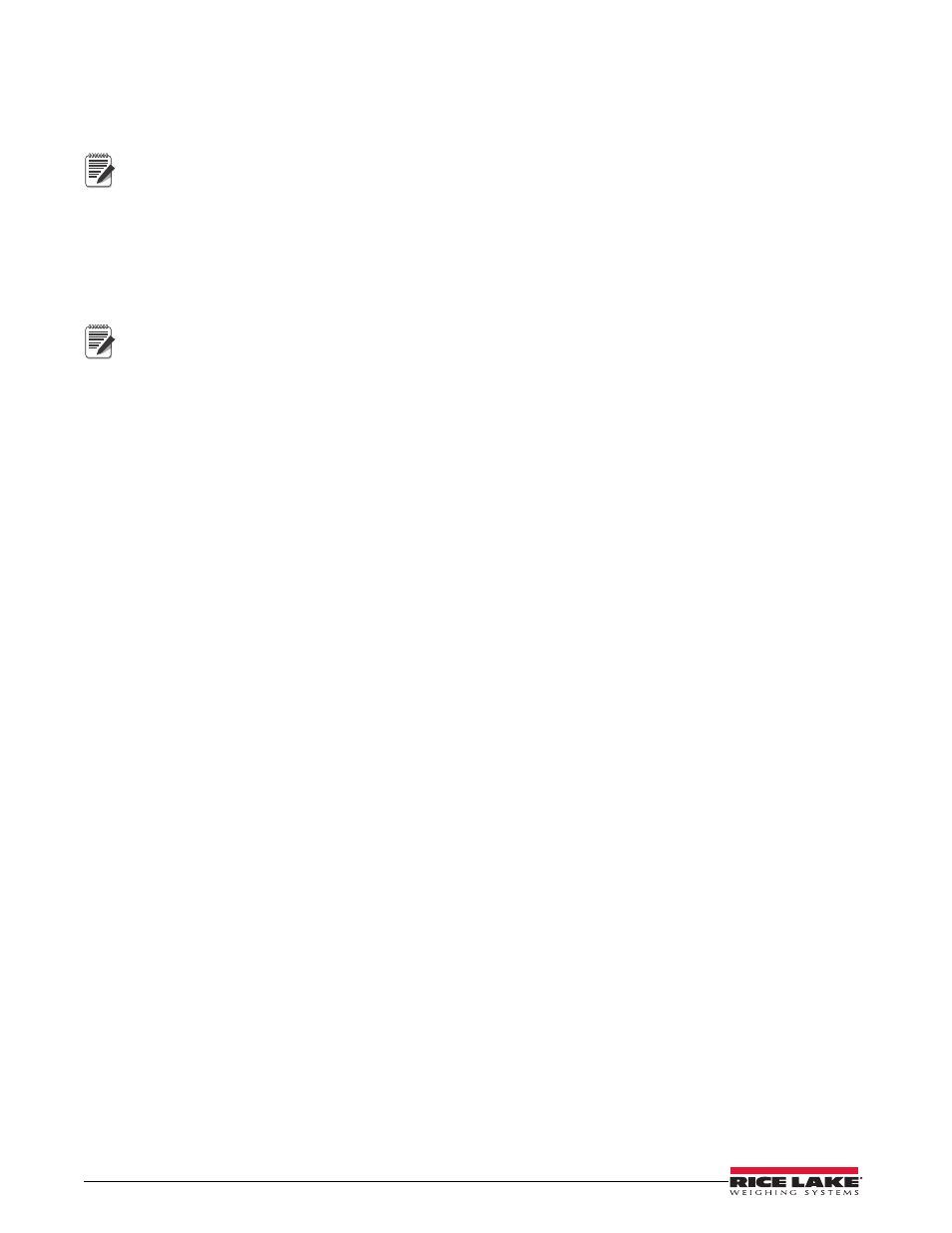
60
880 Technical/Service Manual
4.2
LAST – Calibrating Zero Without Removing Test Weights
Last zero (typically platform scales) replaces the original captured zero with the last push button zero prior to a
calibration.
Note
To use this feature a pushbutton zero must have been taken while the scale was empty while in the weigh
mode.
Perform a normal calibration, except instead of using WZERO to capture the zero point of an empty scale, select
LAST
to use the last pushbutton zero. The test weight does not need to be removed from the scale.
4.3
TEMP – Establishing a Temporary Zero for Calibrating a Loaded Scale
Temporary zero (typically tank scales) is only a reference for a span calibration, and allows the original zero to be
retained after a span adjustment has been done.
Note
This procedure assumes the previously calibrated zero point is still accurate.
Perform a normal calibration, except instead of using
WZERO
to capture the zero point of an empty scale, select
TEMP
. After calibrating the temporary zero, enter the
WVAL
of the test weights added to the scale (just the test
weights, not the product loaded on the scale). Then perform the span calibration.
4.4
Adjusting Final Calibration (Trimming)
Calibration may be affected by environmental factors including wind, vibration, and angular loading. For example,
if the scale is calibrated with 1000 lb, a strain test may determine that at 2000 lb the calibration is 3 lb high. In this
case, final calibration can be adjusted by changing the WVAL to 998.5 lb. This adjustment provides a linear
correction of 1.5 lb per 1000 lb.
4.5
Gravity Compensation
This feature is used to compensate for the variance in gravitational pull from one location to another. To calibrate
with gravity compensation, the LOCALE parameter under the
FEATUR
menu must be set to ON (see Section 3.2.6),
and the LATUDE (latitude) and ELEVAT (elevation in meters, relative to sea level) parameters set before
calibrating the indicator.
If the indicator is later installed at a different location, gravity compensation can be applied to a pre-calibrated
indicator by adjusting the LATUDE and ELEVAT parameters.
