Raid 10, Segment size, Virtual disk operations – Dell POWERVAULT MD3600I User Manual
Page 23: Virtual disk initialization, Consistency check
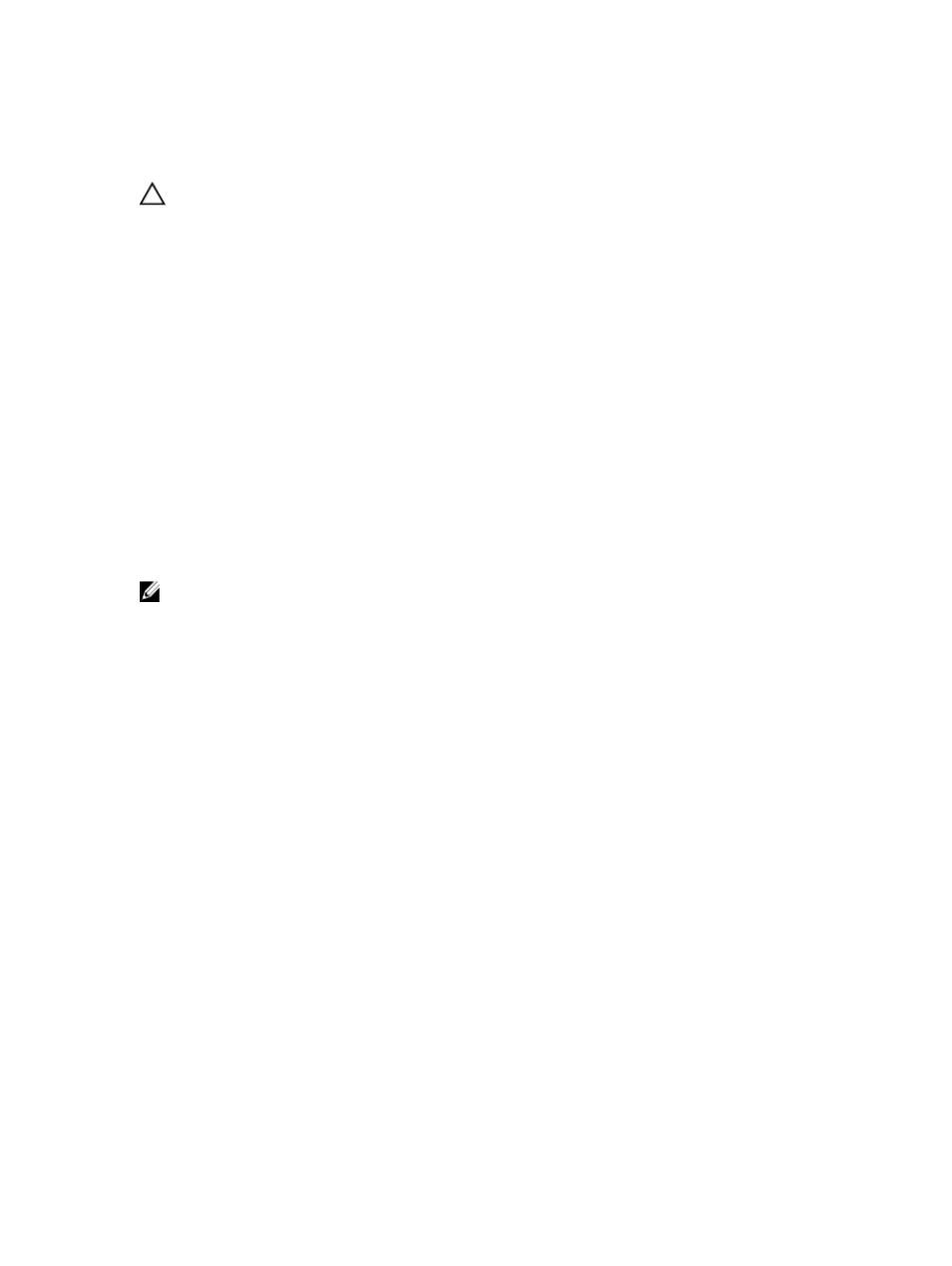
RAID 10
CAUTION: Do not attempt to create virtual disk groups exceeding 120 physical disks in a RAID 10 configuration
even if premium feature is activated on your storage array. Exceeding the 120-physical disk limit may cause your
storage array to be unstable.
RAID 10, a combination of RAID 1 and RAID 0, uses disk striping across mirrored disks. It provides high data throughput
and complete data redundancy. Utilizing an even number of physical disks (four or more) creates a RAID level 10 disk
group and/or virtual disk. Because RAID levels 1 and 10 use disk mirroring, half of the capacity of the physical disks is
utilized for mirroring. This leaves the remaining half of the physical disk capacity for actual storage. RAID 10 is
automatically used when a RAID level of 1 is chosen with four or more physical disks. RAID 10 works well for medium-
sized databases or any environment that requires high performance and fault tolerance and moderate-to-medium
capacity.
Segment Size
Disk striping enables data to be written across multiple physical disks. Disk striping enhances performance because
striped disks are accessed simultaneously.
The segment size or stripe element size specifies the size of data in a stripe written to a single disk. The storage array
supports stripe element sizes of 8 KB, 16 KB, 32 KB, 64 KB, 128 KB, and 256 KB. The default stripe element size is 128 KB.
Stripe width, or depth, refers to the number of disks involved in an array where striping is implemented. For example, a
four-disk group with disk striping has a stripe width of four.
NOTE: Although disk striping delivers excellent performance, striping alone does not provide data redundancy.
Virtual Disk Operations
Virtual Disk Initialization
Every virtual disk must be initialized. Initialization can be done in the foreground or the background. A maximum of four
virtual disks can be initialized concurrently on each RAID controller module.
•
Background initialization — The storage array executes a background initialization when the virtual disk is
created to establish parity, while allowing full host server access to the virtual disks. Background initialization
does not run on RAID 0 virtual disks. The background initialization rate is controlled by MD Storage Manager. To
change the rate of background initialization, you must stop any existing background initialization. The rate
change is implemented when the background initialization restarts automatically.
•
Foreground Initialization — The storage array executes a background initialization when the virtual disk is
created to establish parity, while allowing full host server access to the virtual disks. Background initialization
does not run on RAID 0 virtual disks. The background initialization rate is controlled by MD Storage Manager. To
change the rate of background initialization, you must stop any existing background initialization. The rate
change is implemented when the background initialization restarts automatically.
Consistency Check
A consistency check verifies the correctness of data in a redundant array (RAID levels 1, 5, 6, and 10). For example, in a
system with parity, checking consistency involves computing the data on one physical disk and comparing the results to
the contents of the parity physical disk.
A consistency check is similar to a background initialization. The difference is that background initialization cannot be
started or stopped manually, while consistency check can.
23
