Automatically resynchronizing virtual disks, Manually resynchronizing virtual disks, Manual resynchronization — see – Dell POWERVAULT MD3600I User Manual
Page 206
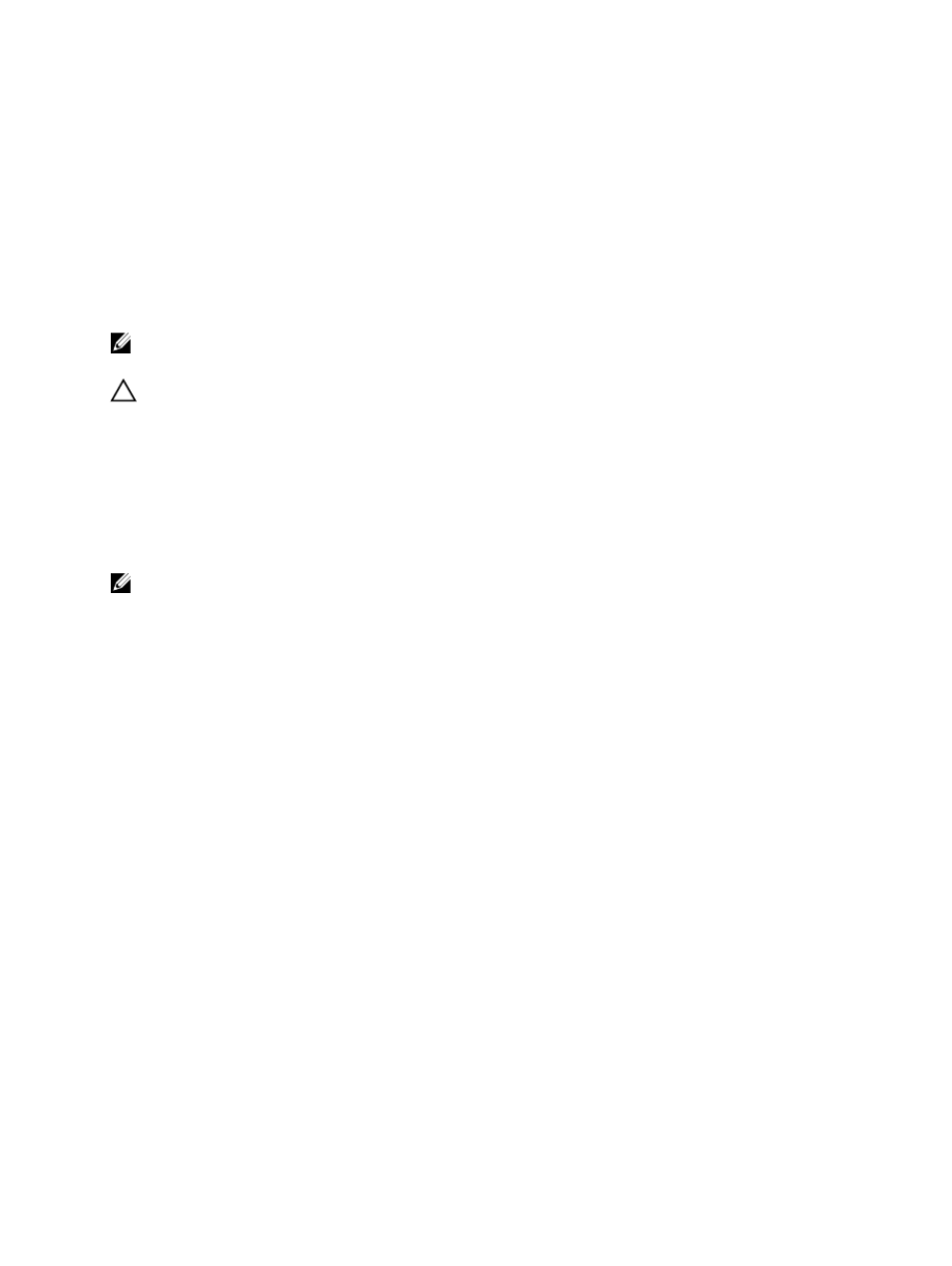
•
The status of the replicated pair changes to Unsynchronized.
•
A Needs Attention status is displayed for the storage array.
•
Data is written to the primary virtual disk.
•
Write requests to the primary virtual disk are logged.
•
The RAID controller module owner sends an I/O completion message to the host sending the write request.
Although the host can continue to send write requests to the primary virtual disk, no data transfer takes place to
the secondary virtual disk. Writes to the secondary virtual disk are suspended pending restoration of
communications between the primary and secondary virtual disks.
When connectivity is restored between the primary and secondary virtual disks, the replicated pair is ready to be
resynchronized.
NOTE: When the primary virtual disk and the secondary virtual disk are resynchronized, only data that has changed
on the primary virtual disk after the break in communication is transferred to the secondary virtual disk.
CAUTION: Loss of data can occur if communication is broken after resynchronization starts between the primary
storage array and the secondary storage array. In addition to resulting in an incomplete resynchronization that may
render the secondary storage array unusable, an interrupted resynchronization could cause a loss of data integrity
on both arrays.
Automatically Resynchronizing Virtual Disks
When automatic resynchronization is selected, the RAID controller module owning the primary virtual disk automatically
starts resynchronizing the data on the remote replication pair immediately after communication is restored.
NOTE: When choosing automatic resynchronization, a possible loss of data can occur if a resynchronization is
interrupted in progress. Since another resynchronization begins automatically after communication is restored
between the primary virtual disk and the remote virtual disk, data integrity could be affected.
With automatic resynchronization set, you cannot add a secondary virtual disk to a write consistency group. Therefore,
write consistency during the resynchronization process is not preserved. The write order is not consistent until the
entire group achieves Optimal status.
Manually Resynchronizing Virtual Disks
When manual resynchronization is selected, you must manually resynchronize and resume the data transfer on a remote
replication after communication is restored between the primary and remote virtual disks. Manual resynchronization is
the recommended setting for all remote replications for these reasons:
•
You determine when resynchronization starts, which allows you to better manage and/or mitigate impact on I/O
performance.
•
In a disaster recovery situation, manual resynchronization offers the best chance of retrieving valid data.
•
When the secondary virtual disk is in a write consistency group, manual resynchronization preserves the write
order.
Reversing Roles Between The Primary And Secondary Virtual Disks
Reversing the roles between the virtual disks promotes the secondary virtual disk to the role of primary virtual disk and
demotes the primary virtual disk to the role of secondary virtual. If the primary virtual disk in a remote virtual disk
replication fails, you can reverse the roles of the primary virtual disk and the secondary virtual disk to transfer the data
back to the restored virtual disk.
206
