Dell POWERVAULT MD3600I User Manual
Page 211
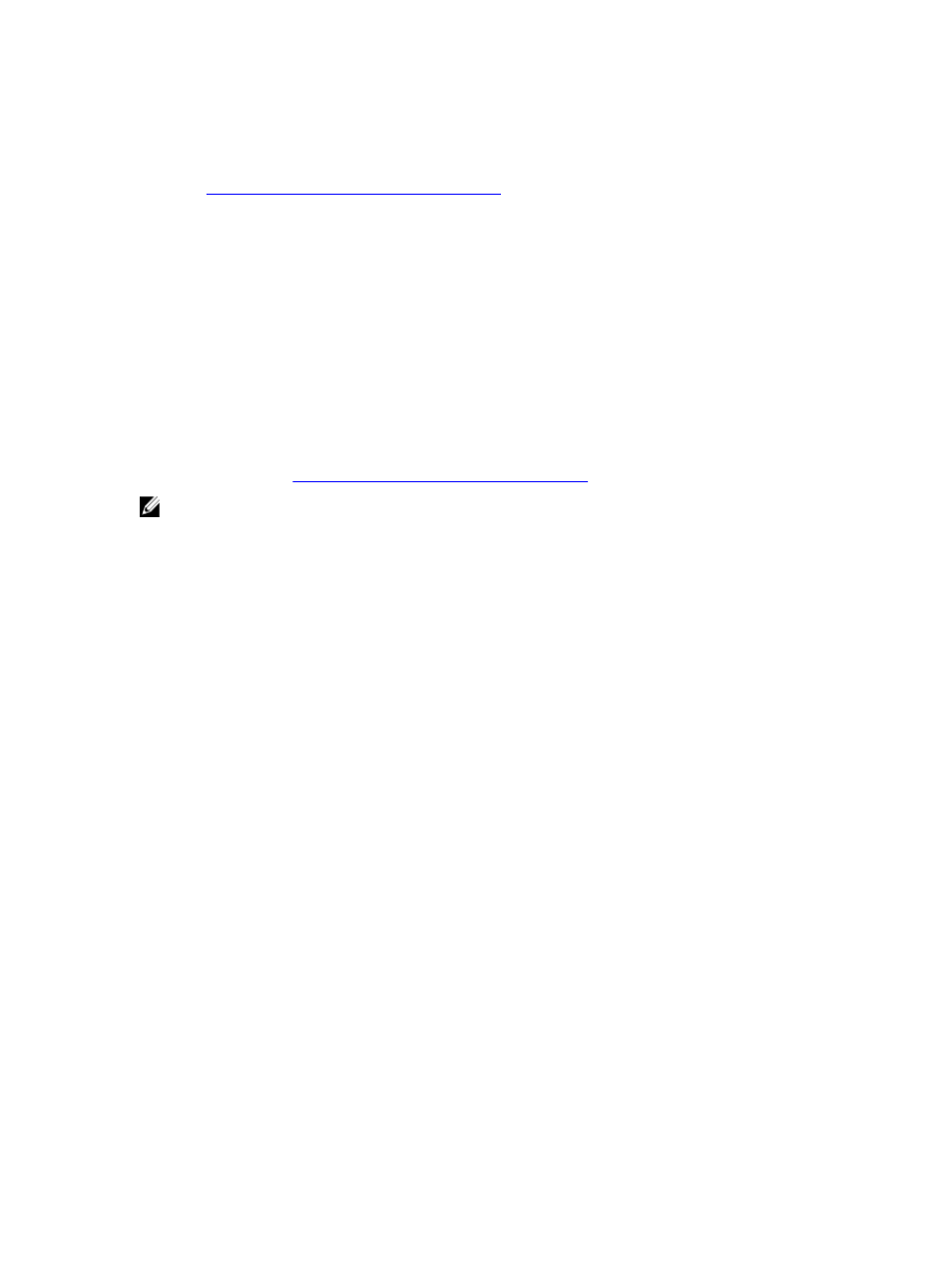
Deactivating The Remote Replication (Legacy) On The Storage Array
Before you can permanently disable the Remote Replication premium feature you must deactivate it on the storage
array. See
Disabling The Remote Replication Premium Feature
. Deactivating the Remote Replication premium feature on
this storage array does not affect remote virtual disk replications or the Remote Replication premium features on other
storage arrays. However, another storage array cannot use this storage array as a remote storage array for creating a
separate remote virtual disk replication.
To deactivate remote replication in a storage array:
1.
In the AMW, select Copy Services → Remote Replication → Deactivate.
The Deactivate Replication confirmation message is displayed.
2.
Click Yes.
The Remote Replication premium feature is deactivated and the two replication repository virtual disks are deleted
from the storage array.
Disabling The Remote Replication (Legacy) Premium Feature
Before disabling the Remote Replication premium feature, all remote virtual disk replications must have been removed
on the storage array. See
Disabling The Remote Replication Premium Feature
.
NOTE: To re-enable the Remote Replication premium feature on a storage array after it has been disabled, you
must either retrieve the premium feature key or obtain a new one from your Dell support representative.
To disable the remote replication premium feature:
1.
In the AMW, select Storage Array → Premium Features.
The Premium Features and Feature Pack Information screen is displayed.
2.
Select Remote Replication in the Premium Features window and click Disable.
A warning message is displayed.
3.
If you are sure you want to disable the Remote Replication feature, click Yes to confirm.
The Remote Replication premium feature is disabled.
211
