Access virtual disk, Storage arrays, Automatic discovery of storage arrays – Dell POWERVAULT MD3600I User Manual
Page 36: Manual addition of a storage array
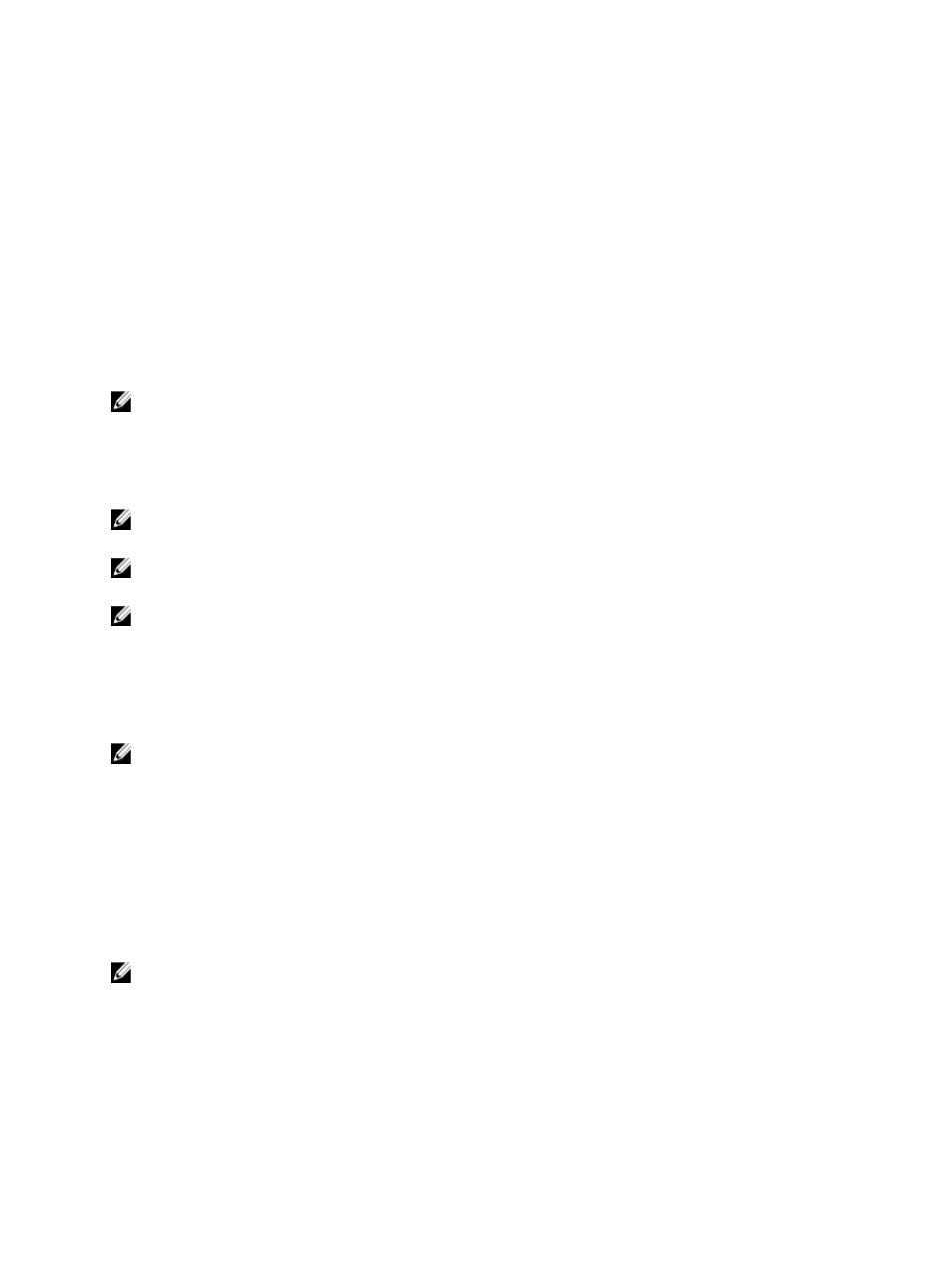
Access Virtual Disk
Each RAID controller module in an MD Series storage array maintains a special virtual disk, called the access virtual
disk. The host-agent software uses the access virtual disk to communicate management requests and event information
between the storage management station and the RAID controller module in an in-band-managed storage array and
cannot be removed without deleting the entire virtual disk, virtual disk group or virtual disk pair. The access virtual disk
is not available for application data storage and cannot be removed without deleting the entire virtual disk, virtual disk
group, or virtual disk pair. The default LUN is 31.
Storage Arrays
You must add the storage arrays to the MD Storage Manager before you can set up the storage array for optimal use.
NOTE: You can add storage arrays only in the EMW.
You can:
•
Automatically discover storage arrays.
•
Manually add storage arrays.
NOTE: Verify that your host or management station network configuration— including station IP address, subnet
mask, and default gateway—is correct before adding a new storage array using the Automatic option.
NOTE: For Linux, set the default gateway so that broadcast packets are sent to 255.255.255.0. For Red Hat
Enterprise Linux, if no gateway exists on the network, set the default gateway to the IP address of the NIC.
NOTE: The MD Storage Manager uses TCP/UDP port 2463 for communication to the MD storage array.
Automatic Discovery Of Storage Arrays
The Automatic Discovery process sends out a broadcast message across the local subnet and adds any storage array
that responds to the message. The Automatic Discovery process finds both in-band and out-of-band storage arrays.
NOTE: The Automatic Discovery option and the Rescan Hosts option in the EMW provide automatic methods for
discovering managed storage arrays.
Manual Addition Of A Storage Array
Use Manual addition if the storage array resides outside of the local subnet. This process requires specific identification
information to manually add a storage array.
To add a storage array that uses out-of-band management, specify the host name or management port IP address of
each controller in the storage array.
To add an in-band storage array, add the host through which the storage array is attached to the network.
NOTE: It can take several minutes for the MD Storage Manager to connect to the specified storage array.
To add a storage array manually:
1.
In the EMW, select Edit → Add Storage Array.
2.
Select the relevant management method:
36
