Global hot spares, Hot spare operation, Hot spare drive protection – Dell POWERVAULT MD3600I User Manual
Page 82
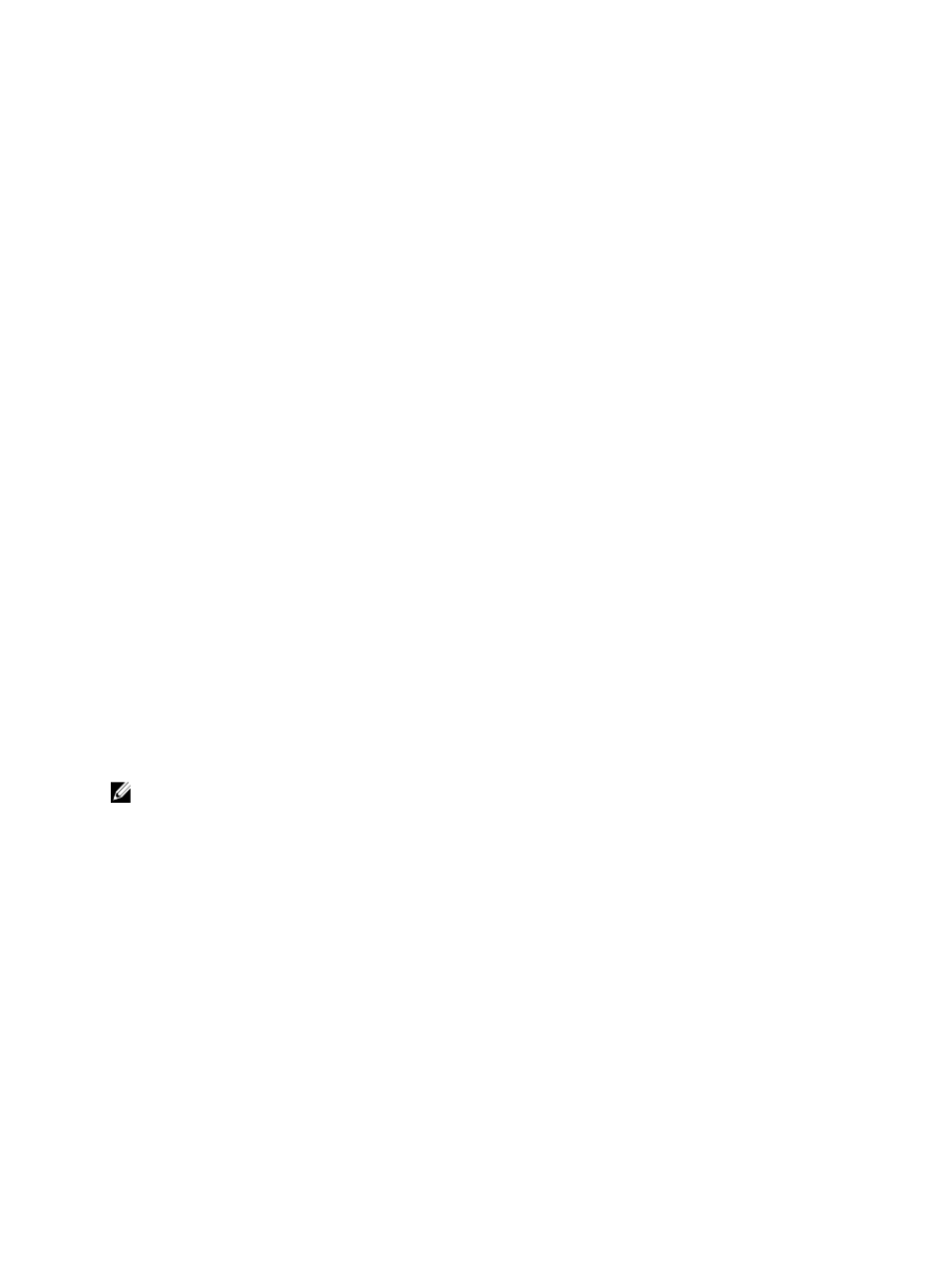
A hot spare is an idle, powered-on, stand-by physical disk ready for immediate use in case of disk failure. If a hot spare
is defined in an enclosure in which a redundant virtual disk experiences a physical disk failure, a rebuild of the degraded
virtual disk is automatically initiated by the RAID controller modules. If no hot spares are defined, the rebuild process is
initiated by the RAID controller modules when a replacement physical disk is inserted into the storage array.
Global Hot Spares
The MD Series storage arrays support global hot spares. A global hot spare can replace a failed physical disk in any
virtual disk with a redundant RAID level as long as the capacity of the hot spare is equal to or larger than the size of the
configured capacity on the physical disk it replaces, including its metadata.
Hot Spare Operation
When a physical disk fails, the virtual disk automatically rebuilds using an available hot spare. When a replacement
physical disk is installed, data from the hot spare is copied back to the replacement physical disk. This function is called
copy back. By default, the RAID controller module automatically configures the number and type of hot spares based on
the number and capacity of physical disks in your system.
A hot spare may have the following states:
•
A standby hot spare is a physical disk that has been assigned as a hot spare and is available to take over for any
failed physical disk.
•
An in-use hot spare is a physical disk that has been assigned as a hot spare and is currently replacing a failed
physical disk.
Hot Spare Drive Protection
You can use a hot spare physical disk for additional data protection from physical disk failures that occur in a RAID Level
1, or RAID Level 5 disk group. If the hot spare physical disk is available when a physical disk fails, the RAID controller
module uses redundancy data to reconstruct the data from the failed physical disk to the hot spare physical disk. When
you have physically replaced the failed physical disk, a copyback operation occurs from the hot spare physical disk to
the replaced physical disk. If there are secure disk groups and security capable disk groups in the storage array, the hot
spare physical disk must match the security capability of the disk group. For example, a non-security capable physical
disk cannot be used as a hot spare for a secure disk group.
NOTE: For a security capable disk group, security capable hot spare physical disks are preferred. If security
capable physical disks are not available, non-security capable physical disks may be used as hot spare physical
disks. To ensure that the disk group is retained as security capable, the non-security capable hot spare physical
disk must be replaced with a security capable physical disk.
If you select a security capable physical disk as hot spare for a non-secure disk group, a dialog box is displayed
indicating that a security capable physical disk is being used as a hot spare for a non-secure disk group.
The availability of enclosure loss protection for a disk group depends on the location of the physical disks that comprise
the disk group. The enclosure loss protection might be lost because of a failed physical disk and location of the hot
spare physical disk. To make sure that enclosure loss protection is not affected, you must replace a failed physical disk
to initiate the copyback process.
The virtual disk remains online and accessible while you are replacing the failed physical disk, because the hot spare
physical disk is automatically substituted for the failed physical disk.
82
