Changing snapshot group settings, Renaming a snapshot group – Dell POWERVAULT MD3600I User Manual
Page 128
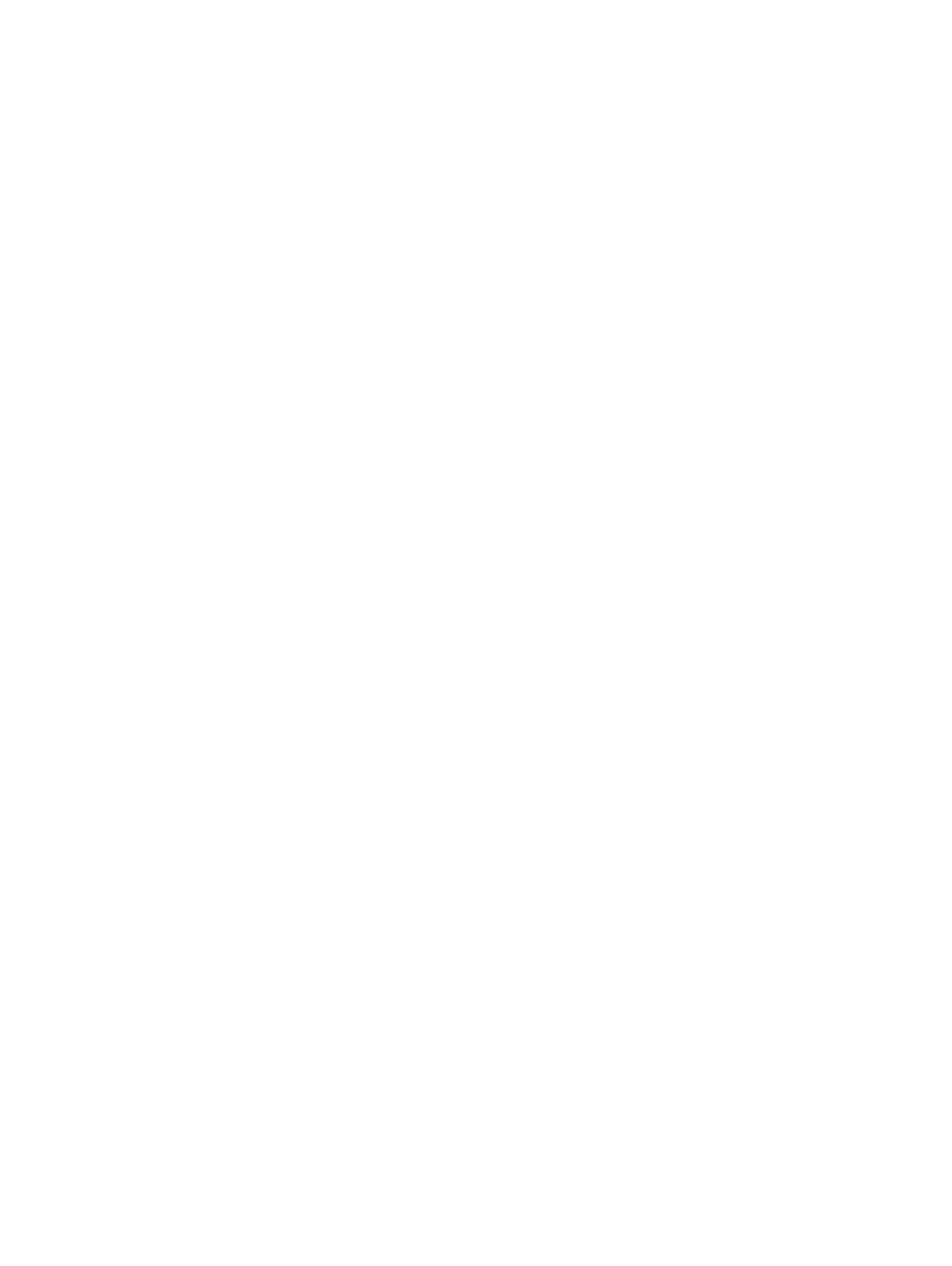
Changing Snapshot Group Settings
Use the Snapshot Group Change Settings option to modify the auto-delete settings and the snapshot group repository
settings that were configured when you created the snapshot group.
•
Auto-Delete Settings — You can configure each snapshot group to keep the total number of snapshot images in
the group at or below a user-defined maximum. When this option is enabled, the system automatically deletes
the oldest snapshot image in the group, any time a new snapshot is created, to comply with the maximum
number of snapshot images allowed for the group.
•
Snapshot Group Repository Settings — You can define a maximum percentage for the snapshot group
repository that determines when a warning is triggered when the capacity of a snapshot group repository
reaches the defined percentage. In addition, you can specify which policy to use when the capacity of the
snapshot group repository reaches its maximum defined percentage:
– Automatically purge oldest snapshot image — The system automatically purges the oldest snapshot
image in the snapshot group, which releases the repository’s reserve space for reuse within the
snapshot group.
•
Reject writes to base virtual disk: When the repository reaches its maximum defined percentage, the system
rejects any I/O write request to the base virtual disk that triggered the repository access.
1.
From the AMW, select the Storage & Copy Services tab.
2.
From the snapshot groups category node, select the snapshot group that you want to change and then select Copy
Services → Snapshot Group → Change Settings.
The Change Snapshot Group Settings window is displayed.
3.
Change the snapshot group settings as required.
4.
Click OK to apply your changes to the snapshot group.
Renaming A Snapshot Group
Use the Rename Snapshot Group option to change the name of the snapshot group when the current name is no longer
meaningful or applicable.
Keep these guidelines in mind when you name a snapshot group:
•
A name can consist of letters, numbers, and the special characters underscore (_), hyphen (-), and pound (#). If
you choose any other characters, an error message is displayed. You are prompted to choose another name.
•
Limit the name to 30 characters. Any leading and trailing spaces in the name are deleted.
•
Use a unique, meaningful name that is easy to understand and remember.
•
Avoid arbitrary names or names that would quickly lose their meaning in the future.
•
If you try to rename a snapshot group with a name that is already in use by another snapshot group, an error
message is displayed, and you are prompted to choose another name for the group.
To rename a snapshot group:
1.
From the AMW, select the Storage & Copy Services tab.
2.
Select the snapshot group that you want to rename and then select Copy Services → Snapshot Group → Rename.
The Rename Snapshot Group window is displayed.
3.
Type a new name for the snapshot group and then click Rename.
128
