Acronis Access Advanced - Installation Guide User Manual
Page 98
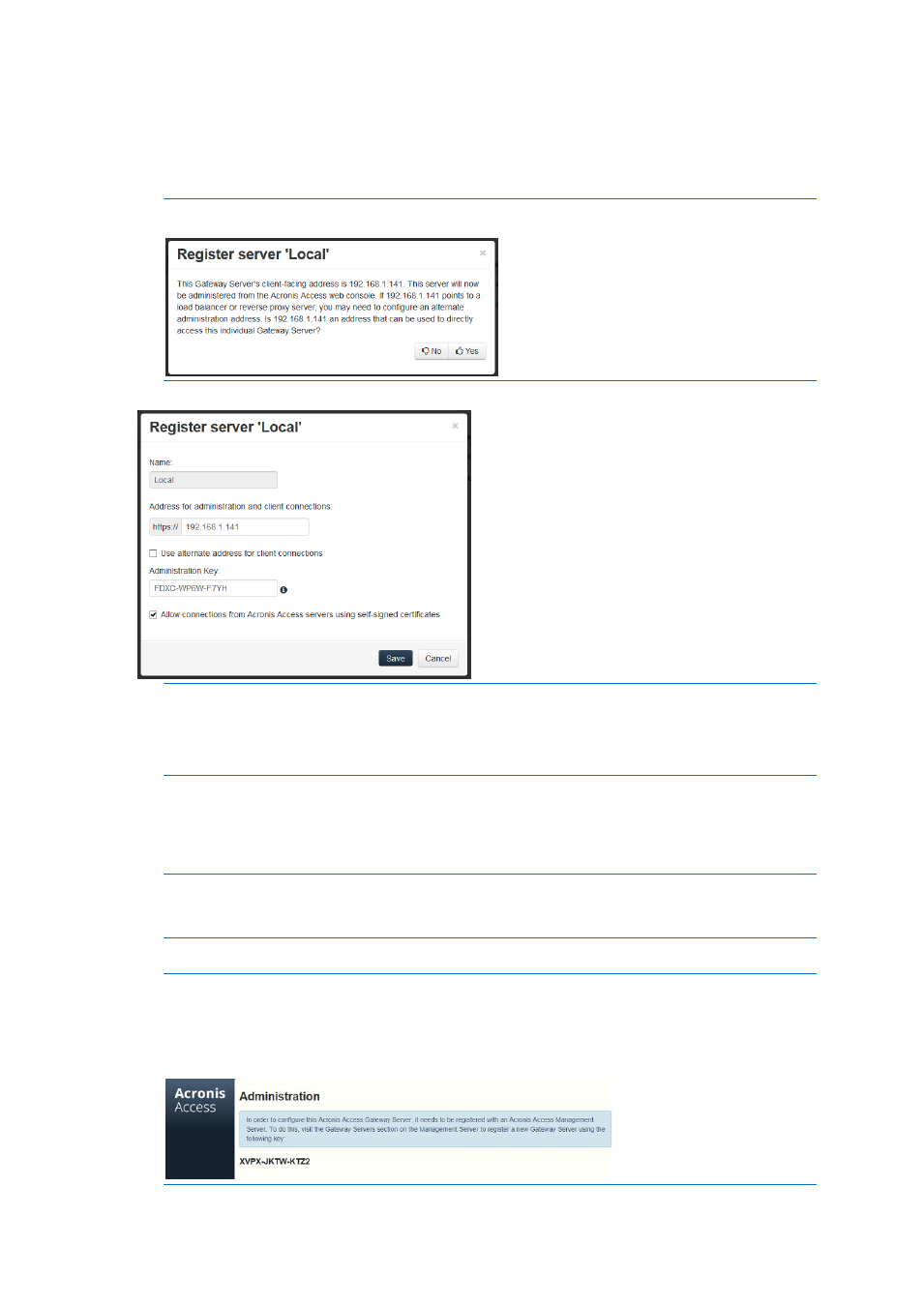
98
Copyright © Acronis International GmbH, 2002-2014
10. You will be asked if the existing network address for the server you are registering can be used to
directly access the server. The existing address is typically the network address that your mobile
device users must use to access the Gateway Server, so it’s possible this address points to a proxy
server or load balancer.
Note: If this is the case, you need to select “No” at this dialog and enter an alternate network address
that will be used by the Acronis Access server to gain direct network access to this Gateway Server.
11. You will then be presented with the registration dialog.
Note: If your Gateway Server is using a self-signed SSL certificate, you will need to enable “Allow
connections from Acronis Access servers using self-signed certificates”.
Note: You will also need to enter an Administration Key, to enable the pairing with this remote server.
This is done to validate and secure the administrative relationship.
12. To obtain an Administration Key from this Gateway Server, open a new browser window or tab
on the actual Windows Server that you are registering, and navigate to the Gateway Server’s
HTTPS address. This should be the same address that is listed in the “Address for administration
and client connections” field.
Note: For security purposes, this must be done from a web browser running on the actual Windows
Server that the Gateway Server is running on. You will not be able to view your Administration Key
from a remote web browser.
13. Enter the 12 digit Administration Key (including dashes) into the registration form and click Save.
Note: Once the server has been registered it will appear in the Gateway Servers list as registered and
you can adjust its settings and view its details and status.
Note: When registered, the Volumes that existed on this mobilEcho Gateway Server prior to being
upgraded to Acronis Access are imported into the Data Sources – Folders list. The will behave just as
explained in the prior upgrade scenarios.
