Acronis Access Advanced - Installation Guide User Manual
Page 63
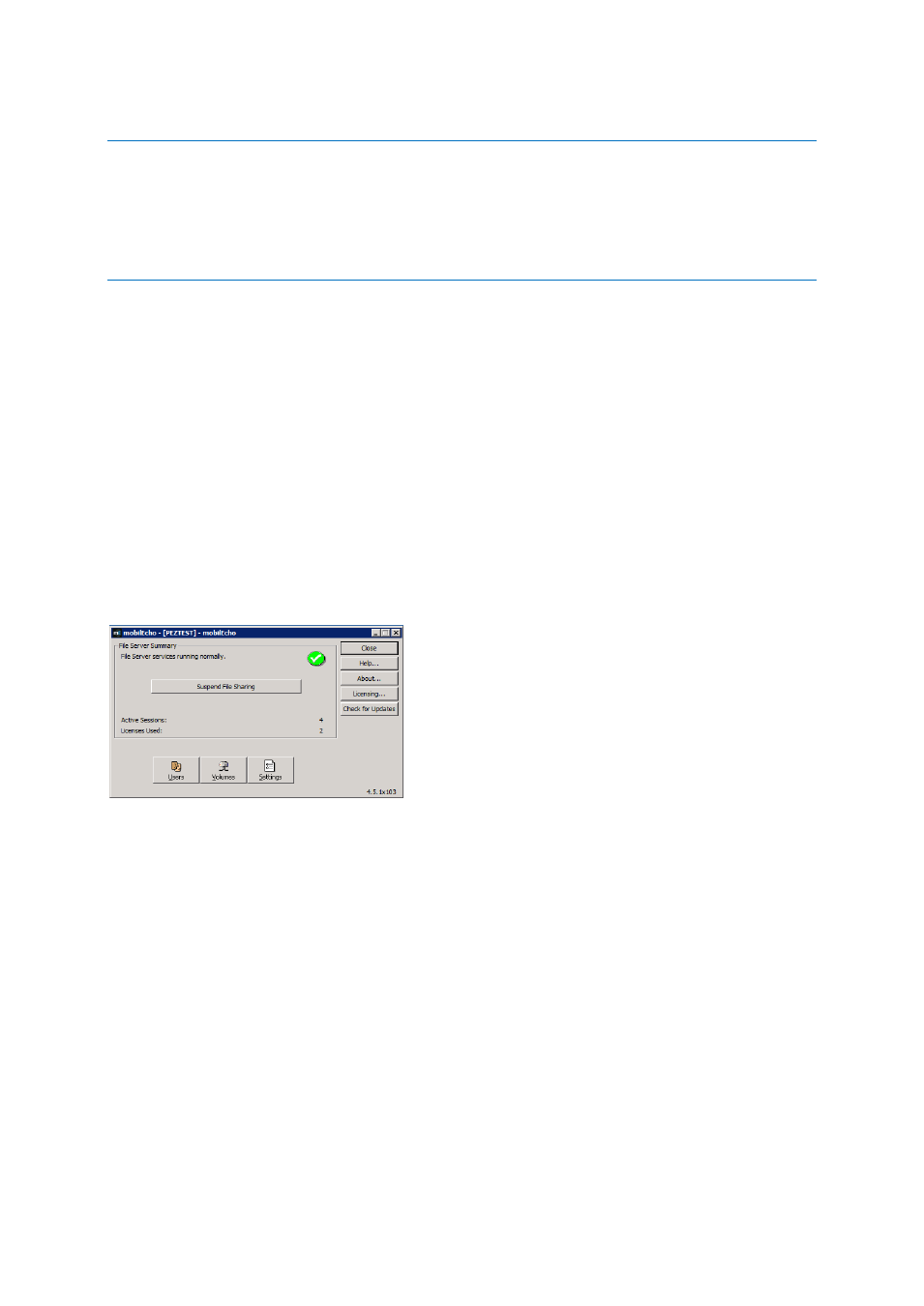
63
Copyright © Acronis International GmbH, 2002-2014
Installing and upgrading mobilEcho on a Windows Failover Cluster is a complicated process. The architecture
changes introduced in mobilEcho 5.0 require change to the way mobilEcho works on Windows Failover Clusters.
For instructions on installing Acronis Access on a cluster, visit the Installing Acronis Access on a cluster (p. 18)
article.
For instructions on upgrading a mobilEcho cluster to a Acronis Access cluster, visit the Upgrading Acronis Access
on a cluster (p. 123) article.
Architectural and Terminology Changes
Acronis has consolidated the mobilEcho and activEcho products into a common software platform.
These two products continue to be licensed separately and can be used separately or together, but
they now share a common installer and administration console. This common web-based console is
called the Acronis Access Server.
mobilEcho 4.5 and earlier included two management consoles:
mobilEcho Administrator – This Windows program was used to define the file share “Volumes” that
were available to mobilEcho clients, to monitor active users, and to configure general mobilEcho File
Access Server settings.
mobilEcho Client Management Administrator – This web-based console was used to onboard,
monitor and remote wipe mobilEcho client users, to define client security and configuration policies,
and to assign the mobilEcho servers, network folder shortcuts, and synchronized folders that appear
