5 upgrading clustered configurations, Upgrading clustered configurations – Acronis Access Advanced - Installation Guide User Manual
Page 119
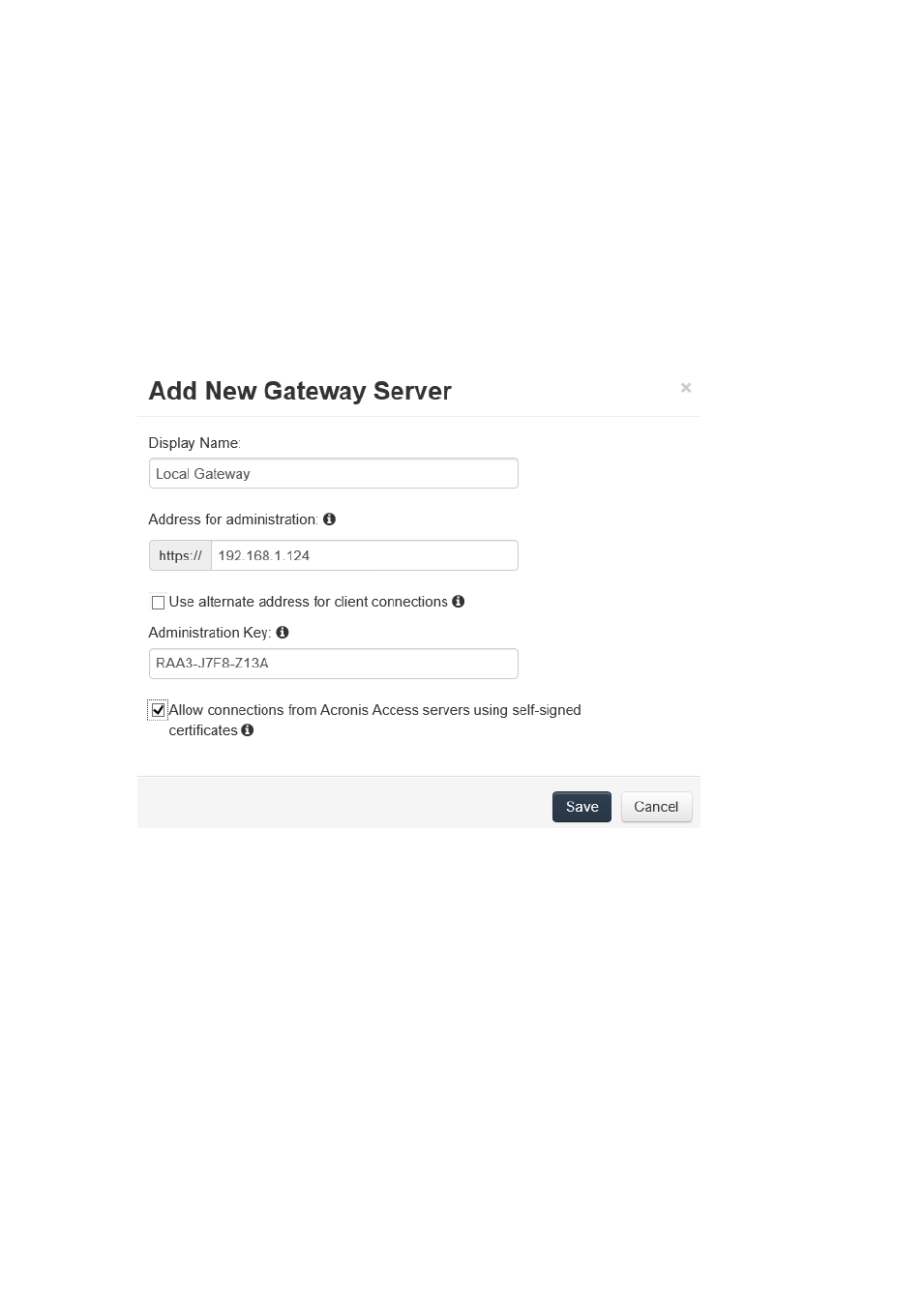
119
Copyright © Acronis International GmbH, 2002-2014
Registering your local Gateway server
While on the Gateway Servers page:
1. Press the Add Gateway Server button.
2. Enter a display name for your new Gateway Server.
3. Enter the IP address of the Gateway. This is the IP address that was previously used by your
mobilEcho server (this is the IP you wrote down at the beginning).
4. Enter the administration key for that Gateway. To obtain it, open the IP address of the Gateway
in a browser. (e.g. https://192.168.1.1). This should be done on the machine that is now hosting
your Acronis Access Server.
5. Register your Gateway by pressing Save.
3.5 Upgrading Clustered Configurations
To upgrade an Acronis Access clustered configuration, you need to upgrade both the Acronis Access
Server and the Gateway Servers in your Cluster Group. For instructions on upgrading the Access
Server, visit the Upgrading from Acronis Access to a newer version (p. 60) article and for each
Gateway, you will need to do the following procedure.
For information on upgrading a Microsoft Failover Clustering configuration, visit the Supplemental
Material section.
