2 the upgrade process, The upgrade process – Acronis Access Advanced - Installation Guide User Manual
Page 68
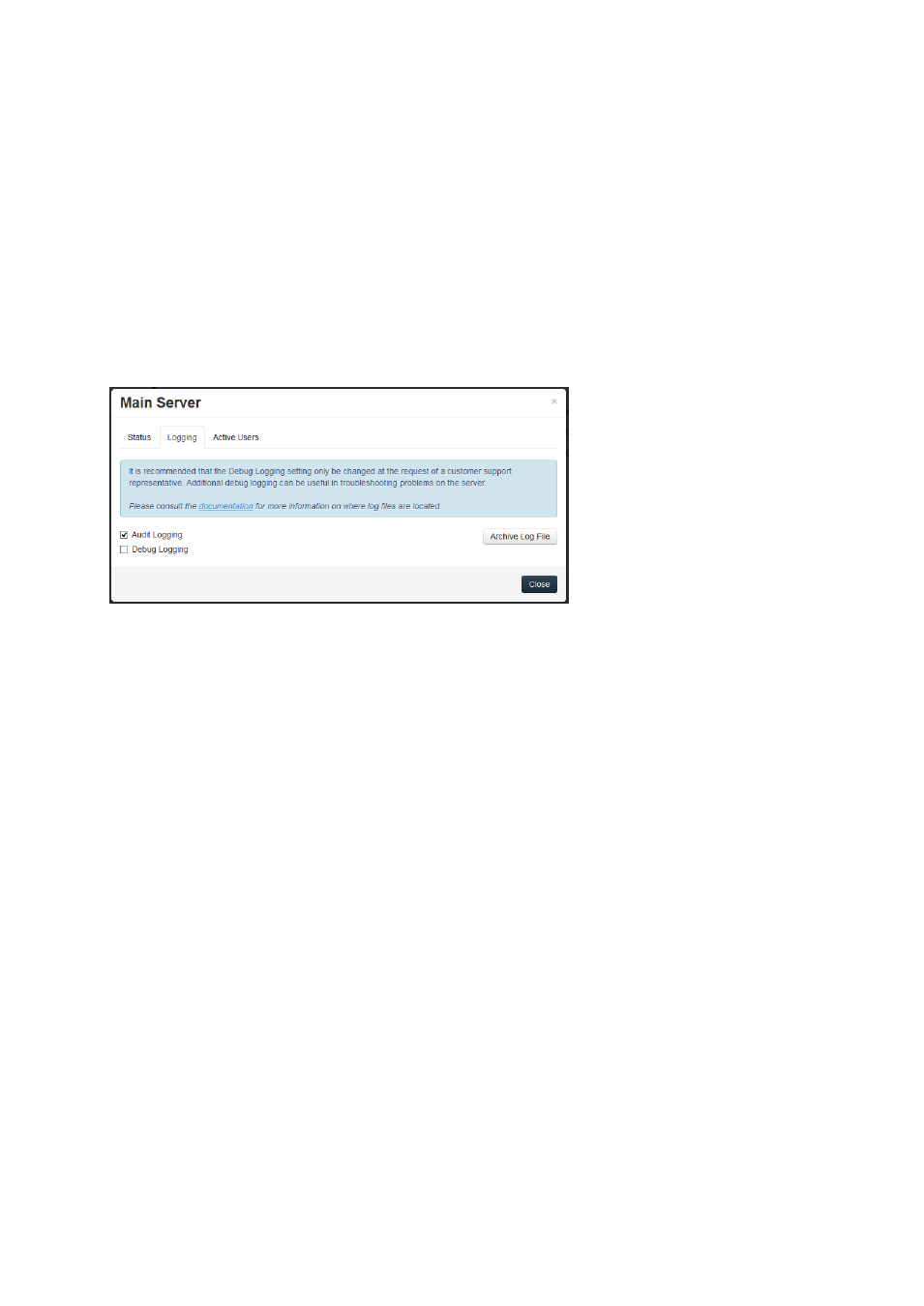
68
Copyright © Acronis International GmbH, 2002-2014
Once this configuration is performed, you can take advantage of user and group policies, per-device
tracking and many additional features.
New Audit Logging option
Acronis Access includes a new Audit Logging feature that allows Acronis Access Gateway servers to
report all file activities back to the Acronis Access web console. These activities are stored in a
consolidated Audit Log that can be used to audit all file operations being performed by users.
Audit Logging is disabled by default on Gateway Servers. To enable audit logging on a Gateway Server,
visit the Gateway Servers page, click the Details button for the desired server, then select the Audit
Logging option on the Logging tab.
Events will then be logged into the Audit Log, accessible from the main menu of the Acronis Access
Server.
3.3.2 The Upgrade Process
Acronis Access Upgrade Process
First, please identify the type of mobilEcho deployment you will be upgrading. The instructions for
these scenarios are detailed in the next section of this document. The most common scenarios are:
1. Single mobilEcho Server without Client Management configured
A single Windows server, running the mobilEcho File Access Server service only
2. Single mobilEcho Server with Client Management
A single Windows server, running both the mobilEcho File Access Server service and the
mobilEcho Client Management service
3. Multiple mobilEcho Servers with Client Management
Multiple Windows servers running the mobilEcho File Access Server service, with one of
those Windows servers also running the mobilEcho Client Management service
4. Multiple mobilEcho Servers front-ended by a load balancer
One standalone Windows server running the mobilEcho Client Management service, and two
or more Windows servers running the mobilEcho File Access Server service only, front-ended
by a load-balancer.
5. Windows Failover Cluster
Supported in version 5.0.3 or newer.
A multi-node Windows Failover Cluster running mobilEcho on 1 or more active/active or
active/passive virtual servers.
