Acronis Access Advanced - Installation Guide User Manual
Page 10
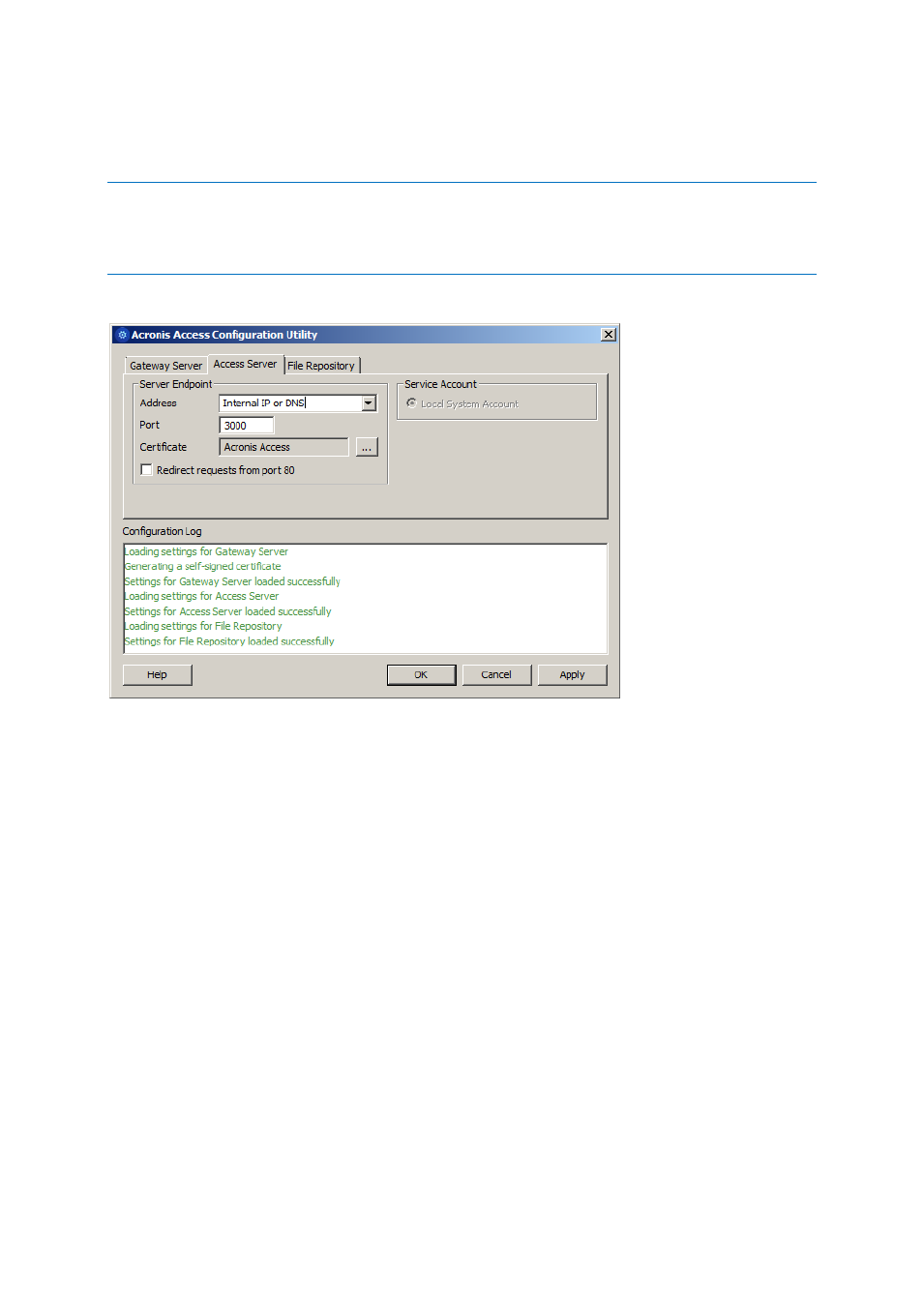
10
Copyright © Acronis International GmbH, 2002-2014
The Gateway Server is used by mobile clients to access both files and shares. The Access Server
provides the web user interface for Acronis Access clients, and is also the administration console for
both Mobile Access and Sync & Share.
Note: See the Network Requirements (p. 6) section for more information on best practices for the IP address
configurations of Acronis Access.
Note: For information on adding your certificate to the Microsoft Windows Certificate Store, visit the Using
Certificates article.
Access Server Overview
The Access Server provides the web user interface for Acronis Access clients, and is also the
administration console for both Mobile Access and Sync & Share.
Address - The DNS name or IP address of your Web Interface or pick All Addresses to listen on all
interfaces.
Port - The port of your Web Interface.
Certificate - Path to the certificate for your Web Interface. You can choose a certificate from the
Microsoft Windows Certificate Store.
Redirect requests from port 80 - When selected, Tomcat will listen for incoming traffic on the
unsecure port 80 and redirect it to the HTTPS port you have specified above. If you have another
program listening on port 80, do not check this box.
Service Account - This allows the Acronis Access Server service to run in the context of another
account. This is normally not required in typical installations.
