Acronis Access Advanced - Installation Guide User Manual
Page 80
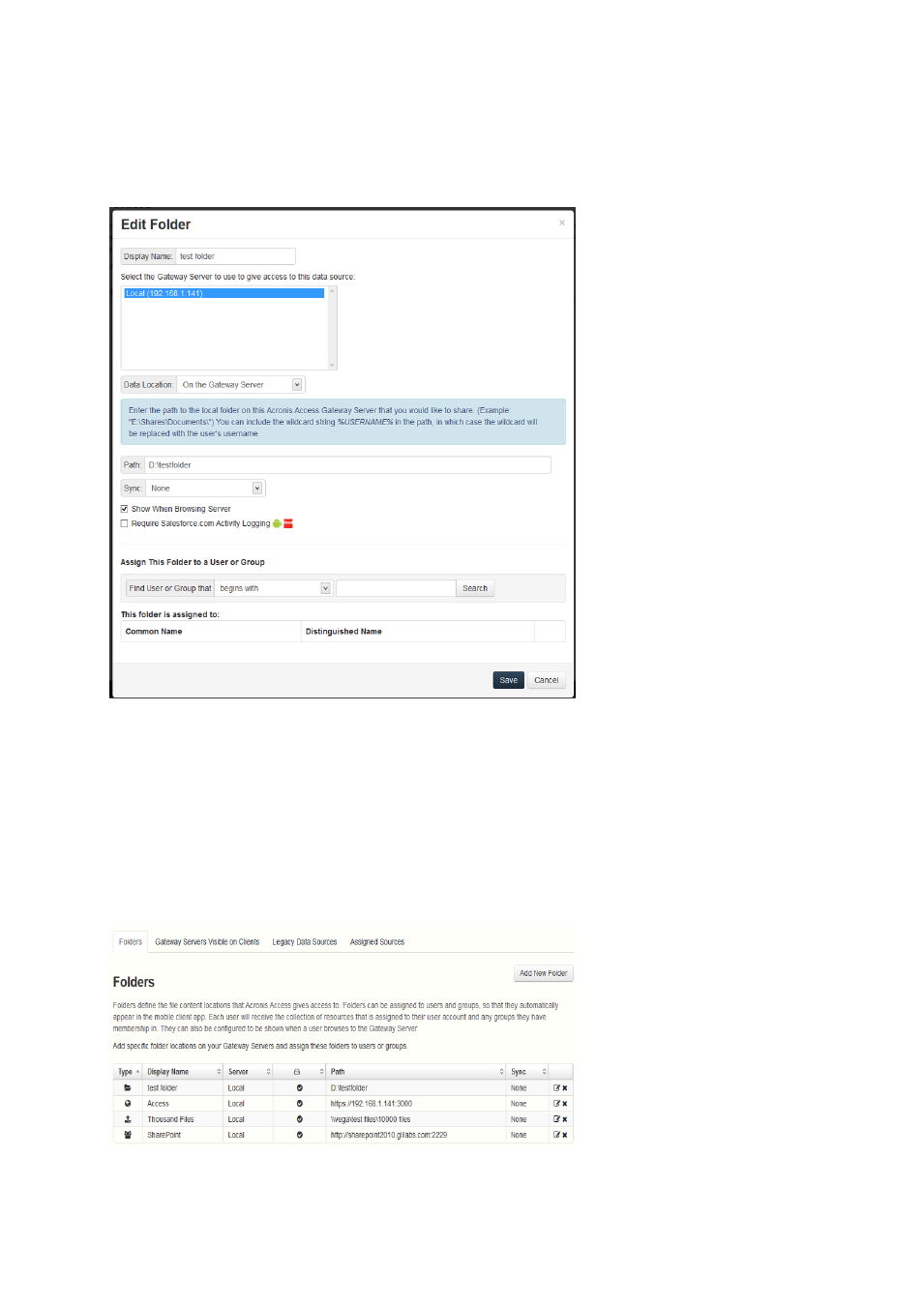
80
Copyright © Acronis International GmbH, 2002-2014
There are no longer “Volumes” in mobilEcho 5.0. Instead of using Volumes to share data sources, you
will now create Folders. These Folders have an optional “Show when browsing server” property.
When this option is enabled, the Folder will appear when a user browses the root of the Gateway
Server in their mobilEcho app, just as Volumes were displayed in mobilEcho 4.5 or earlier.
All the Volumes from your mobilEcho 4.5 or earlier server were imported into to the Acronis Access
console as Folders with the “Show when browsing server” property enabled. So, they will continue to
appear when your users browse the root of a mobilEcho Gateway Server. Any Folders added later
can be configured to act like Volumes be enabling this setting. You can also begin using advanced
client management features, such as the ability to add Folders that automatically appear in the
mobilEcho client app for the list of Active Directory user or groups you assign them to.
As shown below, the 4 existing Volumes from this mobilEcho 4.5 server were imported into the
Folders list after Gateway Server registration, and they continue to appear when browsing the server
from the mobilEcho app.
