Acronis Access Advanced - Installation Guide User Manual
Page 108
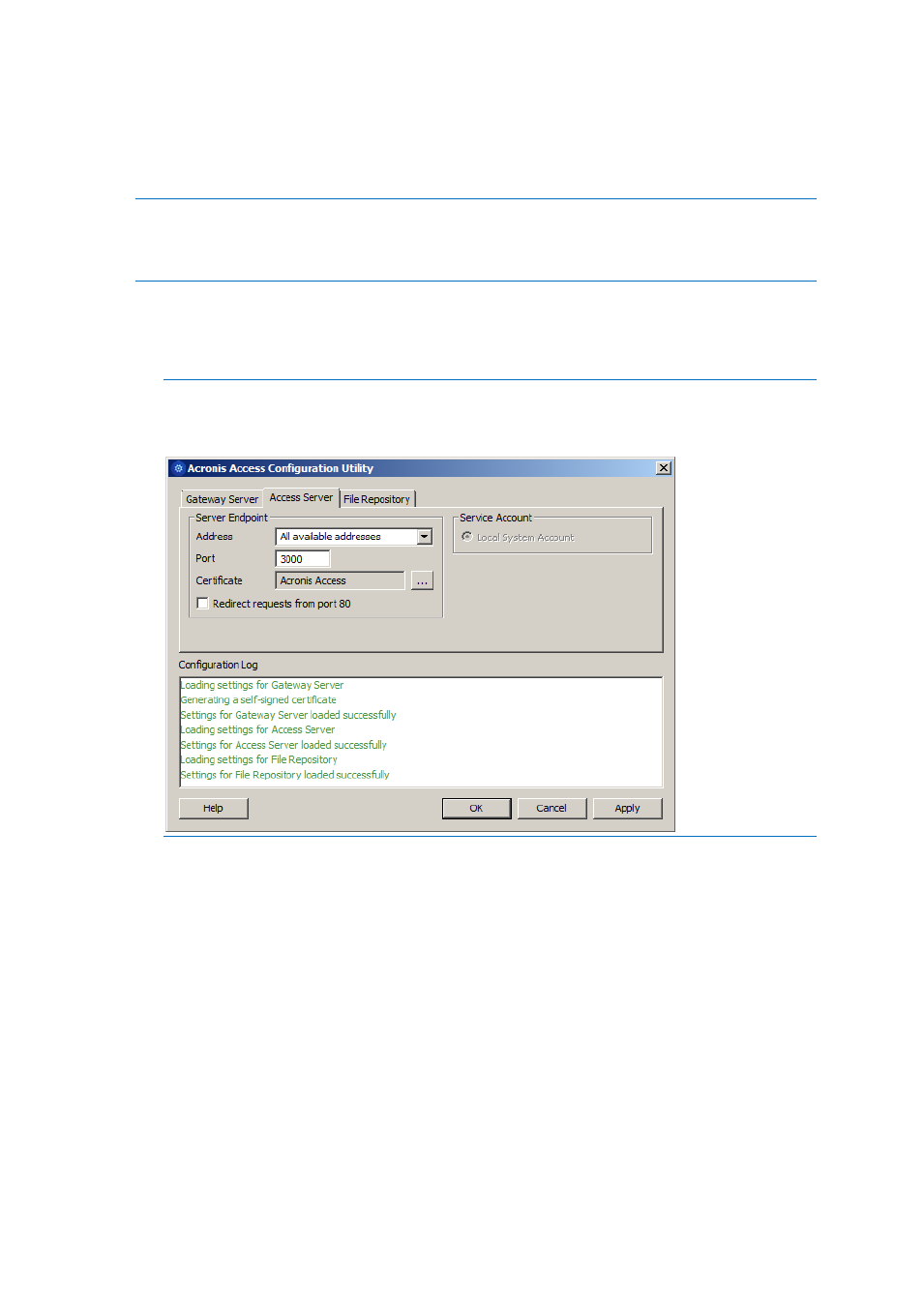
108
Copyright © Acronis International GmbH, 2002-2014
11. Within the Configuration Utility, the Gateway Server tab is used to configure your Acronis Access
Gateway Server’s network address, port, and certificate. The Acronis Access Gateway Server is
the core Acronis Access service that your mobilEcho clients connect to and that gives access to
your file servers, NAS, and SharePoint servers.
Note: You existing settings are retained. Please confirm that these settings match your existing mobilEcho
File Access Server settings. This service typically runs on all available network addresses on port 443. If you
have an existing SSL server identity certificate, it will be automatically selected. If you do not, a self-signed
certificate will be generated.
12. The Access Server tab is used to configure your Acronis Access Server’s network address, port,
and certificate. The Acronis Access Server is the web console that is used to configure all Sync &
Share features and your activEcho users as well as perform all server administration and remote
client management. This is also the console the users will use to access the web client.
Note: Please review the settings for the Access Server. The default settings are recommended. This web
console typically runs on all available network addresses on port 3000. If you have an existing SSL
server identity certificate, it will be automatically selected. If you do not, a self-signed certificate will be
generated.
