5 clustering acronis access, 6 load balancing acronis access, Clustering acronis access – Acronis Access Advanced - Installation Guide User Manual
Page 18: Load balancing acronis access
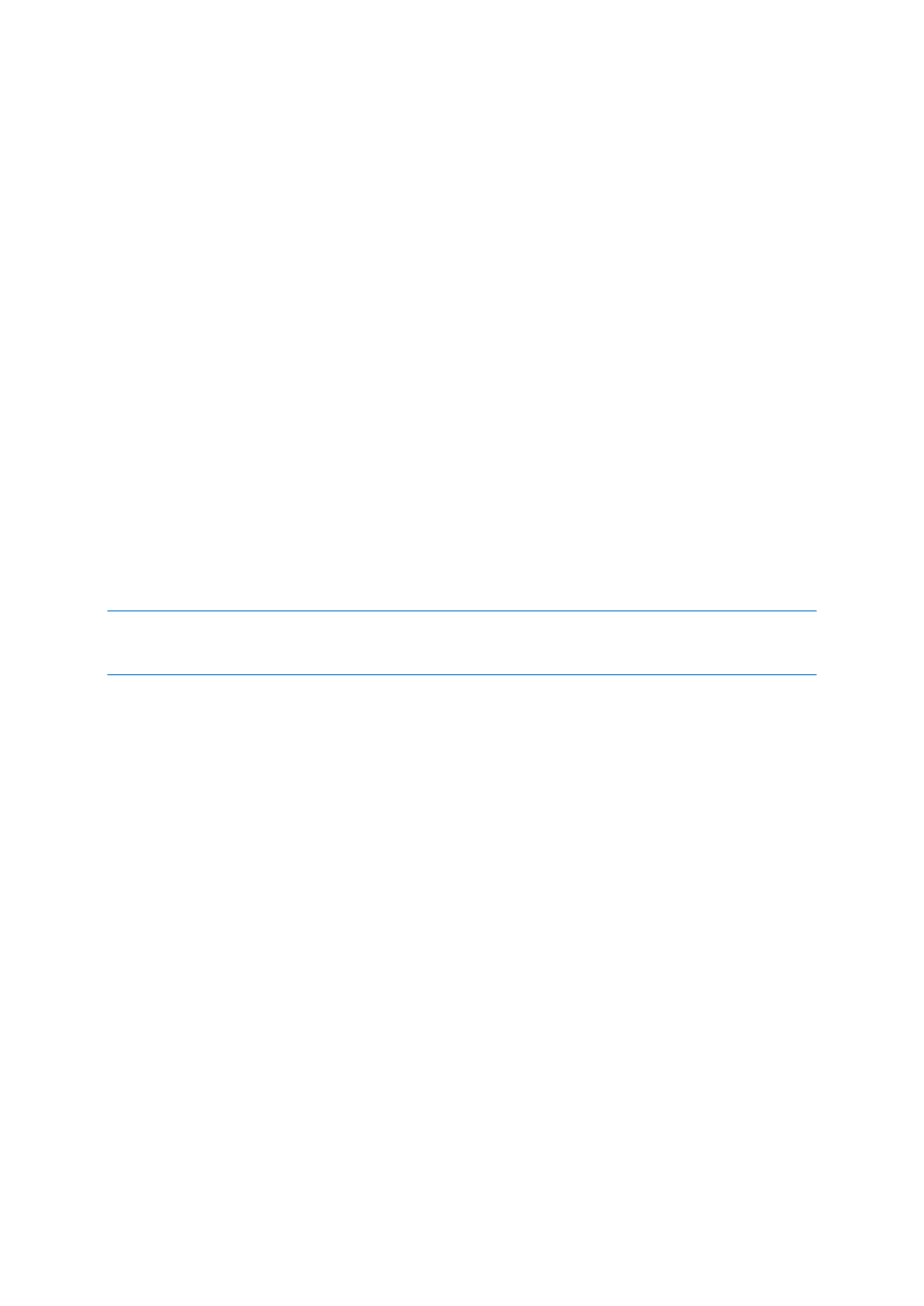
18
Copyright © Acronis International GmbH, 2002-2014
1.5 Clustering Acronis Access
Acronis Access allows the configuration of high-availability setups without needing third-party
clustering software. This is configured through the new Cluster Groups feature introduced in Acronis
Access 5.1. The setup procedure is simple, but provides high-availability for the Acronis Access
Gateway Servers as they are the component under the heaviest load. All of these configurations are
managed through the Acronis Access Server.
For more information and instructions on setting up a Cluster Group, visit the Cluster Groups article.
Although we recommend using the built-in Cluster Groups feature, Acronis Access also supports
Microsoft Failover Clustering, for more information visit the Supplemental Material section.
1.6 Load balancing Acronis Access
Acronis Access supports load balancing. For more information please visit the Load Balancing Acronis
Access and Cluster Groups articles.
2 Installing Acronis Access on a Microsoft Failover
Cluster
Warning! Acronis Access failover clustering is not supported by versions older than 5.0.3. If you're using an
older version, you will have to upgrade to version 5.0.3 or newer before proceeding with any kind of cluster
configurations.
The guides listed below will help you install Acronis Access on your cluster.
In this section
Installing Acronis Access on a Windows 2003 Microsoft Failover Cluster18
Installing Acronis Access on a Windows 2008 Microsoft Failover Cluster32
Installing Acronis Access on a Windows 2012 Microsoft Failover Cluster46
2.1 Installing Acronis Access on a Windows 2003
Microsoft Failover Cluster
Installing Acronis Access
Please make sure you are logged in as an administrator before installing Acronis Access.
1. Download the Acronis Access installer.
