Acronis Access Advanced - Installation Guide User Manual
Page 67
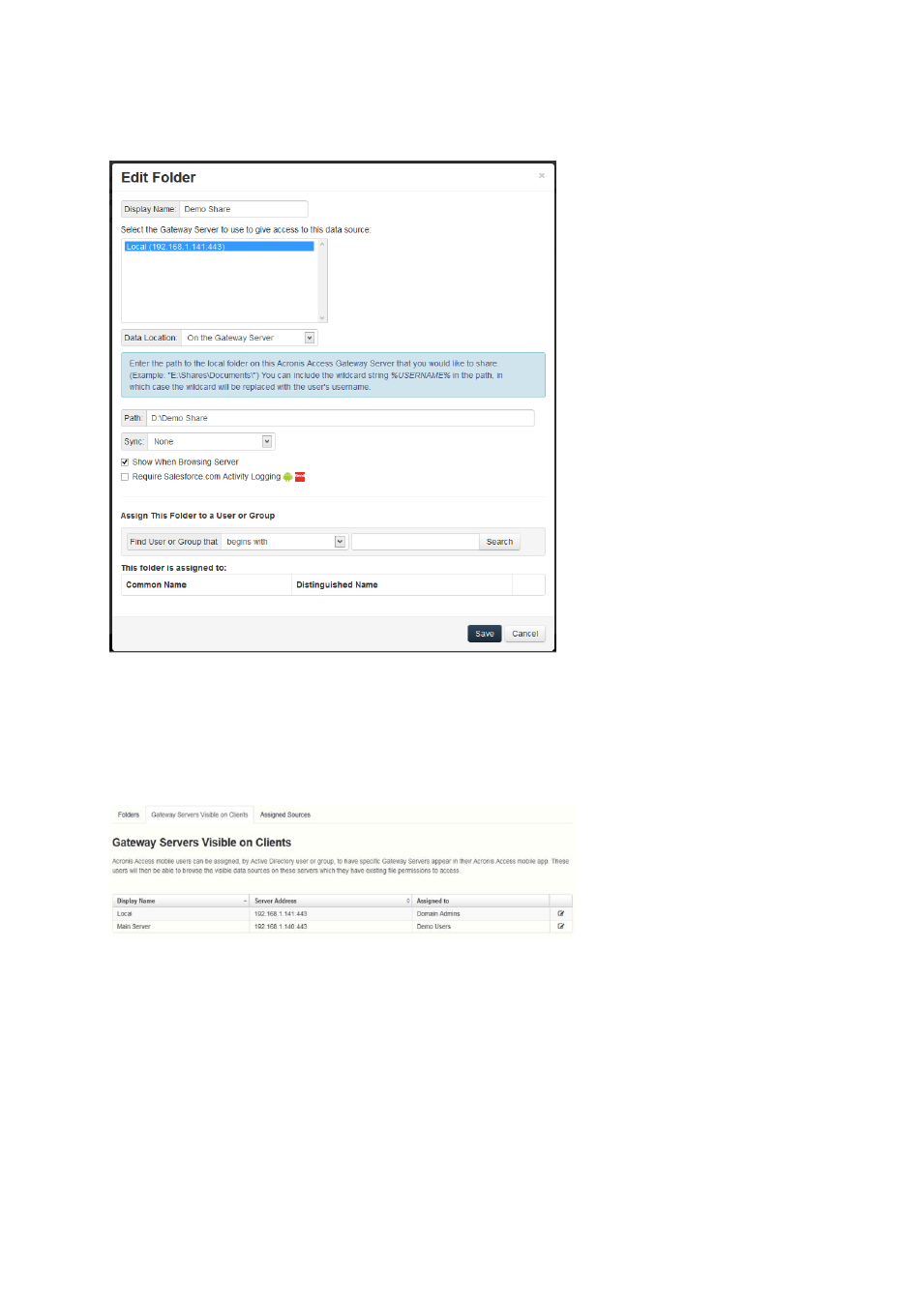
67
Copyright © Acronis International GmbH, 2002-2014
6. Assign this folder to a collection of Active Directory (AD) users or groups so that it automatically
appears in their mobilEcho app.
To configure a Gateway Server to automatically appear in the mobilEcho client app, use the Gateway
Servers Visible on Clients tab. On this page you can assign AD users or groups to your Gateway
Server(s) and these users will see these servers listed in their mobilEcho app. They will be able to
view and browse into any Folders that have the “Show when browsing server” property enabled AND
that they have file permissions to access.
Start using advanced mobilEcho Client Management features
If your existing mobilEcho server did not have the mobilEcho Client Management features configured,
the Acronis Access install process will guide you though the basic configuration that will allow you to
start using these advanced features.
To get started you will be asked for LDAP settings to allow Acronis Access Server to enumerate your
Active Directory users and groups and for SMTP settings so that enrollment email invitations can be
sent to your users.
