4 configuration, key Page 10
Page 10
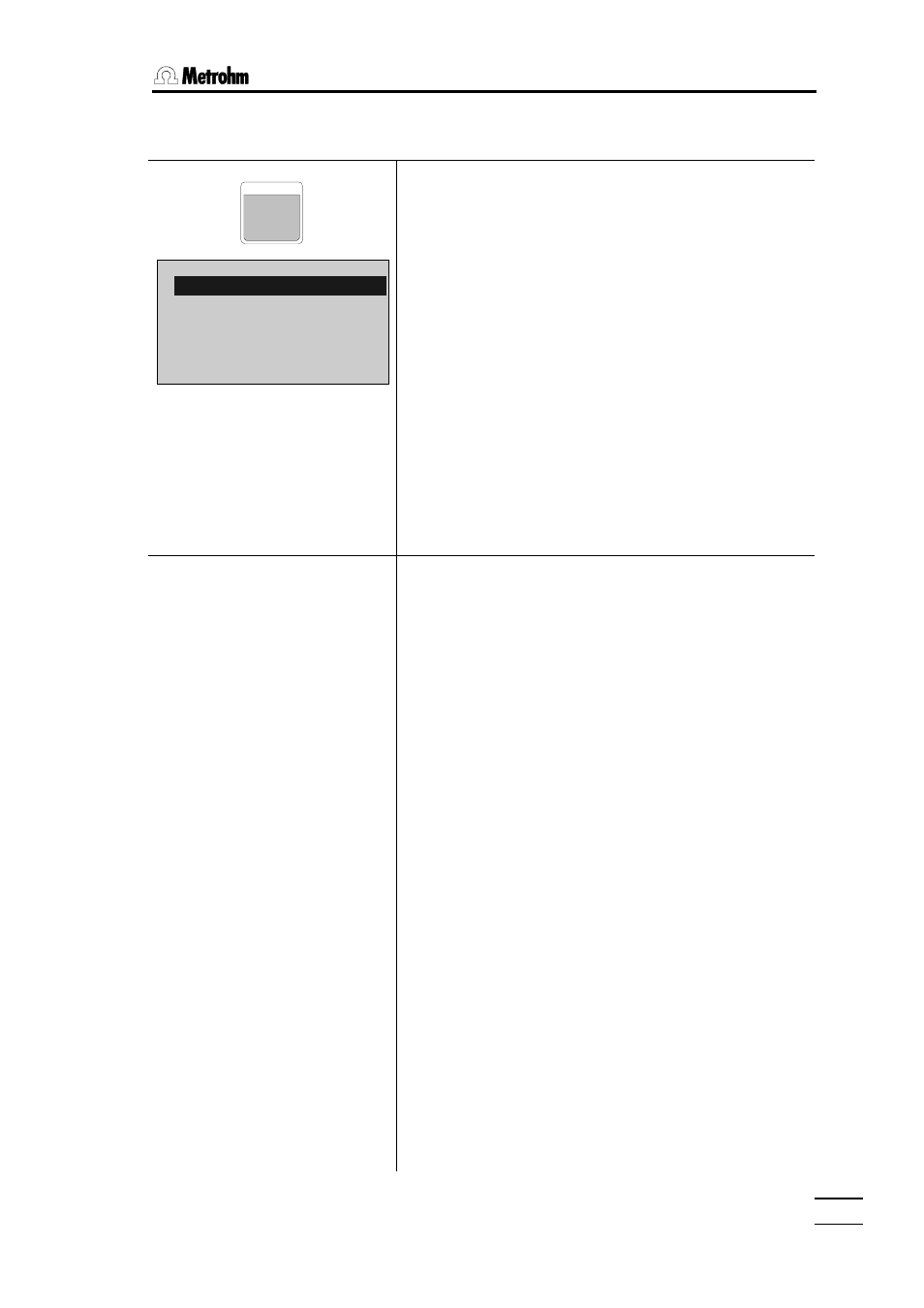
2.4 Configuration, key
785 DMP Titrino
7
2.4 Configuration, key
Key
The set values apply to all modes.
monitoring:
Monitoring of instrument validation, pH calibration,
service interval and printout of diagnostic report.
peripheral units:
Selection of printer, balance, stirrer control and COM
for manual report output.
auxiliaries:
e.g. setting of dialog language, date time, type of result
display.
RS232 settings COM1 and 2:
RS parameters for the COM's.
common variables:
Values of common variables.
The display texts of the Titrino are shown to the left.
The values are the default values.
>monitoring
validation: OFF
time interval 365 d
time counter 0 d
calibration: OFF
meas.input: 1
time interval 7 d
time counter 0 d
Monitoring functions
Monitoring the validation interval (ON, OFF)
Monitoring is carried out at the end of the titrations and
when the Titrino is switched on. If the monitoring
responds the message "validate instrument" appears.
The message vanishes with
time the counter is reset to zero.
If "on" has been set:
Time interval for validation (1...9999 d)
see also page 168.
Time counter (0...9999 d)
Counts the number of days since the last time the
counter was reset.
Monitoring the pH calibration interval (ON, OFF)
Monitoring is carried out at the end of the titrations and
when the Titrino is switched on if the measuring input
has a current calibration date. If the monitoring
responds the message "calibrate electrode" appears.
The counter will be reset to zero on the next pH
calibration of this input.
If "on" has been set:
Measuring input (1, 2, diff.)
Time interval for validation (1...9999 d)
Time counter (0...9999 d)
Counts the number of days since the last time the
counter was reset.
CONFIG
configuration
>monitoring
>peripheral units
>auxiliaries
>RS232 settings COM1
>RS232 settings COM2
>common variables
