Checking the power modules with input power off, Figure 89, Device items – Rockwell Automation Liqui-Flo V2.0 AC Drive User Manual
Page 229
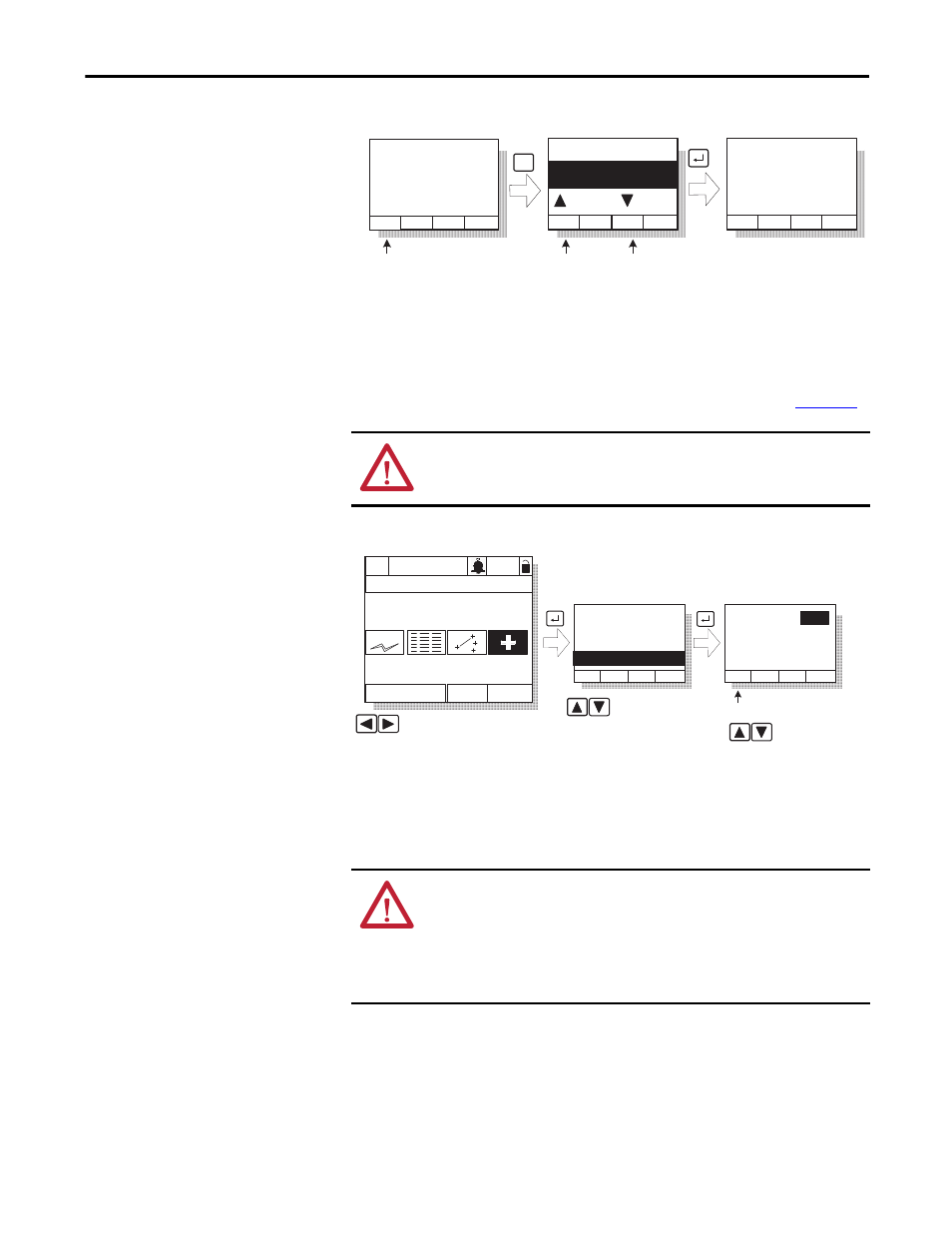
Rockwell Automation Publication D2-3518-3 - May 2013
229
Chapter 10
Figure 89 - OIM Version Screens at the Product and Component Levels
Device Items
The Device Items selection provides access to a list of diagnostic parameters.
These parameters should be adjusted by qualified personnel only. See
Figure 90 - Accessing the Device Item Information
Checking the Power Modules
with Input Power Off
Use the following procedure to check the Power Module circuitry of the drive
with power off.
1.
Turn off and lock out input power. Wait 5 minutes.
2.
Verify that there is no voltage at the input power terminals of the drive.
3.
Check the DC bus potential with a voltmeter to make sure that the DC
bus capacitors are discharged.
ATTENTION: The parameters in the Device Items menu must be set by a
qualified person who understands the significance of setting them accurately.
Failure to observe this precaution could result in bodily injury.
Diag: Prodct Ver
Date: mm/dd/yyyy
FW Ver: x.xxx
Series: X
Cmp
F1
F1
Diag: OIM Comp
Prev
LCD OIM Standard
Control Board
Prdt
Next
Flash
To Component
Level
To Product
Level
F1
F3
Flash F/W
Information
Diag: Comp Ver
FW Ver: x.xxx
HW Ver: xxx
S#: xxxxxxxx
Diagnostics
:
Device Items
Fault Info
Monitor
Lang
P0: LiquiFlo 2.0
Stopped Auto
Main Menu
Diagnostics
Status Infor
Highlight Diagnostics icon
Highlight item
Dev Item #
Param name
Param value
Dflt
Scroll through
items
F1 Display default
>>
ATTENTION: DC bus capacitors retain hazardous voltages after input power has
been disconnected. After disconnecting input power, wait 5 minutes for the DC
bus capacitors to discharge and then check the voltage with a voltmeter to
ensure the DC bus capacitors are discharged before touching any internal
components. Failure to observe this precaution could result in severe bodily
injury or loss of life.
