Rockwell Automation Liqui-Flo V2.0 AC Drive User Manual
Page 210
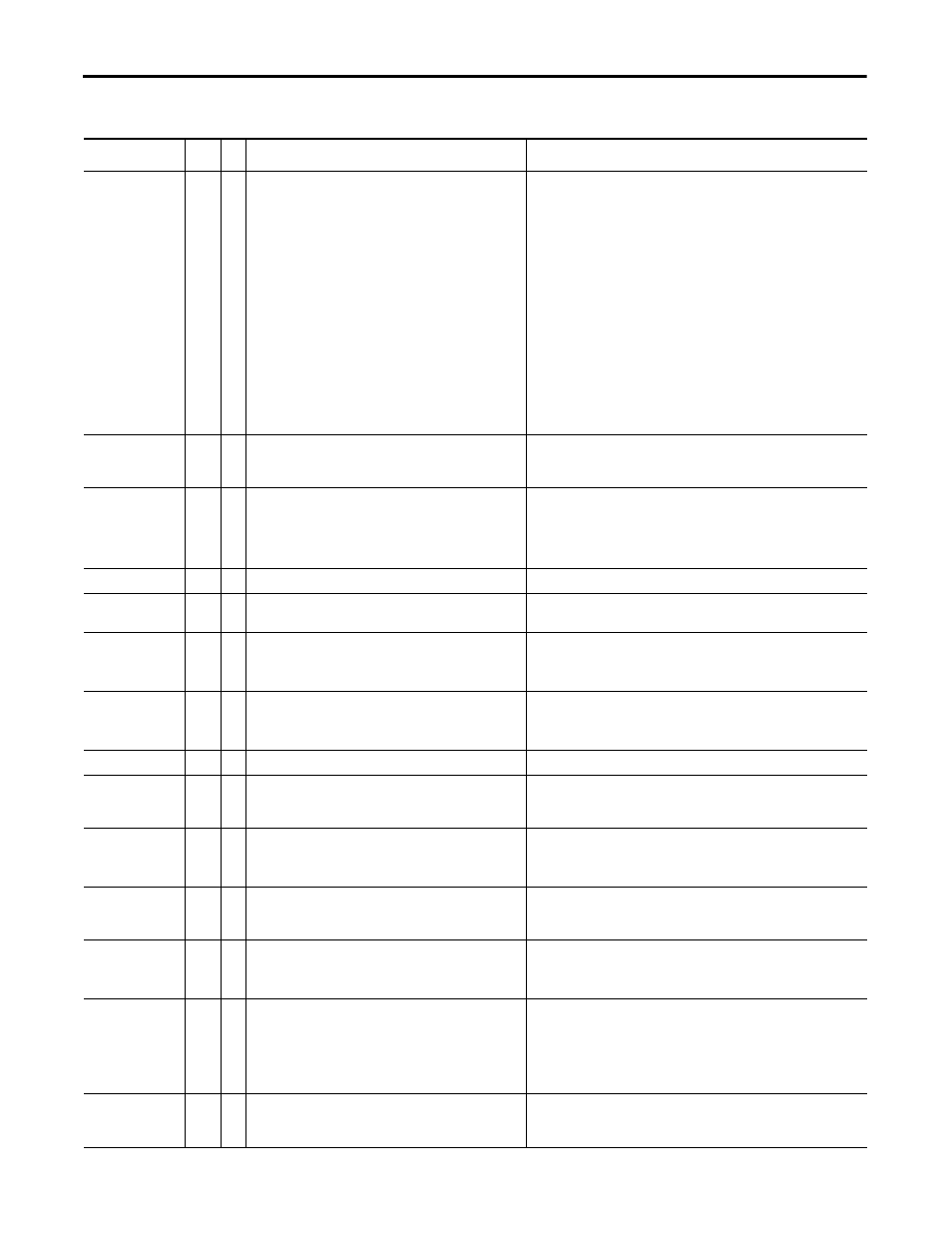
210
Rockwell Automation Publication D2-3518-3 - May 2013
Chapter 10
Input I Imbalance
225
4 Input phase current imbalance exceeded limits.
1. Fault 225 can occur if rectifier Line I Imbalance (22) is greater than
rectifier I Imbalance Lmt (62) for longer than the time in rectifier I
Imbalance Time (63). Verify that rectifier parameters 62 and 63 have the
correct values. If this is the cause of the fault 225, fault 225 should also
appear in the rectifier fault queue (rectifier parameters 243...250).
2. Check for line voltage imbalance. A line voltage imbalance can cause a
line current imbalance. See rectifier Line V Imbalance (23).
3. Check for existence of rectifier instantaneous overcurrent (IOC) faults
(rectifier faults 12, 211, 212, 213) in rectifier fault queue (rectifier
parameters 243...250). Short duration events on AC line can cause rectifier
overcurrents, which can be reported as drive fault 225. See description of
rectifier IOC Redir Time (rectifier 300) and IOC Redir Max (rectifier 301).
4. Check for existence of rectifier Line V Imbal OL fault (rectifier fault 16) in
rectifier fault queue (rectifier parameters 243...250). This rectifier fault
can be caused by short duration AC line events and is reported as drive
fault 225.
5. Check rectifier current feedback wiring and signal path, which includes
the combined power board and the combined control board.
Input V Imbalance
226
4 Rectifier Line V Imbalance (23) exceeded rectifier V Imbalance
Lmt (60) for more than the time in rectifier V Imbalance Time
(61).
1. Check for problem in input power distribution.
2. Check line voltage feedback wiring and signal path: includes Combined I/
O board, Combined Control board.
Inv Shunt Trip
14
4 Drive has activated the shunt trip because the inverter
firmware has commanded it. This can be caused by the
detection of a motor-side (inverter) ground fault (fault 13), or
by the user writing a 1 to bit 0 of inverter Appl Digital Out
(inverter 30).
1. See table entry for Ground Fault (13).
2. Determine why a 1 was written to bit 0 of inverter Appl Digital Out
(inverter 30).
Inv Temp Switch
31
4 The inverter over temperature switch opened.
Verify the connection between TB7-4 and TB7-5 on the I/O board.
Invtr Base Temp
8
1 Measured temperature of one of the inverter IGBT modules
exceeded limit.
Check for proper temperature and flow rate of coolant.
Invtr Dsat
U+, V+, W+
200
201
202
4 High current was detected in an IGBT.
1. Check for loose connection in IGBT wire harness.
2. Check IGBTs.
Invtr Dsat
U-, V-, W-
197
198
199
4 High current was detected in an IGBT.
1. Check for loose connection in IGBT wire harness.
2. Check IGBTs.
Invtr Gate Kill
207
4 Gate kill contact is open.
Close gate kill contact.
Invtr HW Unk
230
4 Inverter section of power structure hardware reported
unexpected fault.
1. Verify connections between control board and power board.
2. If fault persists, replace power board.
3. If fault still persists, replace control board.
Invtr I Offset U, V, W
18
19
20
4 An inverter current feedback offset calculated at drive start was
out of range.
Check inverter current feedback signal path.
Invtr IGBT Temp
9
1 Calculated inverter IGBT junction temperature has exceeded its
rated maximum. See inverter diagnostic parameter 2, IGBT
Junct Temp.
Check for proper temperature and flow rate of coolant.
Invtr Over Cur U, V,
W
203
204
205
4 High current was detected in an IGBT.
1. Verify proper motor data is entered.
2. Reduce current limit.
Invtr Unk IO Brd
123
4 The I/O board is of a type that is unknown to the inverter
firmware. If fault is cleared, analog inputs and outputs are
unusable.
1. Verify the I/O Board ID Voltage (354) is correct for this type of I/O board.
2. If ID voltage is not correct, then replace I/O board. If ID Voltage still isn’t
correct, then replace control board.
3. If ID voltage is correct, verify that current inverter application firmware
version can use this type of I/O board. If not, then update inverter
application firmware.
IR Volts Range
77
4 The drive autotuning default is Calculate, and the value
calculated for IR Drop Volts is not in the range of acceptable
values.
Re-enter motor nameplate data.
Table 22 - Fault Descriptions and Corrective Actions (Frame 4) (Continued)
Fault
No
.
Ty
pe
Description
Action
