Accessing the fault parameters, Accessing the drive status parameters, Determining the product version – Rockwell Automation Liqui-Flo V2.0 AC Drive User Manual
Page 227
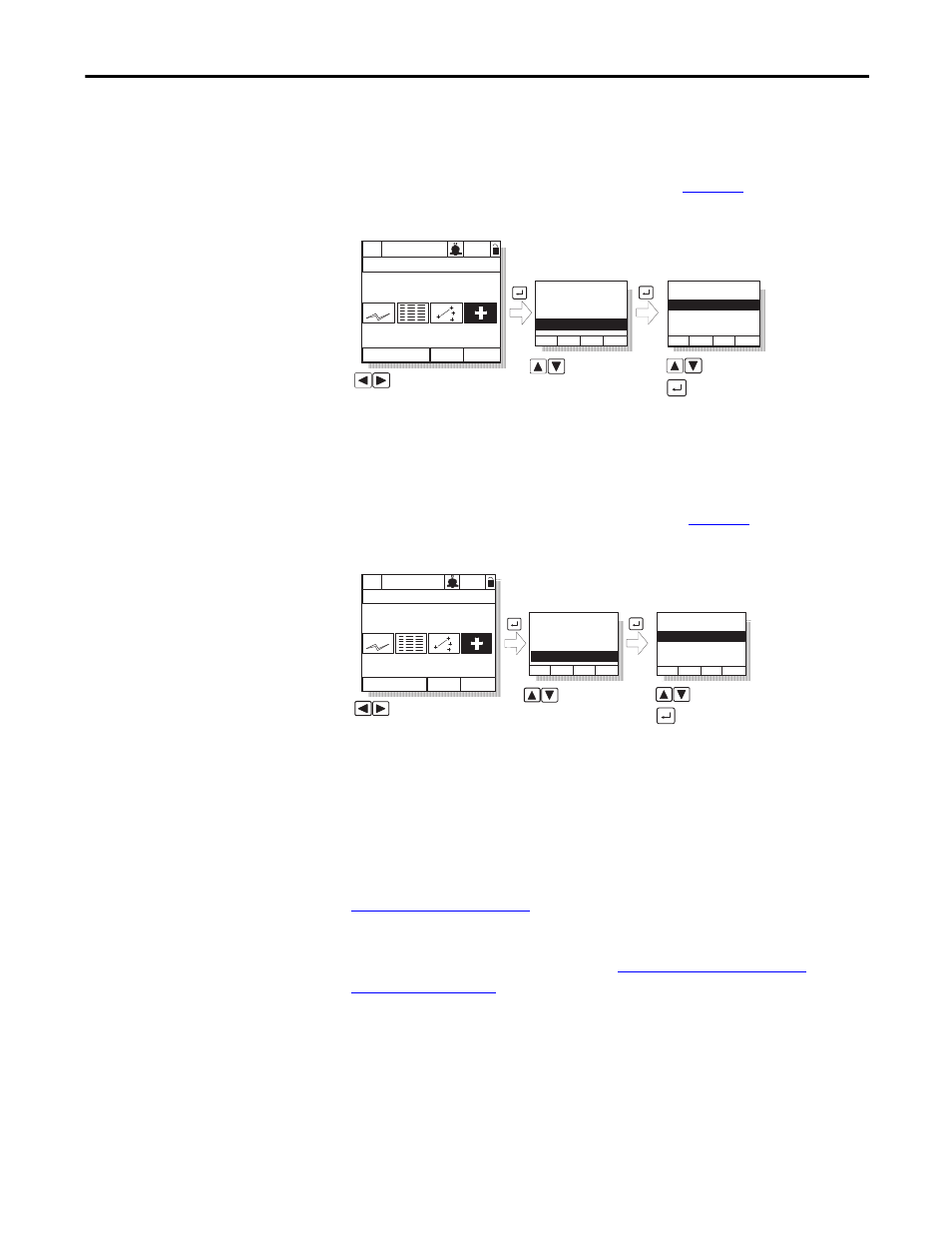
Rockwell Automation Publication D2-3518-3 - May 2013
227
Chapter 10
Accessing the Fault Parameters
The OIM provides quick access to the fault parameters by grouping them in the
Fault Info submenu. To access these parameters, see
.
Figure 84 - Accessing the Fault Parameters
Accessing the Drive Status Parameters
The OIM provides quick access to the status parameters by grouping them in the
Status Info submenu. To access these parameters, see
.
Figure 85 - Accessing the Drive Status Parameters
Determining the Product Version
The OIM can be used to determine hardware and firmware version information
for the drive and for connected devices, including the OIM, down to the
component level.
Device Version on page 228
provides a general procedure for determining device
version information for a device, where the device is the inverter, the rectifier, or a
DPI peripheral device. To use this procedure, first set the OIM to view
information for the particular device. See
for information on setting up the OIM so that it is
displaying information related to a particular device.
Diagnostics:
Fault Info
Device Version
P0: LiquiFlo 2.0
Stopped Auto
Main Menu
Diagnostics
OIM Version
Diag: Fault Info
Status1@Fault
Alarm1@Fault
Status2@Fault
Highlight parameter
Select
Highlight item
Highlight Diagnostics icon
Monitor
Lang
>>
Diagnostics
:
Status Info
OIM Version
Lang
P0: LiquiFlo 2.0
Stopped Auto
Main Menu
Diagnostics
Fault Info
Diag: Status Info
Drive Status1
Drive Alarm1
Drive Status2
Highlight parameter
Select
Highlight item
Highlight Diagnostics icon
Monitor
>>
