Clearing faults, Fault descriptions and corrective actions – Rockwell Automation Liqui-Flo V2.0 AC Drive User Manual
Page 203
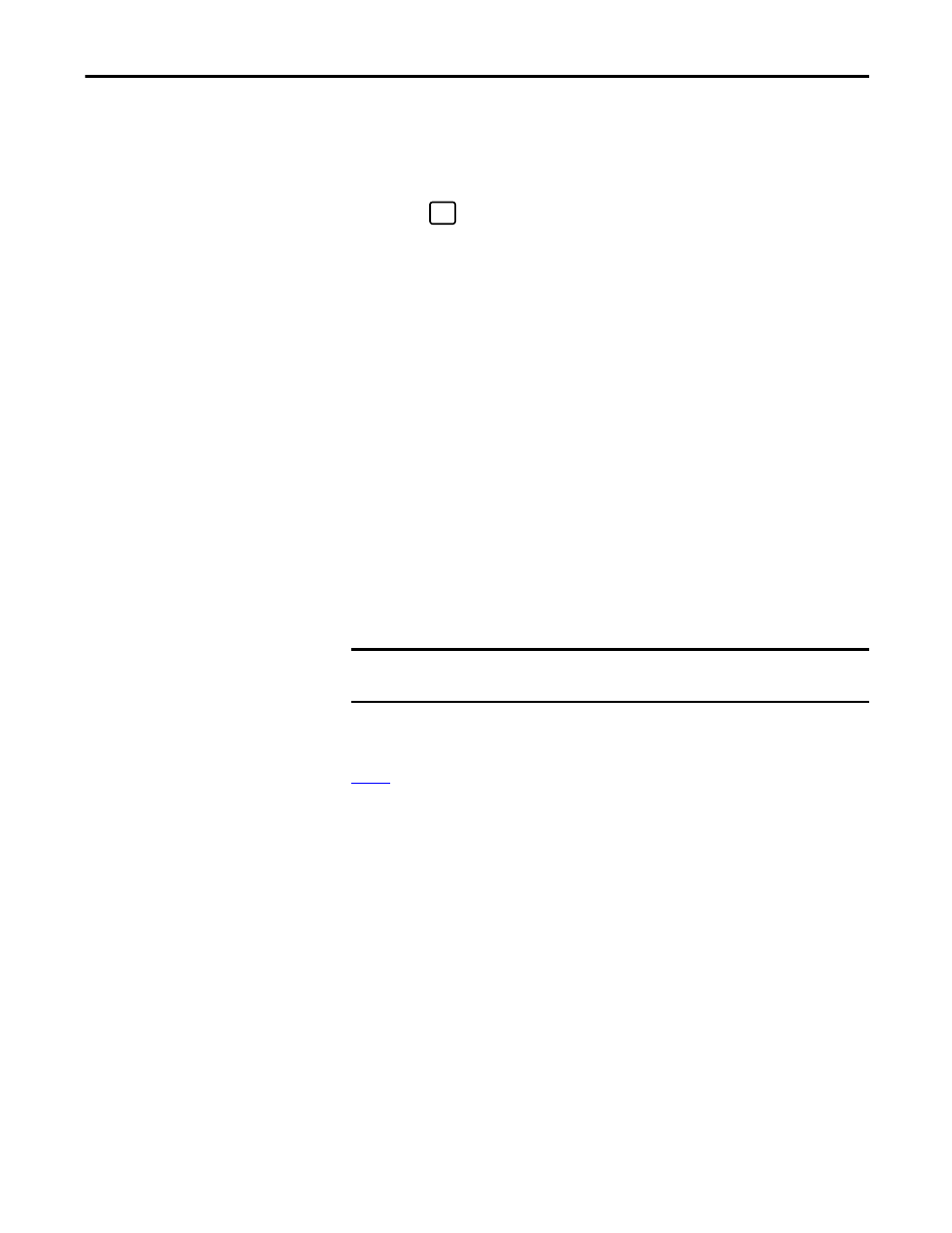
Rockwell Automation Publication D2-3518-3 - May 2013
203
Chapter 10
Clearing Faults
A fault condition can be cleared by the following:
1.
Press
or any F-Key to acknowledge the fault and remove the fault
pop-up from the OIM screen.
2.
Address the condition that caused the fault. The cause must be corrected
before the fault can be cleared.
3.
After corrective action has been taken, clear the fault using one of the
following:
•
Setting Fault Clear (240) to Clear Faults (1).
•
Issuing a Stop-Clear Faults command from the control device (such as
an OIM). This action only succeeds if the clear faults function for that
device is enabled using the Logic Mask (276) and Fault Clr Mask (283).
Resetting faults clears the faulted status indication. If any fault condition still
exists, the fault is latched, and another entry made in the fault queue.
Note that performing a fault reset does not clear the fault queue. Clearing the
fault queue is a separate action. See the Fault Clear (240) parameter description.
Fault Descriptions and Corrective Actions
Frame 3 Fault Descriptions and Corrective Actions
Table
describes drive faults and corrective actions for Frame 3 (firmware version
1.x only). It also indicates if the fault is:
1
Auto-resettable, and can also be reset using normal fault clearing mechanisms
2
Non-resettable
3
User-configurable, and can be reset using normal fault clearing mechanisms
4
Normal fault*
*The fault is resettable using normal fault clearing mechanisms on the drive
(Stop/Reset button, powercycling, etc.) or through VS Utilities.
IMPORTANT
Read all faults from the inverter. Although rectifier faults occur, they are
displayed on the inverter.
ESC/
PROG
