Speed command functions, Set frequency command source, Set frequency correction – Rockwell Automation 6000 PowerFlex Medium Voltage Variable Frequency Drive Commissioning Manual User Manual
Page 90: Frequency command deadband upper limit
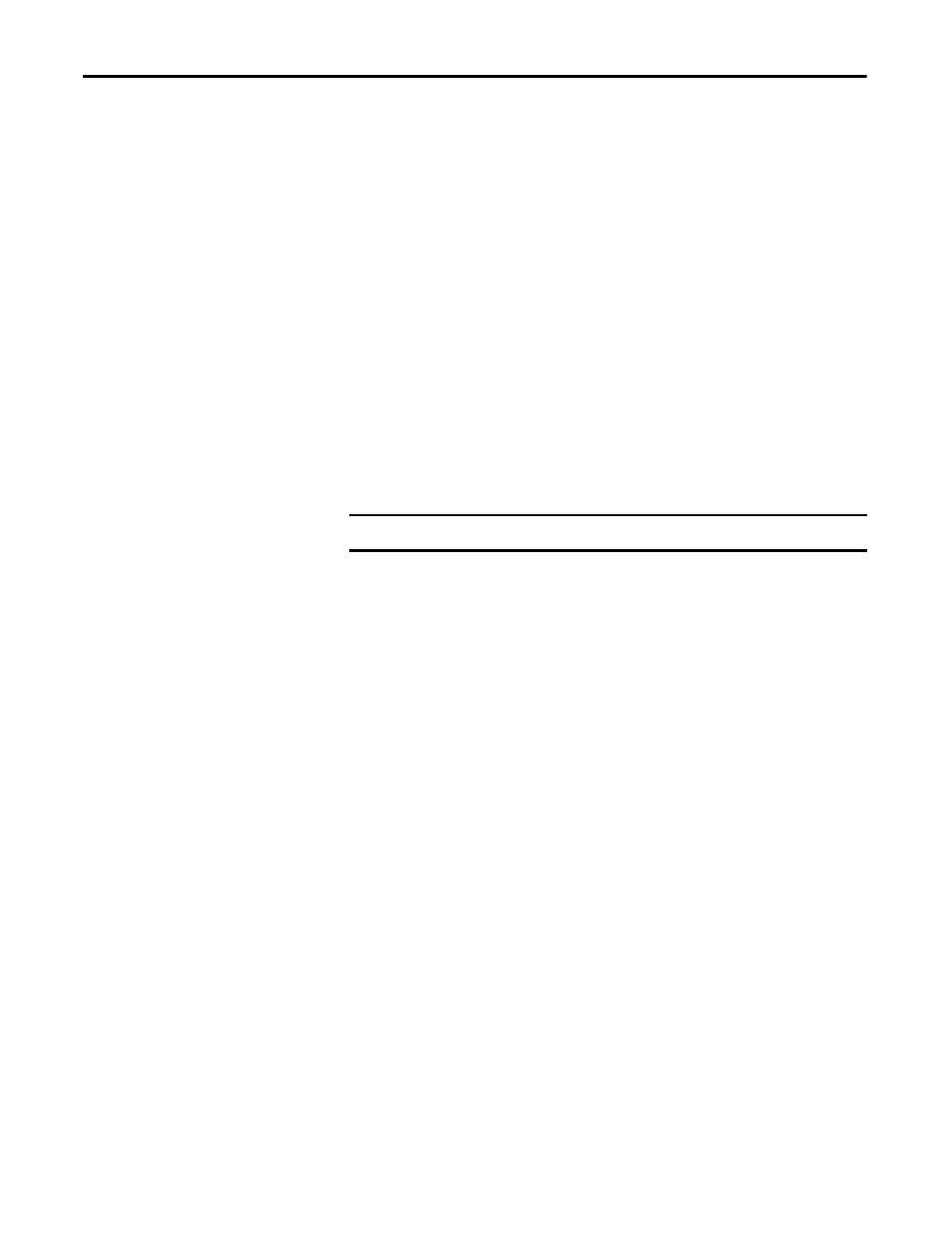
90
Rockwell Automation Publication 6000-IN007A-EN-P - October 2014
Appendix C
Special Function Parameter Settings
Speed Command Functions
Set Frequency Command Source
Relevant parameter: P262
Description: this function selects the frequency command source (analog or
digital).
Instruction: If P262=0, digital setting is selected, if P212=1, analog setting is
selected. Digital mode is setting the frequency from HMI, analog mode is setting
the frequency from hard-wired analog I/O. These two modes cannot be enabled
at the same time.
Set Frequency Correction
Relevant parameters: P259, P260
Description: this improves the sampling accuracy.
Instruction: Set Frequency=P260*Original Set Frequency+P259.
Frequency Command Deadband Upper Limit
Relevant parameter: P414
Description: this function limits the low frequency starting range, reduce the low
frequency output error for analog input mode. This parameter avoids the drive’s
output fluctuation when the frequency is around 0 Hz.
Instruction: if the original set frequency is lower than P414, the set frequency will
be changed to P414.
IMPORTANT
It can only be enabled when the setting frequency source is set to analog.
