Analog output display parameter setting, Restore factory setting – Rockwell Automation 6000 PowerFlex Medium Voltage Variable Frequency Drive Commissioning Manual User Manual
Page 89
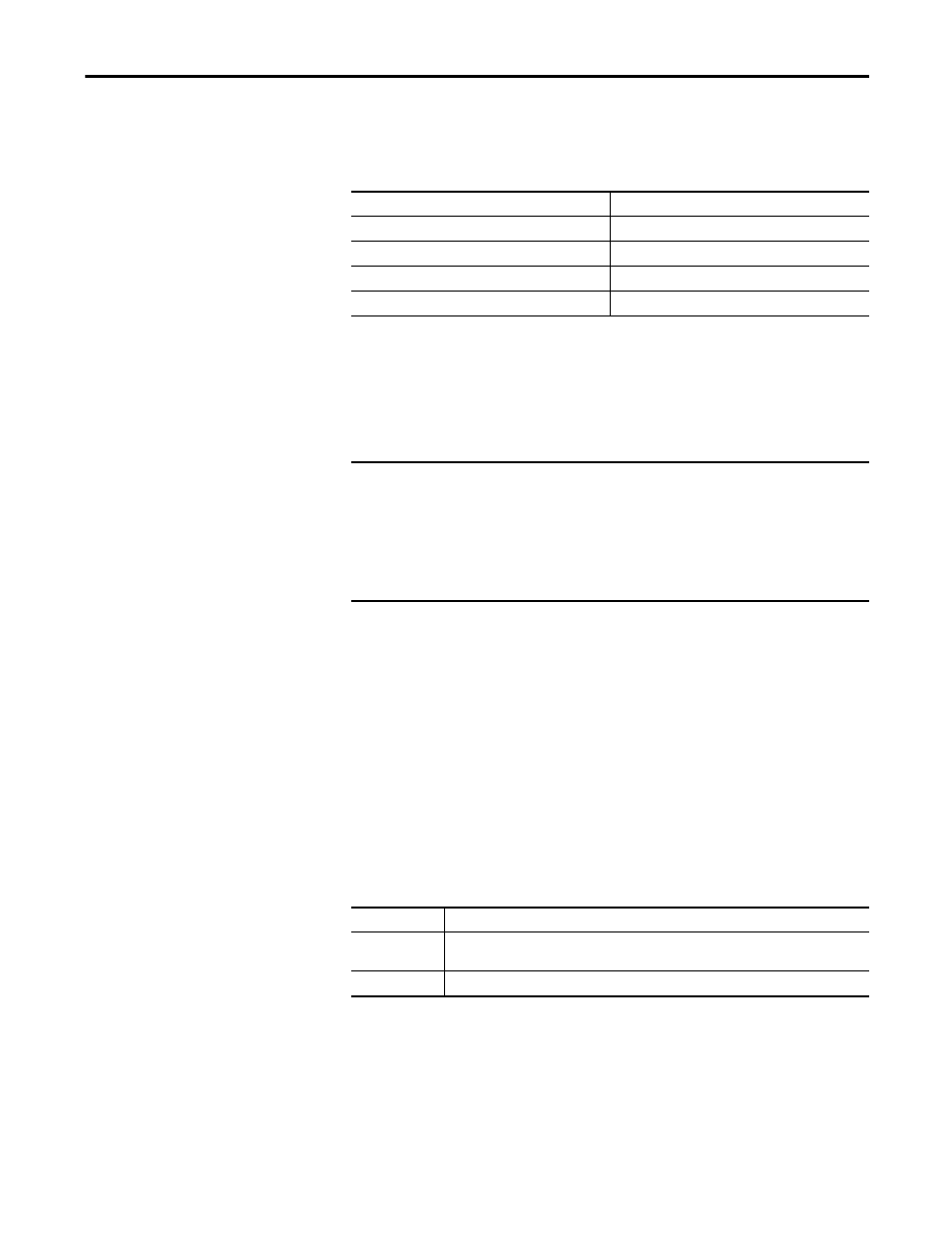
Rockwell Automation Publication 6000-IN007A-EN-P - October 2014
89
Special Function Parameter Settings
Appendix C
Analog Output Display Parameter Setting
Relevant parameters:
Description: sets the display parameters for the following analog output signals:
Set Frequency, Actual Frequency, Motor Voltage and Motor Current.
Instruction: each signal has four display parameters: memory address, filter
parameter, HMI display integer part and HMI display decimal part.
Restore Factory Setting
Relevant parameter: P5
Description: restore factory setting parameters.
Instruction: this function includes the three different access levels: User Level,
Setup Level, and R&D Level. The amount of parameters restored is dependent
on the access level. Press Reset to restore parameters.
The following table shows the parameters which can be restored in the different
access levels.
Analog Output Display
Parameter
Set Frequency
P351, P352, P353, P371
Motor Voltage
P354, P355, P356, P372
Output Frequency
P357, P358, P359, P373
Motor Current
P360, P361, P362, P374
EXAMPLE
To output the “given frequency” when the memory address is 221, the filter
time is 100 ms, the maximum integer part is 60, the maximum decimal part is
0, set P351=100, P352=60, P353=0, P371=221.
The value of P371, P372, P373, P374 are default values and do not generally
need to be changed. Field Support Engineers can change them according to the
specific configuration.
User (P5 = 40)
P4, P262, P198, P199, P352, P355, P358, P361, P399, P401
Setup (P5 = 30)
P4, P262, P198, P199, P352, P355, P358, P361, P399, P401, P7, P8, P9, P40, P260, P213, P216,
P220, P222, P224, P230, P238, P335, P339, P343, P347, P451, P416, P442, P455, P461
R&D (P5 = 50)
All P parameters
