C - special function parameter settings, Overview, System setting functions – Rockwell Automation 6000 PowerFlex Medium Voltage Variable Frequency Drive Commissioning Manual User Manual
Page 87: Number of power modules per phase, Appendix c, Special function parameter settings, Overview system setting functions, Appendix
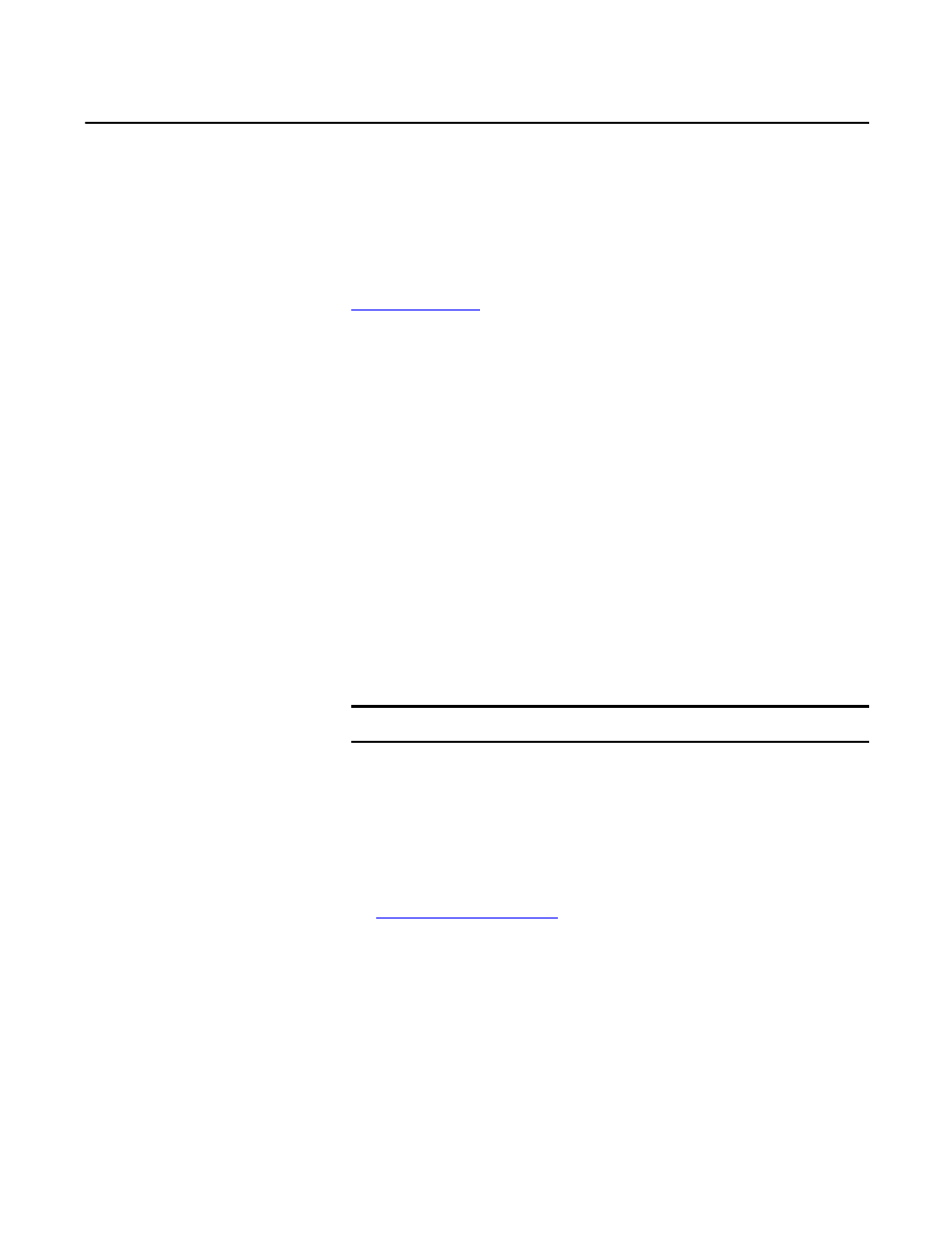
Rockwell Automation Publication 6000-IN007A-EN-P - October 2014
87
Appendix
C
Special Function Parameter Settings
Overview
outlines specific parameters that must be checked and/or
modified when commissioning a drive. Listed below are specific parameters, a
brief description and their function to execute optional special functions which,
while not essential to commissioning a drive and will not be done every time, are
frequently performed.
System Setting Functions
The system setting includes the amount of power modules in one phase, the
command source, the drive rated parameter setting, the motor parameter setting,
the sensor parameter setting, the restoring of factory default parameter setting,
analog output parameter setting.
Number of Power Modules Per Phase
Relevant parameter: P7
Description: sets the amount of power modules per phase.
P7 is equal to the amount of power modules in one phase; for example, if the
amount of power cells in one phase is 6, P7=6. Power Module fault and warning
information is based on P7. If P7=0, this is ignored and the user can run the drive
using low voltage.
Use this parameter to check low voltage components and the control box.
IMPORTANT
This number MUST match the actual amount of power cells in one phase.
