Set up the switch initially with express setup – Rockwell Automation 1783-BMxxx Stratix 5700 Ethernet Managed Switches User Manual User Manual
Page 67
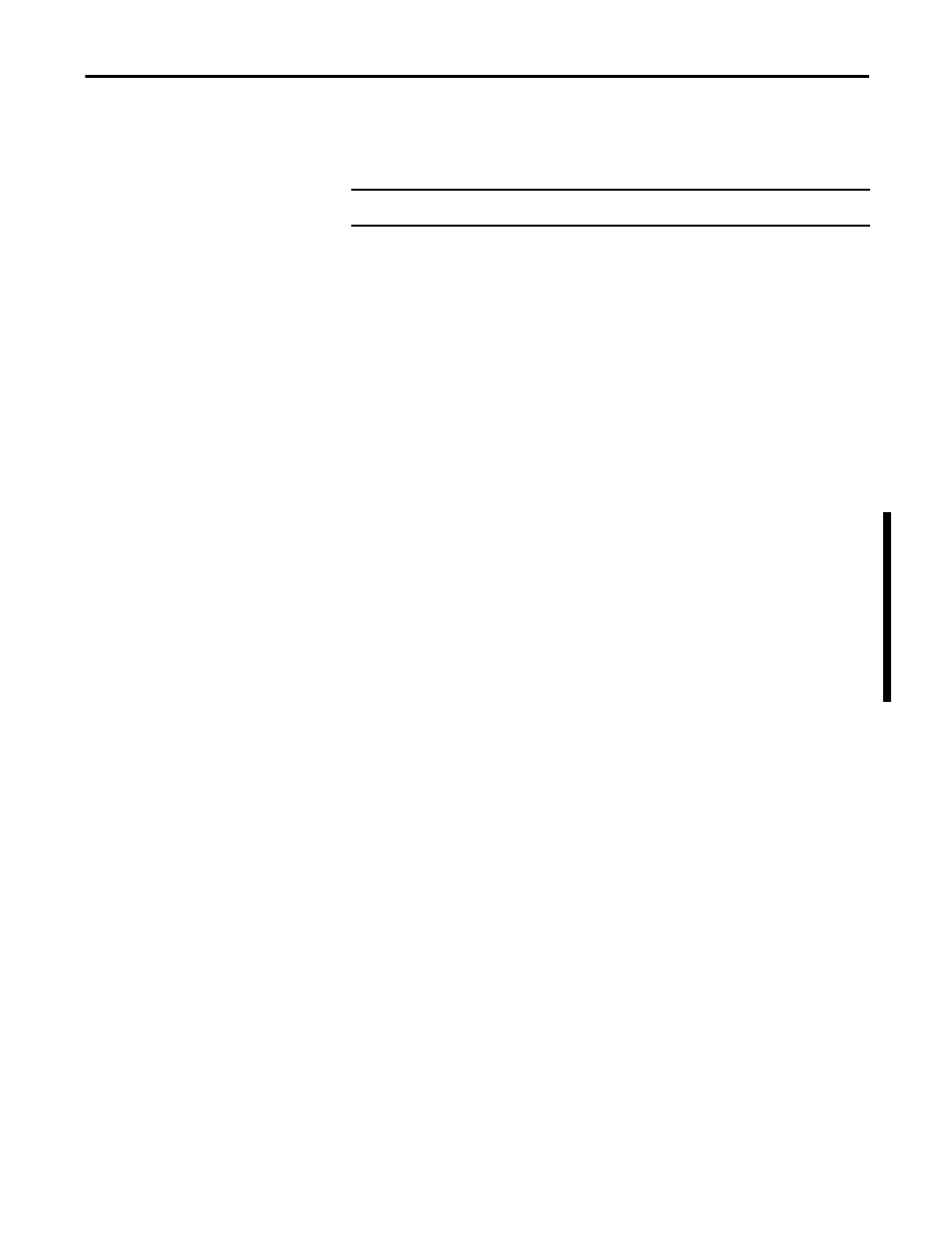
Rockwell Automation Publication 1783-UM004E-EN-P - June 2014
67
Switch Installation Chapter 2
Set Up the Switch Initially
with Express Setup
When you first set up the switch, use Express Setup to enter the initial IP address.
Doing this enables the switch to be used as a managed switch. You can then access
the switch through the IP address for additional configuration.
You need this equipment to set up the switch:
• A computer with Windows 2000, Windows XP, Windows 2003, or
Windows Vista operating system installed
• A supported web browser (Internet Explorer 9.0, 10.0, and 11.0, or
Firefox 25, 26) with JavaScript enabled
• A straight-through or crossover Category 5 Ethernet cable to connect a
computer to the switch
or
For ArmorStratix 5700 switches, an M12-to-RJ45 patchcord, such as
Allen-Bradley catalog number 1585D-M4TBJM-2, to connect a computer
to the switch
• For 1783-BMS4S2SGL or 1783-BMS4S2SGA switches:
– A Gigabit copper SFP module, such as Cisco model number GLC-T
or
– A Gigabit fiber-to-Ethernet media converter
Do the following to configure your computer:
• Disable any wireless interface running on your personal computer.
• Disable other networks in your system.
• Set your computer to automatically determine its IP address (DHCP)
versus statically configured.
• Disable any static DNS servers.
• Disable browser proxy settings.
Typically, browser settings are in Tools > Internet Options > Connections >
LAN Settings.
IMPORTANT
Do not run Express Setup with an SD card inserted in the switch.
