Device manager web interface, Hardware requirements, Software requirements – Rockwell Automation 1783-BMxxx Stratix 5700 Ethernet Managed Switches User Manual User Manual
Page 26: Hardware requirements software requirements
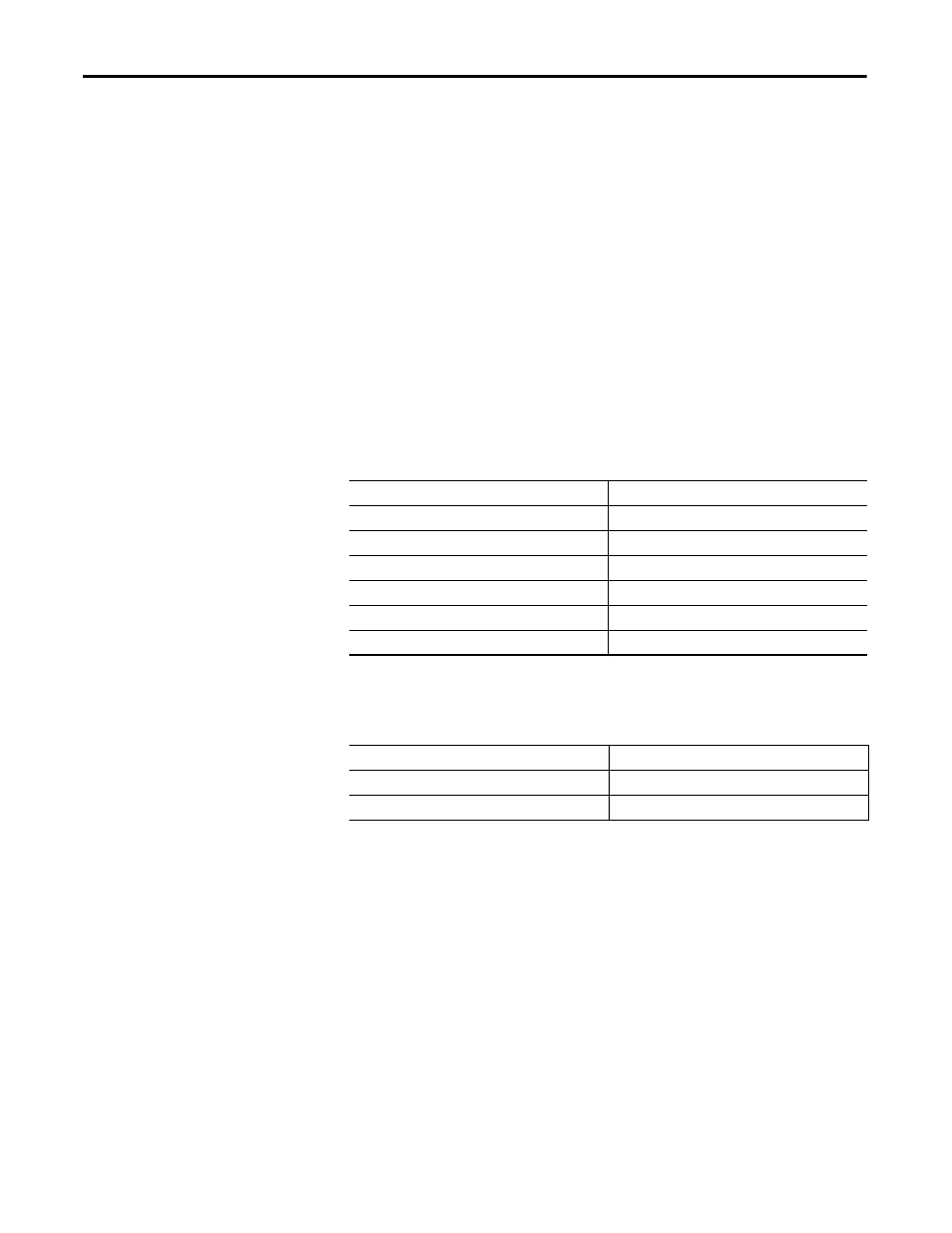
26
Rockwell Automation Publication 1783-UM004E-EN-P - June 2014
Chapter 1 About the Switches
Device Manager
Web Interface
You can manage the switch by using the Device Manager Web interface to
configure and monitor the switch. The Device Manager Web interface is a
graphical device management tool for configuring, monitoring, and
troubleshooting individual switches.
The Device Manager Web interface displays real-time views of switch
configuration and performance. It simplifies configuration tasks with features
such as Smartports to quickly set up the switch and its ports. It uses graphical,
color-coded displays, such as the Front Panel view, graphs, and animated
indicators to simplify monitoring tasks. It provides alert tools to help you to
identify and to solve networking problems.
You can display the Device Manager Web interface from anywhere in your
network through a Web browser such as Microsoft Internet Explorer.
Hardware Requirements
Software Requirements
The Device Manager Web interface verifies the browser version when starting a
session to be sure that the browser is supported.
Attribute
Requirement
Processor speed
1 GHz or faster (32-bit or 64-bit)
RAM
1 GB (32-bit) or 2 GB (64-bit)
Available hard drive space
16 GB (32-bit) or 20 GB (64-bit)
Number of colors
256
Resolution
1024 x 768
Font size
Small
Web Browser
Version
Microsoft Internet Explorer
9.0, 10.0, or 11.0 with JavaScript enabled
Mozilla Firefox
25 or 26 with JavaScript enabled
TIP
So that the Device Manager Web interface runs properly, disable any
pop-up blockers or proxy settings in your browser software and any
wireless clients running on your computer or laptop.
