Configuration files, Sd card, Configuration files sd card – Rockwell Automation 1783-BMxxx Stratix 5700 Ethernet Managed Switches User Manual User Manual
Page 23
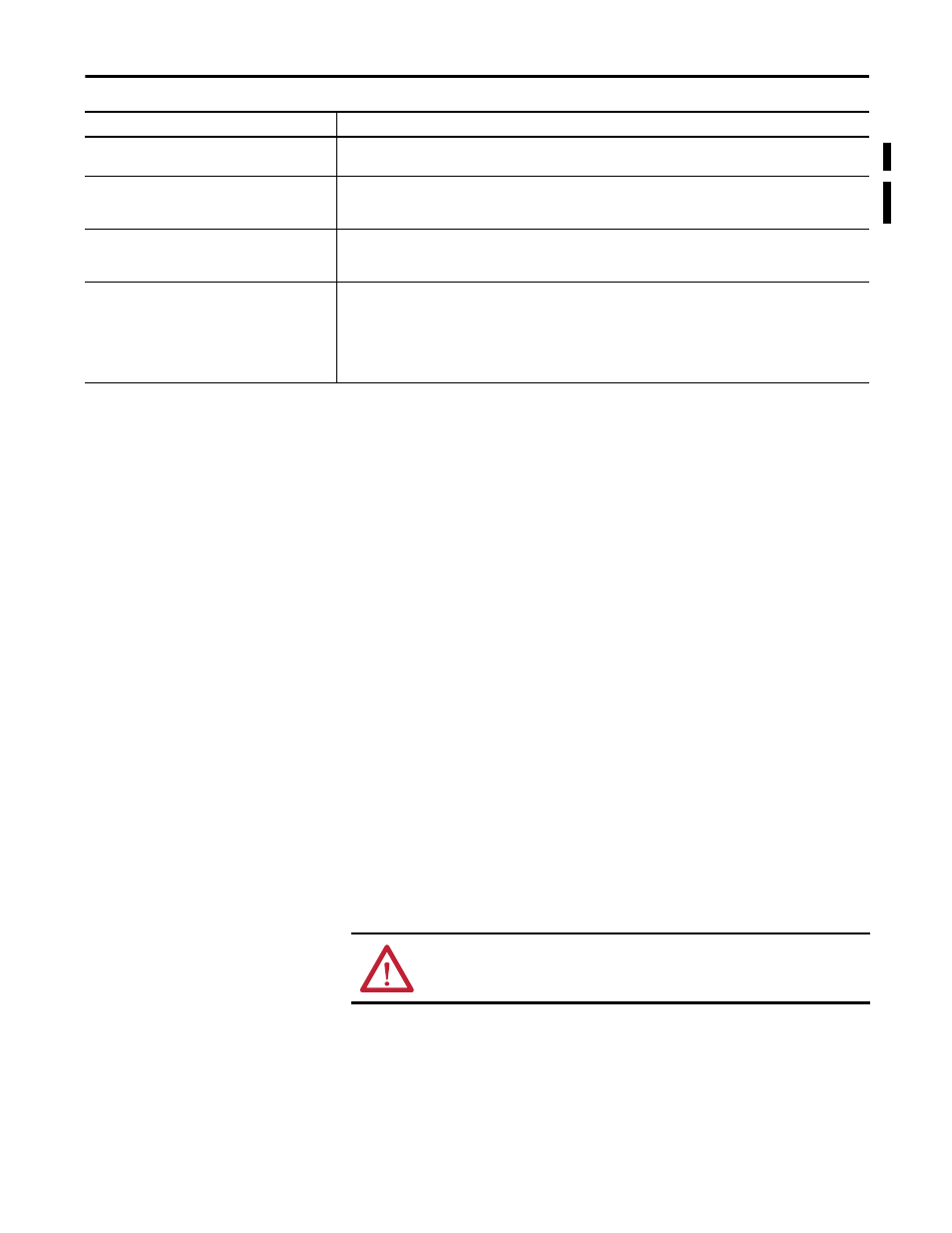
Rockwell Automation Publication 1783-UM004E-EN-P - June 2014
23
About the Switches Chapter 1
Configuration Files
The switch configuration file (config.txt) is in ASCII human-readable format.
This configuration file is stored in nonvolatile memory and is read into the
switches’ Random Access Memory (RAM) as the running configuration when
the switch is powered up. When any changes are made to the configuration, the
changes immediately take effect in the running configuration. The Device
Manager Web interface and the Add-on Profile (AOP) for the Logix Designer
application automatically write changes to flash memory to be retained for the
next power-up cycle. Any changes made via the CLI must be manually written to
flash memory to be retained for the next power-up cycle.
SD Card
The switch is equipped with a slot for an optional Secure Digital (SD) card, in
addition to the onboard flash memory. The SD card can be used instead of
onboard flash memory to easily restore a switch configuration in case of failure or
to easily duplicate configurations when you are deploying a new network.
If the SD card is installed on the switch, the switch starts the IOS and
configuration present on the SD card. If the SD card is not installed, or files are
not present, the switch reads the on-board boot parameters and restarts from the
specified IOS image on the onboard flash memory.
You must use the SD card available from Rockwell Automation (catalog number
1784-SD1) with the switch.
100BASE-FX/SX ports
The IEEE 802.3-2002 100BASE-FX ports provide full-duplex, 100 Mbps connectivity over multi-mode fiber (MMF) cables.
These ports use a built-in, small-form-factor fixed (SFF) fiber-optic transceiver module that accepts a dual LC connector.
1000BASE-FX/SX ports
The IEEE 802.3-2002 1000BASE-FX ports on some models provide full-duplex, 1 Gbps connectivity over multi-mode fiber
(MMF) cables. These ports use a built-in, small-form-factor fixed (SFF) fiber-optic transceiver module that accepts a dual LC
connector.
PoE ports
The PoE ports available on some models can be configured for PoE (IEEE 802.3af) or PoE+ (IEEE 802.3at Type 2):
• For PoE configuration, the PoE ports require an external, 2-wire 48V DC input power source.
• For PoE+ configuration, the PoE ports require an external, 2-wire 54V DC input power source.
Auto-MDIX
When connecting the switch to workstations, servers, and routers, straight-through cables are normally used. However,
the automatic medium-dependent interface crossover (auto-MDIX) feature of the switch is enabled by default and
automatically reconfigures the ports to use either a straight-through or crossover cable type.
The Auto-MDIX feature is enabled by default. When the auto-MDIX feature is enabled, the switch detects the required
cable type (straight-through or crossover) for copper Ethernet connections and configures the interfaces accordingly.
You can use the command-line interface (CLI) to disable the auto-MDIX feature. See the online help for more information.
Feature
Description
ATTENTION: Rockwell Automation reserves the right to withhold support if a
non-Rockwell SD card is used in this product.
