Rockwell Automation 1783-BMxxx Stratix 5700 Ethernet Managed Switches User Manual User Manual
Page 211
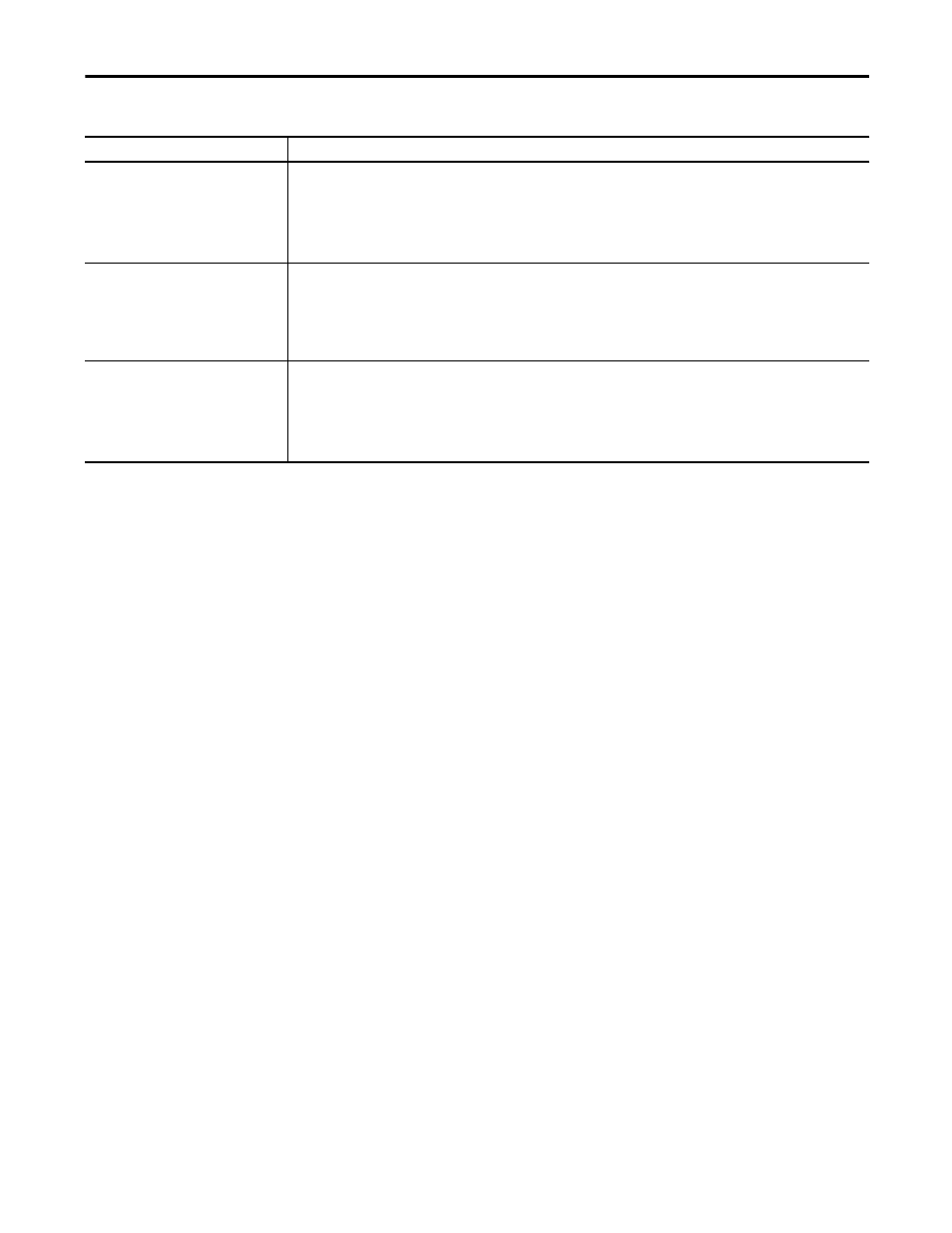
Rockwell Automation Publication 1783-UM004E-EN-P - June 2014
211
Manage the Switch via the Studio 5000 Environment Chapter 5
Edit Pool Properties
Click to display the DHCP Pool Definition and Edit dialog box and populate it with values from the instance corresponding to the
current row.
The Edit column button is available only when the switch is online, the Enable Dynamic Host Configuration Protocol (DHCP) checkbox
is selected, and when the respective row is populated.
The Edit column button is dimmed when the switch is offline and the Enable Dynamic Host Configuration Protocol (DHCP) checkbox is
cleared.
New Pool
Click to display the DHCP Pool Definition and Edit dialog box (all fields are blank and the Custom radio button is not selected).
Additionally, a new row/instance is added to the grid on the Module Properties dialog box - DHCP Pool Display. From the keyboard,
press Alt - N.
The New button is available only when the switch is online and the Enable Dynamic Host Configuration Protocol (DHCP) checkbox is
selected. The New button is dimmed when the switch is offline and the Enable Dynamic Host Configuration Protocol (DHCP) checkbox
is cleared.
Set
Click to apply attribute changes on this dialog box to the switch. Only those attributes that have been modified are applied to the
switch. The Enter Password dialog box can appear.
If an error occurs while setting an attribute, the Set operation is terminated and all subsequent attribute values are not applied to the
switch. Additionally, the Set button remains available.
The Set button is available only when the switch is online and any of the attribute values have changed. The Set button is dimmed
when the switch is offline.
Table 40 - DHCP Pool Dislay Tab Fields (continued)
Field
Description
