Connect to sfp modules – Rockwell Automation 1783-BMxxx Stratix 5700 Ethernet Managed Switches User Manual User Manual
Page 55
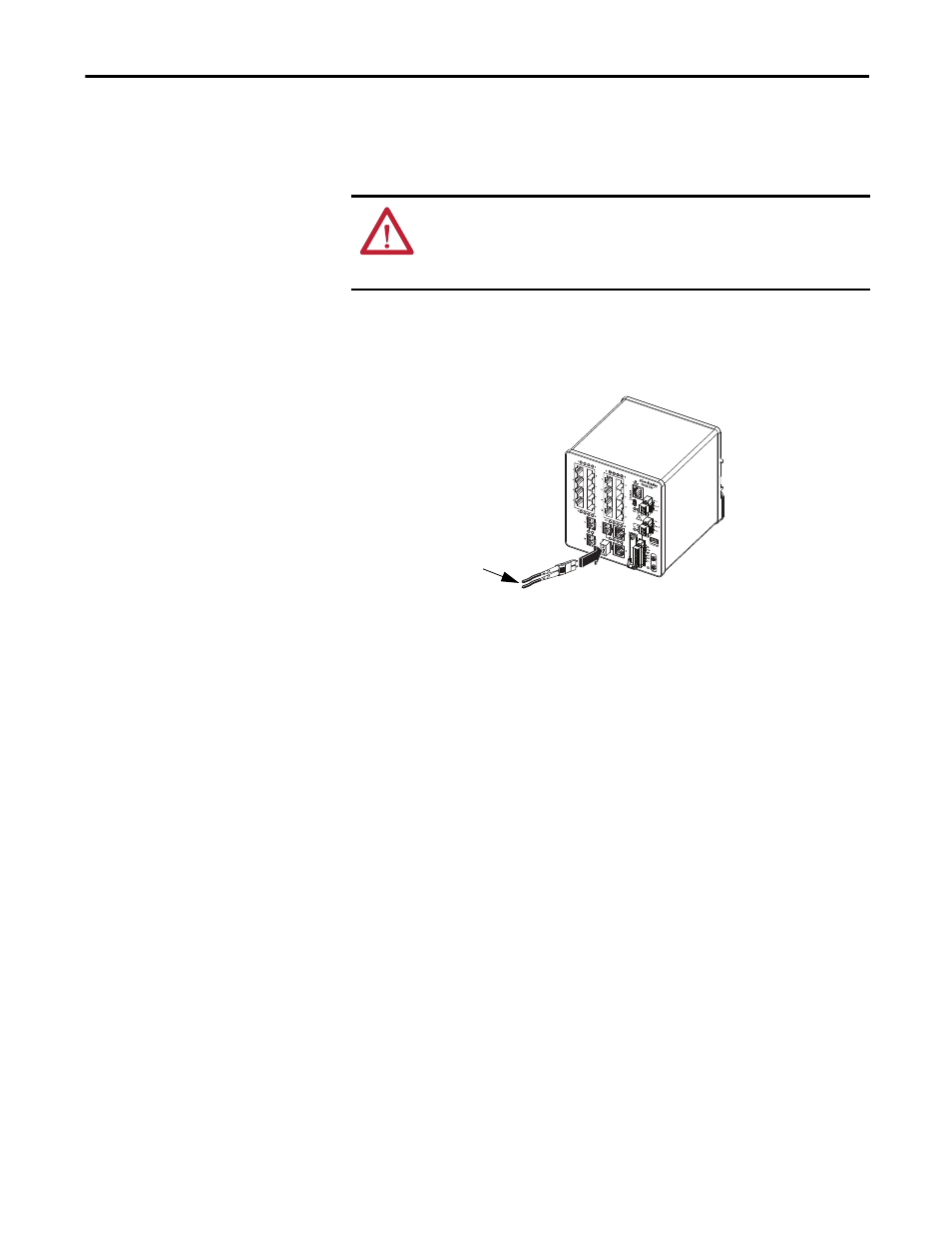
Rockwell Automation Publication 1783-UM004E-EN-P - June 2014
55
Switch Installation Chapter 2
Connect to SFP Modules
To connect a fiber-optic cable to an SFP module, follow these steps.
1. Remove the rubber plugs from the module port and fiber-optic cable, and
store them for future use.
2. Insert one end of the fiber-optic cable into the SFP module port.
3. Insert the other cable end into a fiber-optic receptacle on a target device.
4. Observe the port status indicator:
• The status indicator turns amber while the SFP discovers the network
topology and searches for loops. This process takes about 30 seconds,
and then the port status indicator turns green.
• The status indicator turns green when the switch and the target device
have an established link.
• The status indicator turns off if the target device is not turned on or
there is a problem with the cable or the adapter installed in the target
device.
If necessary, reconfigure and restart the switch or the target device.
ATTENTION: Do not remove the rubber plugs from the SFP module port or the
rubber caps from the fiber-optic cable until you are ready to connect the cable.
The plugs and caps protect the SFP module ports and cables from
contamination and ambient light.
LC Connector
