Rockwell Automation 1783-BMxxx Stratix 5700 Ethernet Managed Switches User Manual User Manual
Page 184
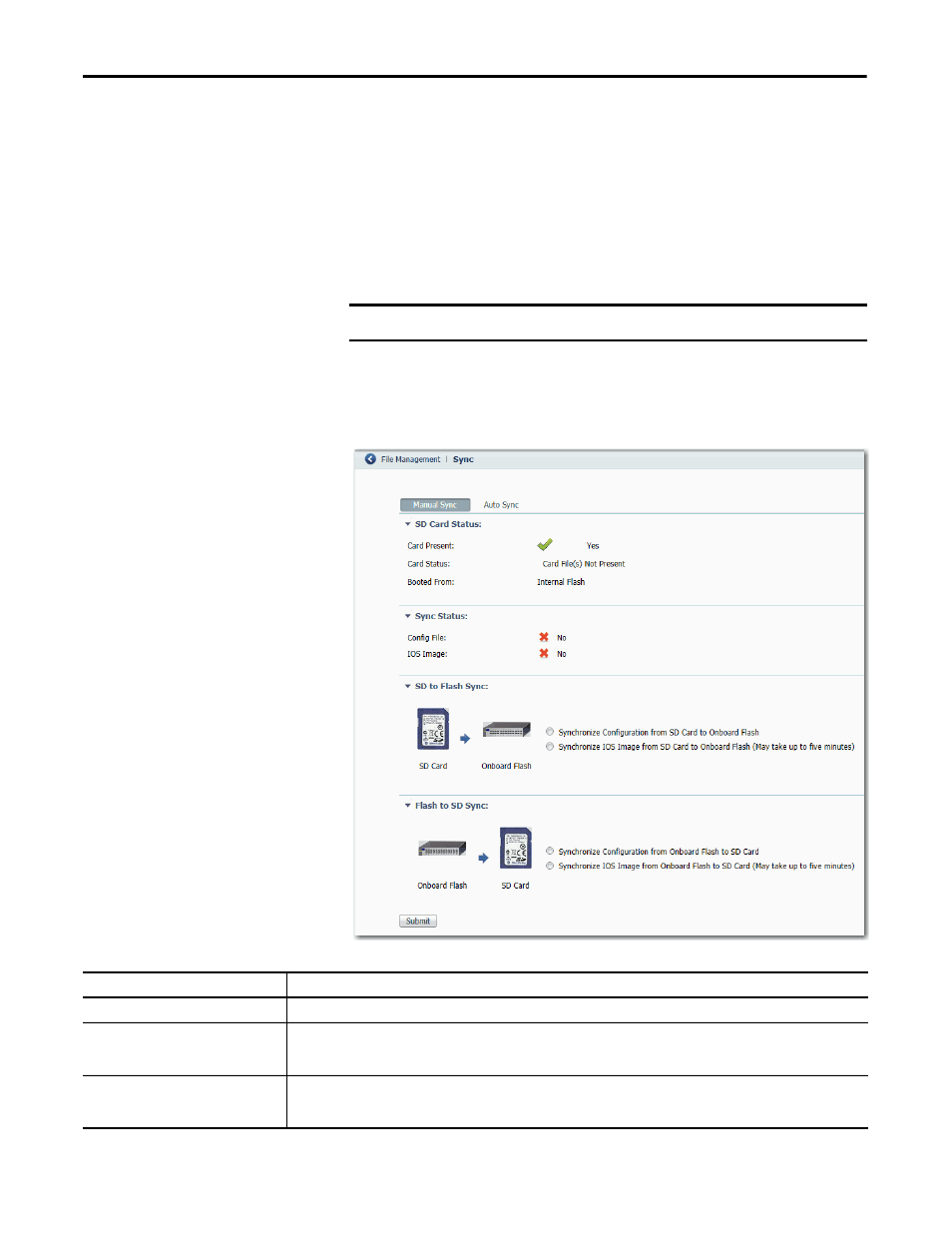
184
Rockwell Automation Publication 1783-UM004E-EN-P - June 2014
Chapter 4 Manage the Switch via the Device Manager Web Interface
Use the SD Card to
Synchronize the
Configuration or IOS Files
Use the Sync window to synchronize the SD card with the onboard memory. On
the Manual Sync tab, you can view the following:
• Whether a card is present
• Card status
• If present, the source from which the switch was started
You can choose to synchronize the configuration or the software IOS from either
the SD card to the onboard memory or from the onboard memory to SD card.
The Auto Sync tab lets you set up default options for how the Device Manager
Web interface prompts the user after a configuration change or IOS update.
To display this window, from the Admin menu, choose Sync.
IMPORTANT
You can overwrite your configuration if you synchronize in the wrong direction.
Table 25 - Manual Sync Tab Fields
Field
Description
SD Card Status
Indicates whether SD card is present, the card’s status, and from where its configuration was started.
SD to Flash Sync
Choose from these options:
• Synchronize configuration from SD card to onboard flash
• Synchronize IOS image from SD card to onboard flash
Flash to SD Sync
Choose from these options:
• Synchronize configuration from onboard flash to SD card
• Synchronize IOS image from onboard flash to SD card
